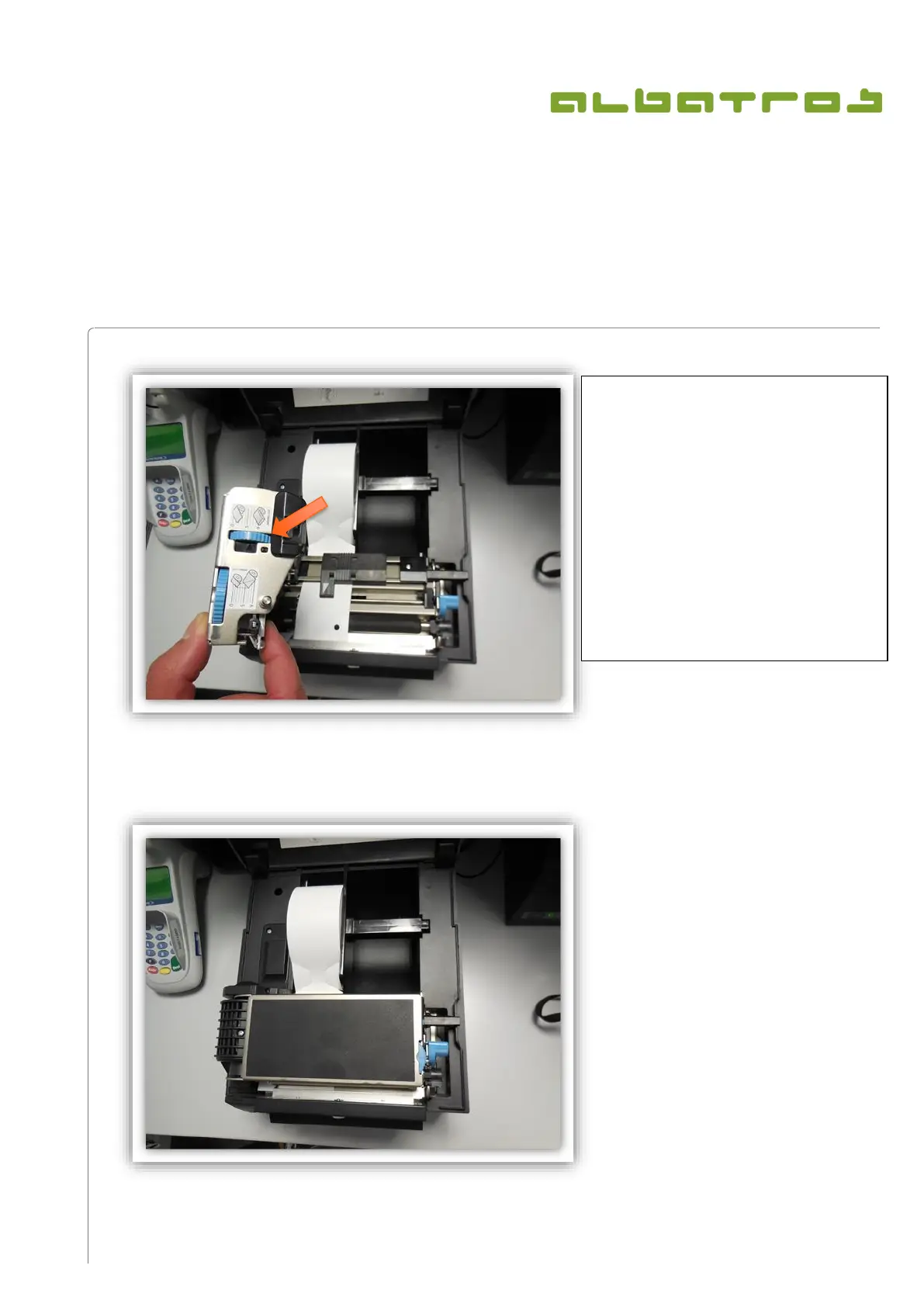Albatros Datenservice GmbH | Werftstraße 12 | 76189 Karlsruhe | Germany | fon +49 721 - 1 83 49-0 | info@albatros.net | www.albatros.net
Changing the Paper of the Green Fee Printer “Citizen CL-S521”
That is why the manufacturer has attached an adjusting wheel at the side of the printing head next to
the settings for the paper thickness. Only adjust the wheel if necessary and test the result step by
step. A wrong setting might damage the printing head and thus require an exchange.
That’s it! The printer is now ready for the next use.
When new devices are delivered, the
printing quality is optimally set by
the manufacturer.
The device will, however, age with
time and usage and after some years
of operation, the thermal printing
head might be weaker or a more
intensive printed image might be
favored.