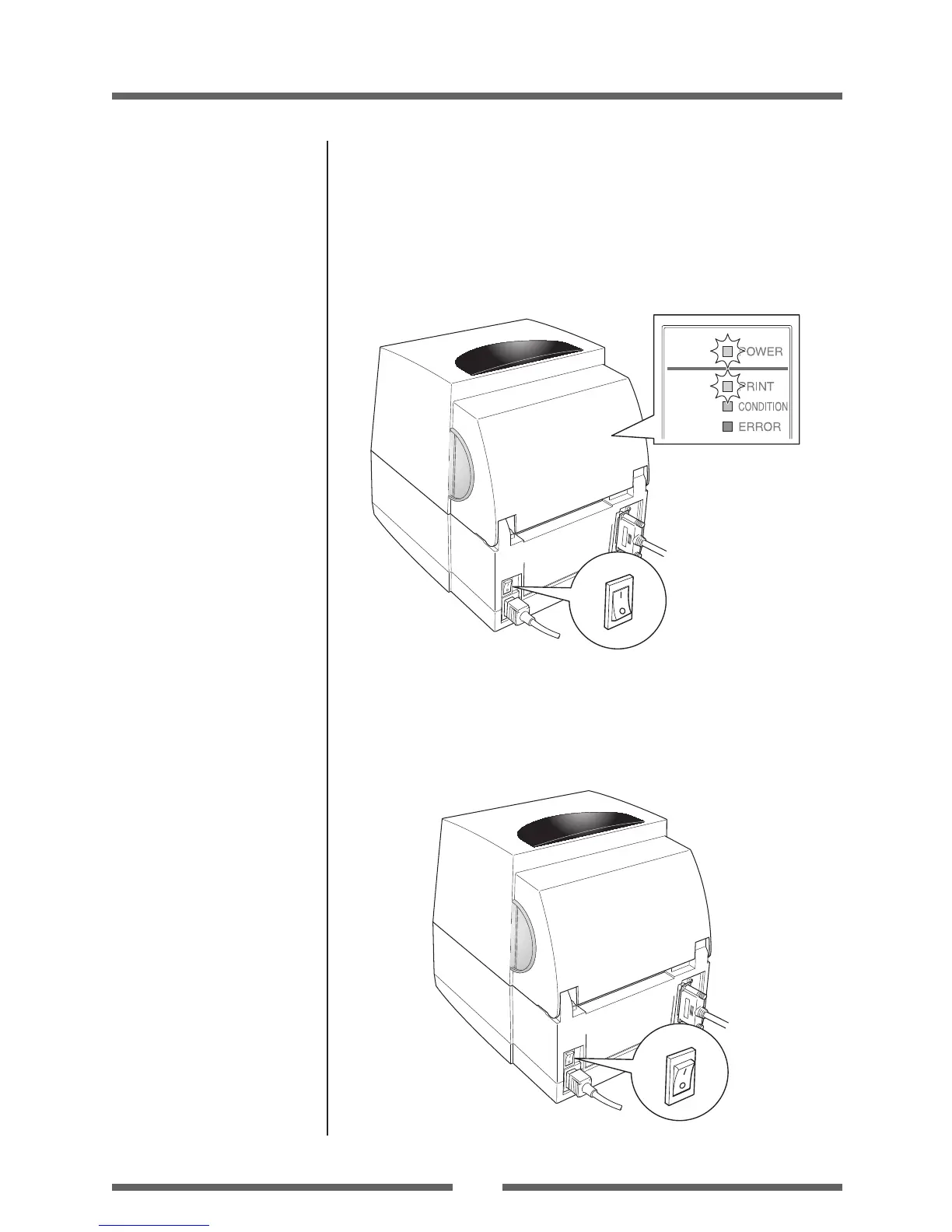19
Chapter 2 Printer Operation
Chapter 2 Printer Operation
Power ON/OFF
Turning on the power
1. Turn on the power switch on the back of the printer.
2. The POWER and PRINT LED are lit.
Power Switch
Operation Panel
Turning o the power
1. Turn o the power switch on the back of the printer.
2. The POWER and PRINT LED go o.
Power Switch