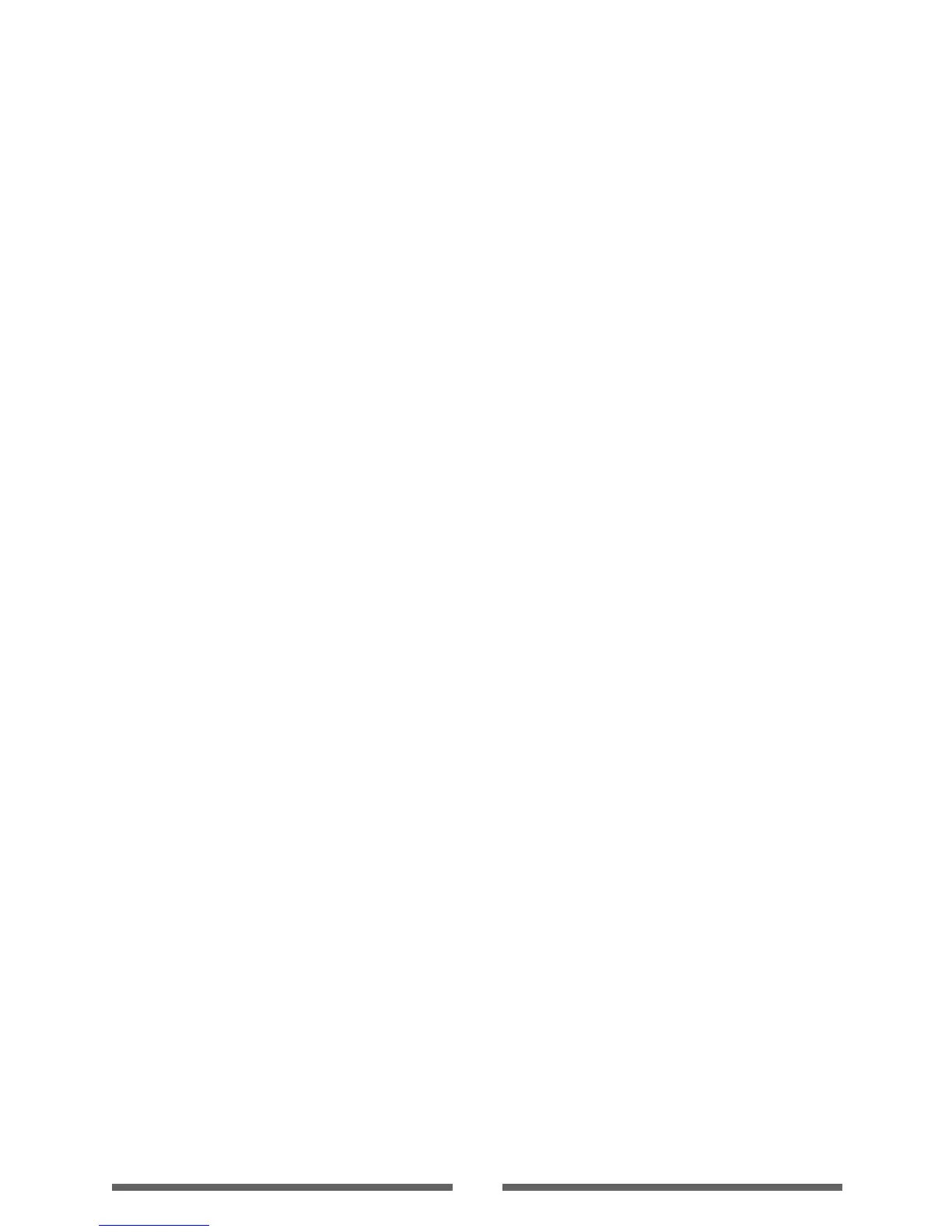2
CONTENTS
Before Operation
INTRODUCTION .............................................................................................................................. 3
COMPLIANCE STATEMENT FOR EUROPEAN USERS ........................................................... 4
GS MARK STATEMENT ................................................................................................................... 4
FCC COMPLIANCE STATEMENT FOR AMERICAN USERS ................................................... 4
EMI COMPLIANCE STATEMENT FOR CANADIAN USERS ................................................... 5
ETAT DE CONFORMITE EMI A L’USAGE DES UTILISATEURS CANADIENS .................... 5
IMPORTANT SAFETY INSTRUCTIONS ...................................................................................... 6
NOTICE ............................................................................................................................................... 7
SAFETY INSTRUCTIONS ................................................................................................................ 8
Chapter 1 Setup
Conrmation of Carton Contents ..........................................................................................10
Part Names and Functions ........................................................................................................11
Connection to Power ..................................................................................................................17
Driver Installation ........................................................................................................................17
Connection to a Computer .......................................................................................................18
Chapter 2 Printer Operation
Power ON/OFF ..............................................................................................................................19
Normal Operating Mode ...........................................................................................................20
Setting the Media ........................................................................................................................22
Setting the Ribbon ......................................................................................................................28
Mode Settings ...............................................................................................................................31
Quick Setup of the Print Method ...........................................................................................44
Selecting the Ribbon Winding Direction ............................................................................45
Emulation Auto Detect: Cross-Emulation
TM
........................................................................45
Manually Selecting the Printer Emulation ..........................................................................46
Chapter 3
Printer Adjustments
Sensor Adjustments ....................................................................................................................47
Media Thickness Adjustment ..................................................................................................50
Media Width Adjustment ..........................................................................................................51
Adjusting the Ribbon .................................................................................................................52
Cleaning ..........................................................................................................................................54
Appendixes
Troubleshooting ...........................................................................................................................55
Specications ................................................................................................................................58
Interfaces ........................................................................................................................................62