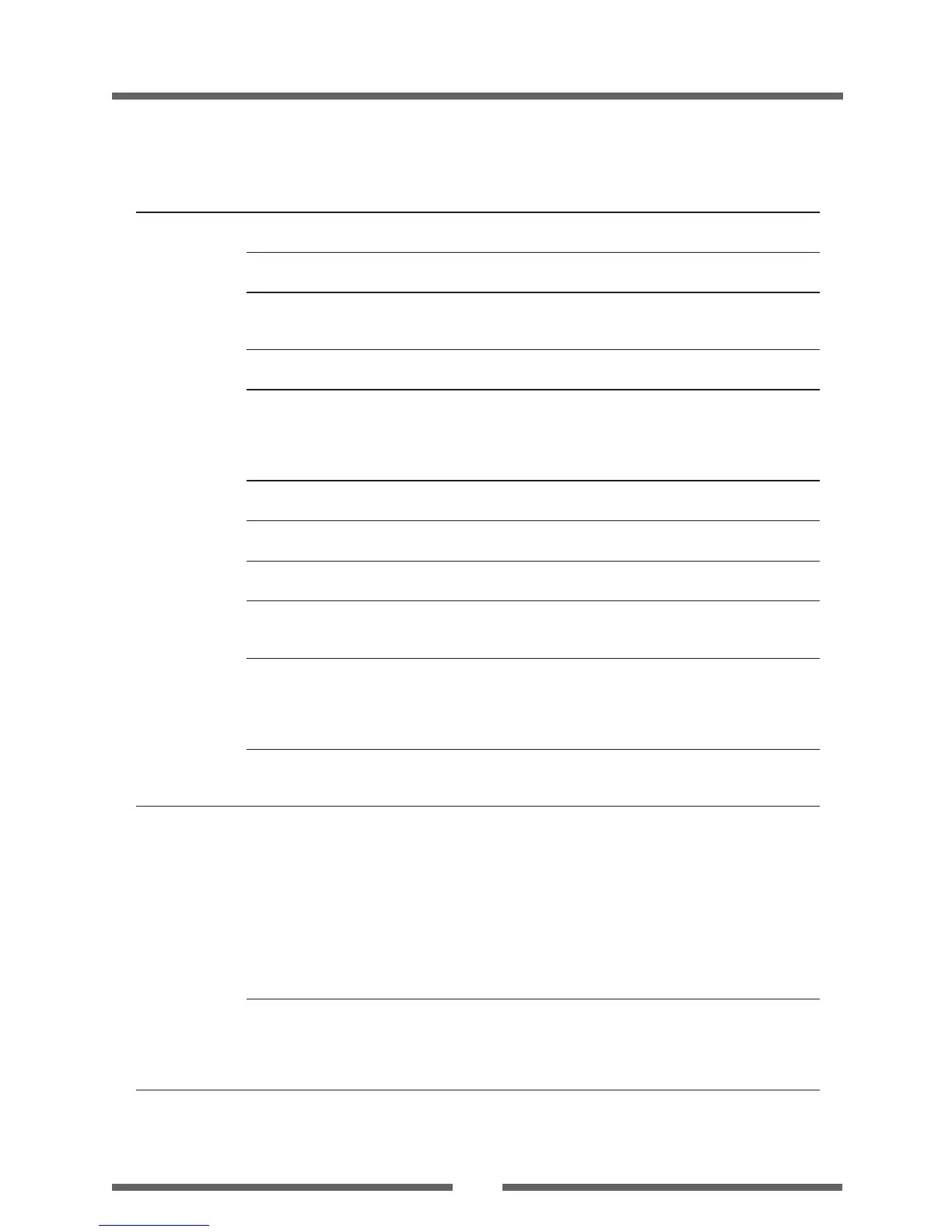39
Chapter 2 Printer Operation
Top Menu Sub Menu Default Menu Remarks
Metric/Inch Inch Inch
mm
Setting the units used
Max Media Length 10.00 inch
254.0 mm
1.00 to 99.99 inch
25. 4 to 2539.7 mm
Setting the maximum label length
Settings Lock O On
O
When on, prevents software commands
from changing the values set by the VuePrint
menu
Keyboard Lock O On
O
Prevents the control panel from aecting
the printer’s conguration. (User “lock-out”)
Standby Mode O On
O
Choose the Standby Mode.
If you switch on the Standby Mode, the
printer will go into power-saving mode after
the elapse of the time set by the Standby
Timer.
Standby Timer 5 min 1 to 1440 min You can set the time it takes for the machine
to go into Standby Mode.
Paper Near End
Status
On On
O
Settings for whether or not paper near end
status will be reected in status.
Paper Near End
Alarm
O On
O
Settings for whether or not LED display will
be used to display paper near end.
Control Code
STD STD
ALT
ALT-2
Selects between the Standard STX control
code or the “Alternative” code. Sometimes
called “AS400 mode”.
Emulation Select DM4 DMI
DM4
DPP
ZPI2
Selects DataMax®/Zebra® compatibility
DMI: DataMax® IClass
DM4: DataMax® 400 like
DPP: DataMax® Prodigy Plus®
ZPI2: Zebra® Emulation
Emulation Auto
Detect
Full Auto On
O
Full Auto
Selects the detection of Datamax® and
Zebra® emulation.
After Print AutoCongure On On
O
Optional auto congure
On .....Auto congure eective.
If a peeler unit or auto-cutter is
installed, each mode is automatically
set regardless of the “function select”
setting.
O ....Auto congure ineective.
When a peeler unit or auto-cutter is
installed but has not been started, it
is o and the operation is selected by
“Function select”.
Function Select Tear O
Tear
Peel On*
Cut On*
Selects the type of options installed and
adjusts the “paper stop” position accordingly.
For example, the position where the label
stops in “Tear” mode is dierent to that in
“Peel On” mode.
* Eective only when the optional unit is attached.
Mode Settings
[Datamax® Emulation]