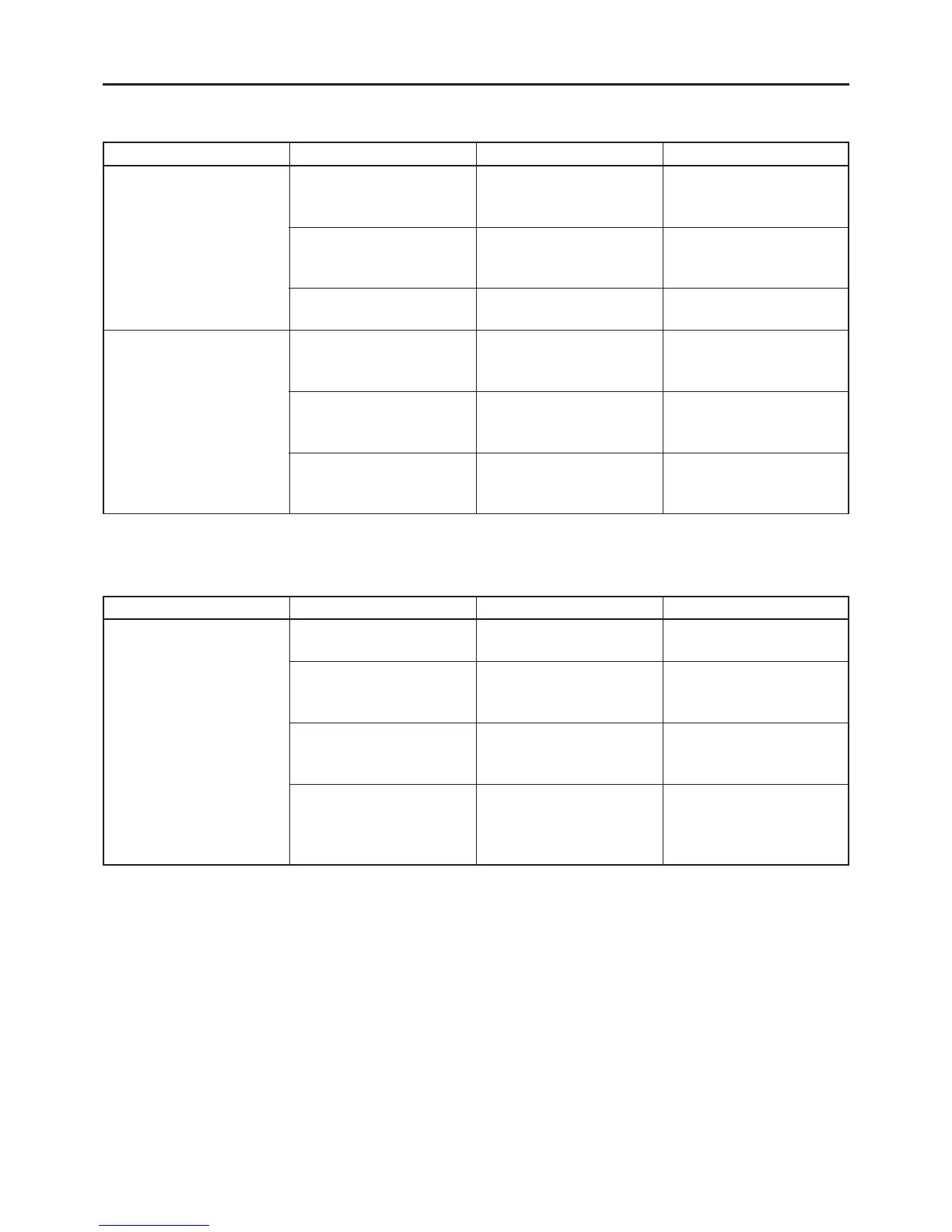12
CT-S300 Service Manual
Phenomenon
The cutter does not
function.
Cause
Faulty connection of the
auto cutter connector
Faulty DC output voltage
from the AC adapter
Defective auto cutter
Paper feed failure
(Paper jam)
Check Method
Check connection of the
auto cutter connector.
Check whether the
specified AC adapter is
used.
Measure the supply
voltage with a DC
voltmeter or oscilloscope.
Check whether or not the
paper is jamming or torn
and caught in the paper
path.
Remedy
Connect the connector
correctly.
Use the specified AC
adapter.
If the supply voltage is
normal, replace the auto
cutter.
Eliminate unnecessary
paper in the paper path and
set paper properly.
• Faulty auto cutter
• Faulty sensor
Phenomenon
Does not detect presence
of paper.
Does not detect paper near-
end status.
Cause
Faulty paper sensor
Foreign substance is
attached to the paper
sensor.
Faulty connection of the
paper sensor connector
Faulty paper near-end
sensor
Foreign substance is
attached to the paper near-
end sensor.
Faulty connection of the
paper near-end sensor
connector
Check Method
Check whether the ERROR
lamp flickers when paper is
out.
Check whether any foreign
substances are adhered to
the paper sensor.
Check connection of the
paper sensor connector.
Check whether the ERROR
lamp flickers when paper is
out.
Check whether any foreign
substances are adhered to
the paper near-end sensor.
Check connection of the
paper near-end sensor
connector.
Remedy
Replace the sensor PCB
assy.
Remove the foreign
substance.
Connect the connector
correctly.
Replace the paper near-end
sensor.
Remove the foreign
substance.
Connect the connector
correctly.
