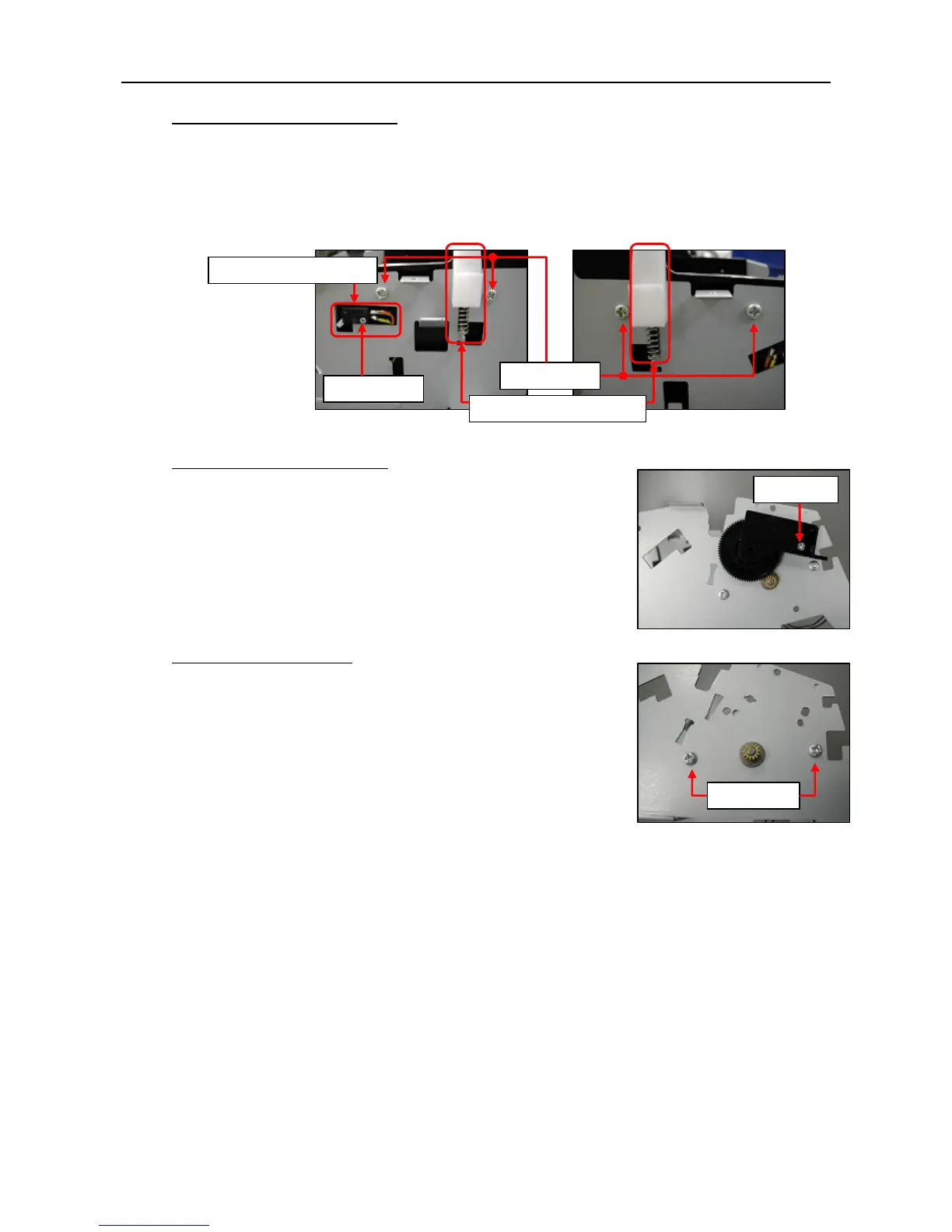CT-S4000 Service Manual
8
5. Removing HOLDER, PAPER
・Remove one M1.7x7(BT) screw holding SWITCH, COVER OPEN of HOLDER, PAPER in the
right.
・Remove four M3x6(BT) screws from both sides.
・Broaden FRAME, MAIN a little and remove HOLDER, PAPER.
* Be careful not to add excessive deformation to FRAME, MAIN.
* Be sure not to have DAMPER and HEAD SP lost when removing HOLDER, PAPER.
6. Removing HOLDER, GEAR
・Remove one M3x6(ST) screw.
・Remove HOLDER, GEAR and GEAR, REDUCTION.
7. Removing SA MOTOR
・Remove two M3x6(ST) screws and detach SA MOTOR.
M3x6 (ST)
M3x6 (ST)
M3x6 (BT)
SWITCH, COVER OPEN
M1.7x7 (BT)
DAMPER and HEAD SP
