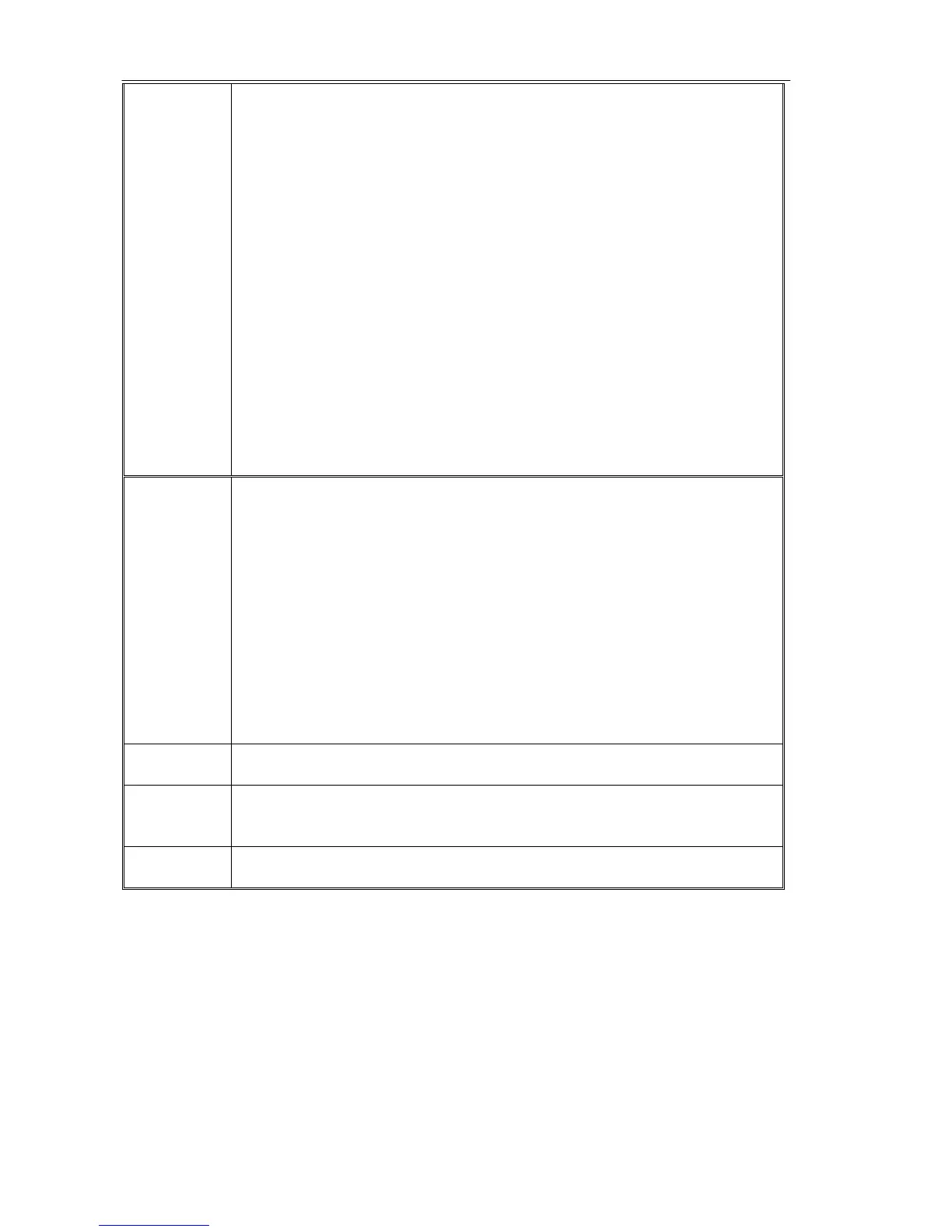CZ Series Precision Balances service manual
- 9 -
P1 LIN Liner calibrate
After you press ZERO key, display will show PIN again, press
PRINT, S, P key and ZERO key to enter, display will show UNLOAD,
remove all weight from the pan and wait until display show the
calibrate weight value.
After stable, balance will confirm the zero calibrate and show “
H”, load calibration weight on the pan,
Balance capacity 500g: calibration weight 250g
Balance capacity 600g: calibration weight 250g
Balance capacity 1200g: calibration weight 500g
Balance capacity 5000g: calibration weight 2500g
Balance capacity 6000g: calibration weight 2500g
After stable, balance will confirm the half span calibrate weight and
show :LOAD C , put the weight on pan,
Balance capacity 500g: calibration weight 500g
Balance capacity 600g: calibration weight 500g
Balance capacity 1200g: calibration weight 1000g
Balance capacity 5000g: calibration weight 5000g
Balance capacity 6000g: calibration weight 5000g
After stable, display will show “pass”, calibration finished
P2com Set RS-232
At first, select output type: S 232: RS-232, S USB: USB interface
Then output mode:
P prt connect with mini printer
P cont connect with remote display or PC
P auto connect with mini printer, auto print (auto accumulation)
After you select communication mode, display will show b xxx, this is
baud rate, you can select from 600/1200/2400/4800/9600bps,
If you select P prt or P auto(work with printer), after set baud rate,
display will show tp or LP-50, this is printer mode, you can select
normal mini printer (TP) or label printer (LP-50)
If you select LP-50, display will show ENG or CHI, this is print out
language, you can select Chinese(CHI) or English (ENG)
Use MODE key to shift, use ZERO key to sure
P3 CNT
This display will show xxxxxx for indicating the internal counts, you
can press Print key to escape
P4 AZN
This option is used to select the auto zero maintain
Options : 0.2e, 0.4e, press ZERO key to sure, press PRINT key to
escape
P5 Cap
Set the capacity.
You can find detail specification in page 2
