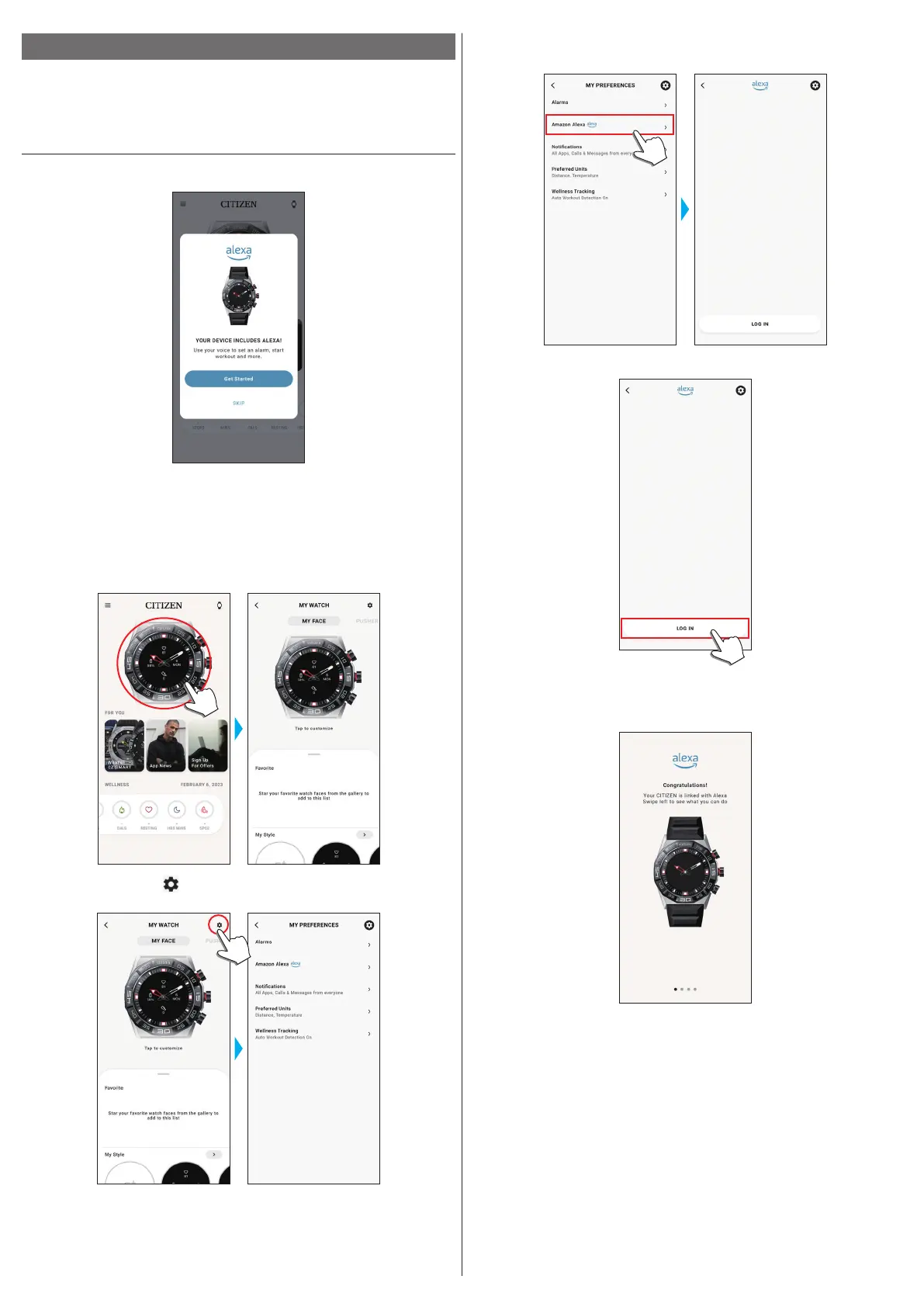10/20
YF30 instruction manual
Using Amazon Alexa
You can operate the watch using Alexa through voice operation and the watch
display to control the alarm and the timer of the watch and to check notifications.
• Use the built-in microphone of the watch to talk to Alexa.
• An Amazon account is required.
Setting Amazon Alexa
• If you had executed settings on the screens shown below in the course of pairing,
you do not have to execute the steps below.
1
Start the dedicated app.
The watch and the smartphone are connected.
• If you have not signed up, sign up.
• If synchronization of the watch and the smartphone starts, wait until it is
finished.
2
Tap the picture of the connected watch on the home screen.
The [MY WATCH] screen is opened.
3
Tap the setting icon ( ) on the [MY WATCH] screen.
The [MY PREFERENCES] screen is opened.
4
Tap [Amazon Alexa] on the [MY PREFERENCES] screen.
The Alexa screen is opened.
5
Tap [LOG IN] on the bottom of the Alexa screen.
The setting screen appears. Proceed operation hereafter following instructions on the
screen of the app.
After finishing the setting, the screen below appears.
