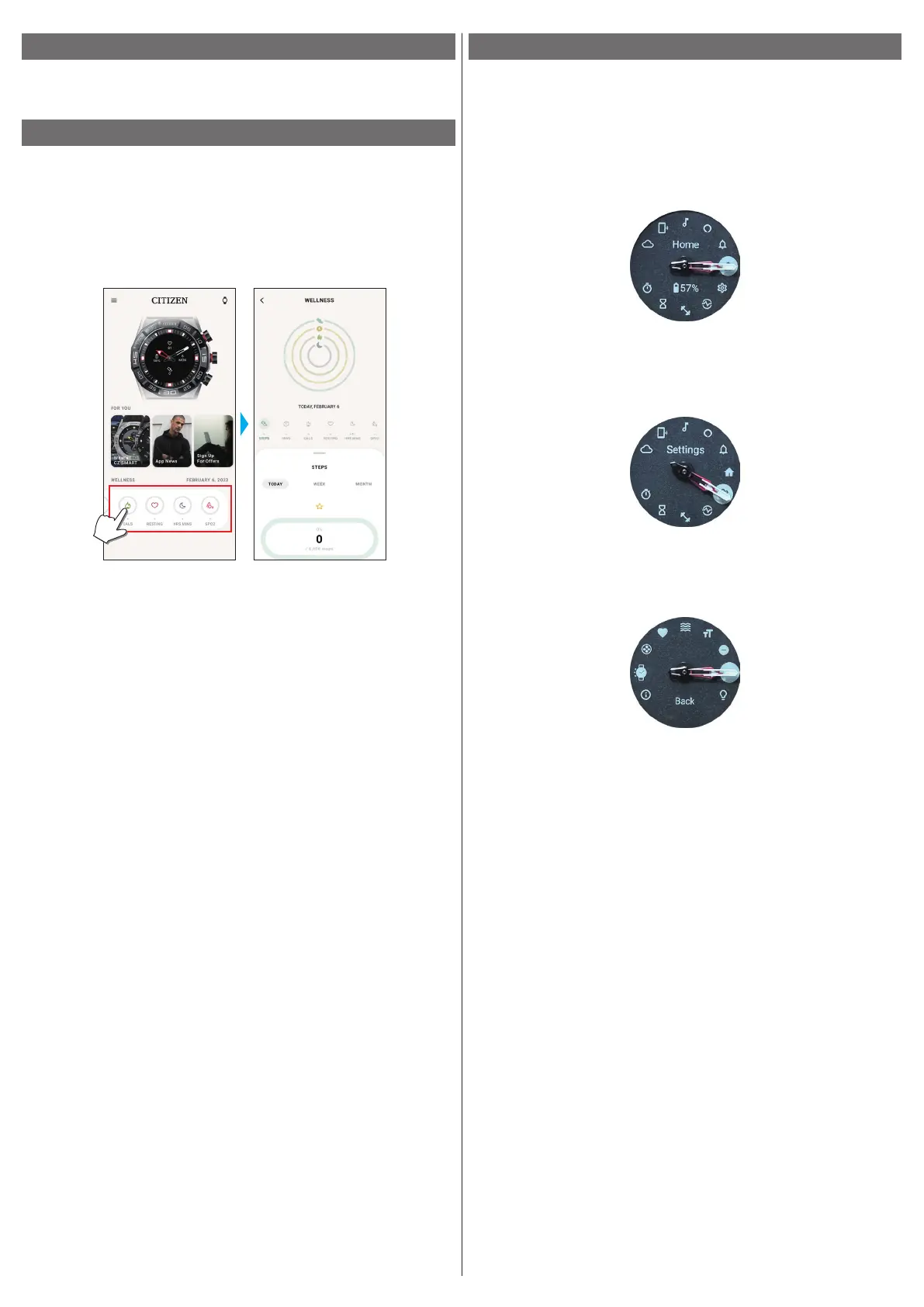5/20
YF30 instruction manual
Adjustment of the time and calendar
This watch receives time information from your smartphone at every connection
and adjusts the time and calendar automatically.
• You cannot adjust time and calendar on the watch only by itself.
Acceleration sensor and optical sensor
This watch is equipped with a built-in acceleration sensor and an optical sensor.
They always execute measurement while you wear the watch.
• The acceleration sensor measures your action such as steps and the optical sensor
measures your heart rate and blood oxygen levels (SPO2).
• If you hold something in the hand of watch-wearing side, the sensors may measure
wrongly.
You can check measured data in real-time on the watch. On the [WELLNESS]
screen of the dedicated app, the data are shown in graphs as daily/weekly/monthly
records.
In addition, on the screen of dedicated app, you can check status of activities
categorized by types, activity time, calorie consumption derived from your height
and weight, sleep time, etc.
• Activity data recorded in the watch is transferred to the dedicated app when the
watch and the smartphone are synchronized and it is stored in the app.
• Up to about 40-day data of activity is saved on the watch.
• Data gathered with this product can be sent to other apps and browsed.
• This product interprets actual movement of the watch detected through its
acceleration sensor with its special way to figure out your activities such as your
steps or sleep.
It is a kind of estimation and its results may differ from actual activities.
• Heart rate and blood oxygen levels got through the optical sensor on this watch
are mere estimation calculated and derived from measurement, not for medical or
remedial use.
• You cannot edit data. You cannot also display activity data collected through other
devices on the dedicated app of this watch.
Settings on the watch body
You can execute settings for the watch and utilize its various functiions only by the
watch itself.
• Some settings and functions are not available without connection between the
watch and the smartphone through the dedicated app.
We introduce settings on the watch body here.
• See "About the menu on the watch" (→ page
19
) for other functions.
1
Press the middle button
B
of the watch.
The hands of the watch point one of the function icons on the display.
• [Home] is pointed immediately after indication.
• The indication automatically returns to normal indication in about 3 minutes
without executing any operation.
2
Press the lower button
A
.
The hands of the watch point the [Settings] icon.
• In this time, pressing the lower button
A
of the watch moves the hands clockwise
to point each function icon one by one. Pressing the upper button
C
of the watch
moves the hands counterclockwise.
3
Press the middle button
B
of the watch.
The menu of [Settings] appears on the watch.
• [Back] is chosen when the menu appears.
