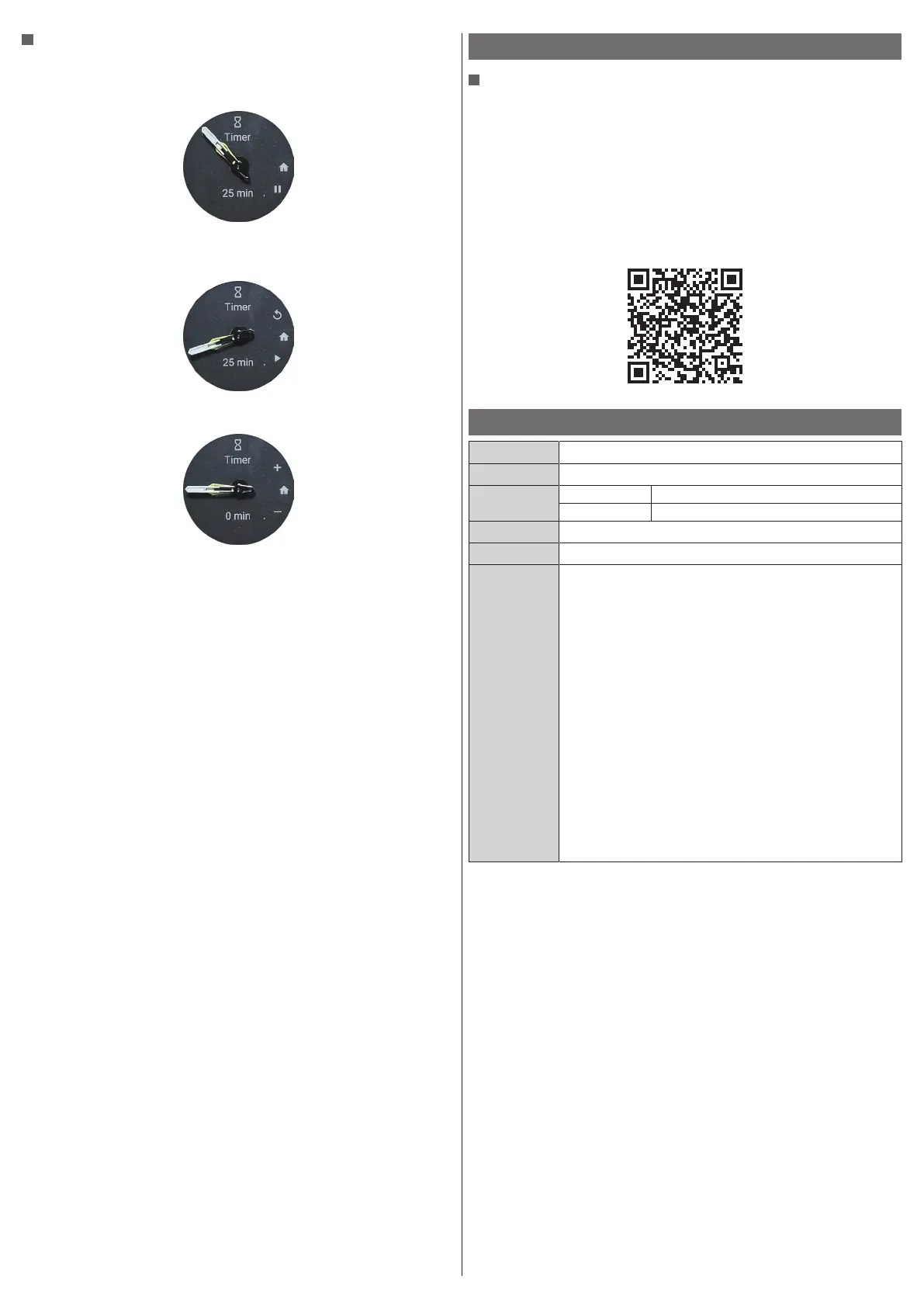20/20
YF30 instruction manual
To cancel countdown
Countdown of the timer continues even after switching screen. To cancel it, follow
the steps below.
1
Call the [Timer] display by executing steps 1 - 3 of "Using the timer" (→
page
19
).
2
Press the lower button
A
of the watch.
Countdown of the timer is paused.
• Press the lower button
A
of the watch again to restart.
3
Press the upper button
C
of the watch to reset the timer.
The timer’s remaining time becomes [0 min] and countdown is ended.
4
Press the middle button
B
of the watch to finish the procedure.
The watch returns to normal indication.
• The countdown time set is kept.
• Pressing the upper button
C
at step 3 above updates countdown time.
Bluetooth wireless technology
Regulatory concerning to Bluetooth (Areas where Bluetooth is available)
Use of the Bluetooth communication technology is not legally permitted in some
countries or regions.
• Using this watch in a country where it is not permitted may be punished under its
law.
• Communication using Bluetooth may be monitored intentionally or accidentally.
Do not use this watch for important communication or any communication
involving human lives.
For details of Bluetooth, see the following items.
https://www.citizenwatch-global.com/support/pdf/bluetooth_restrictions.pdf
Specifications
Model
YF30
Type
Analog-digital combination smart watch
Display
functions
Analog section Hour, minute
Display section Indicates various functions permanently
Duration
About 2 weeks - 4 weeks (vary depending on conditions of use)
Battery
Rechargeable cell (lithium ion cell), 1pc.
Additional
functions
• Connection function (through the dedicated app)
• Vibration function (for alarm and so on, setting through the
dedicated app)
• Activity monitor function
• Heart rate measurement function
• Blood oxygen level measurement function
• Alexa
• Riiiver function
• Indications based on functions equipped with the watch:
Steps/time and achievement of each type of workout/heart rate/
calorie consumption/hours of sleep
notification of incoming calls/notification from apps/move
alerts
stopwatch/timer
Music control
weather/temperature/chance of rain
second time zone (local time)/date and days-of-week indication
assigning functions to buttons/editing watch faces
Searching the smartphone
Specifications and contents are subject to change without prior notice.