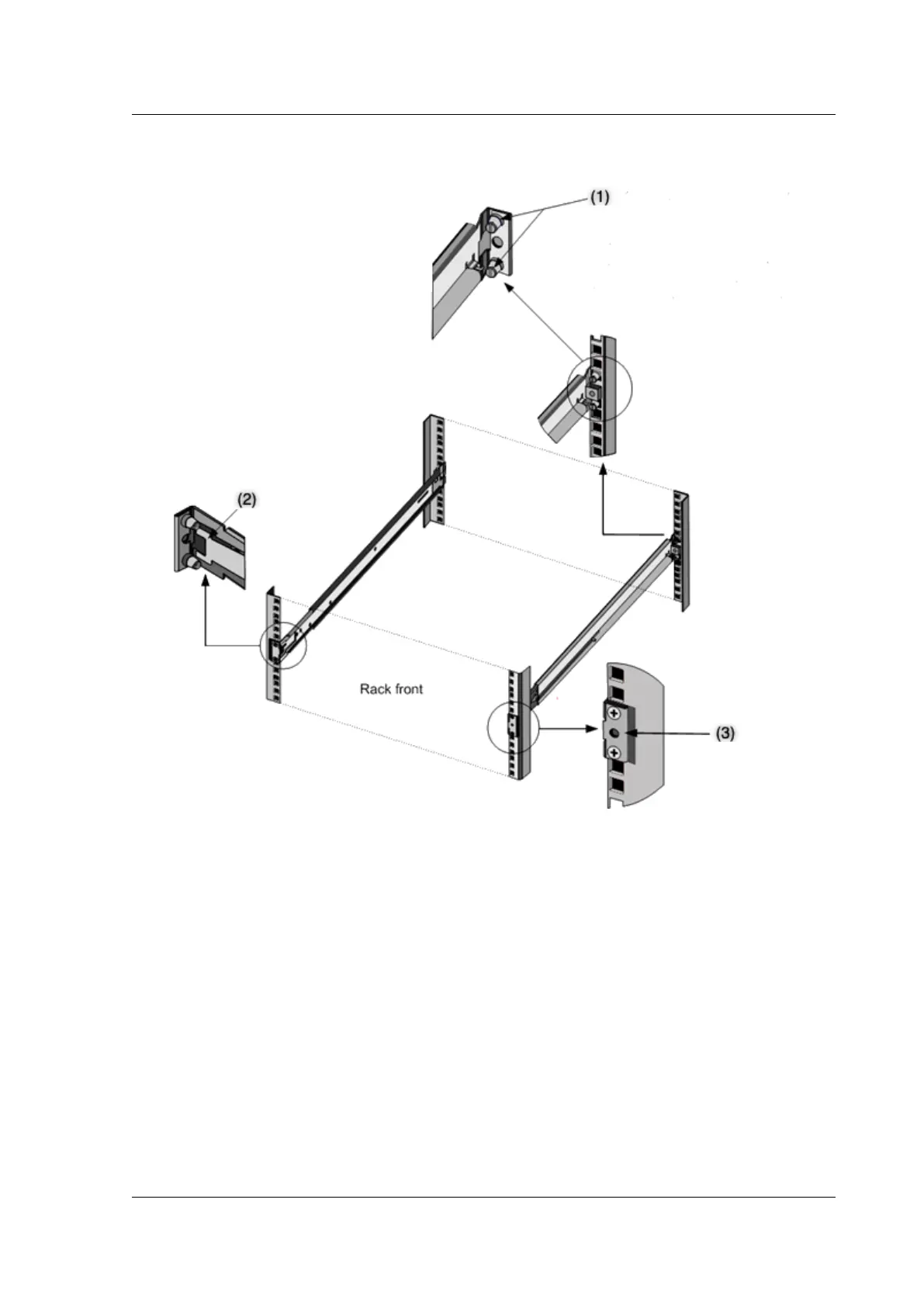Citrix ADC MPX
Figure 4. Install the rail assembly to the rack
(1)-For round-hole threaded racks, remove the stud, and discard. Secure the rail to the rack by
using the flat head screws that were holding the studs in place. For square-hole and round-hole
non-threaded racks, insert studs into the hole in the rear of the rack.
(2)-Latching spring.
(3)-Don’t insert the screw into this hole until you have installed the appliance into the rack.
Install the appliance in the rack
1. Align the inner rails, attached to the appliance, with the rack rails.
2. Slide the appliance into the rack rails, keeping the pressure even on both sides.
3. Verify that the appliance is locked in place by pulling it all the way out from the rack.
Figure 5. Mount the appliance on a rack
© 1999‒2022 Citrix Systems, Inc. All rights reserved. 139
