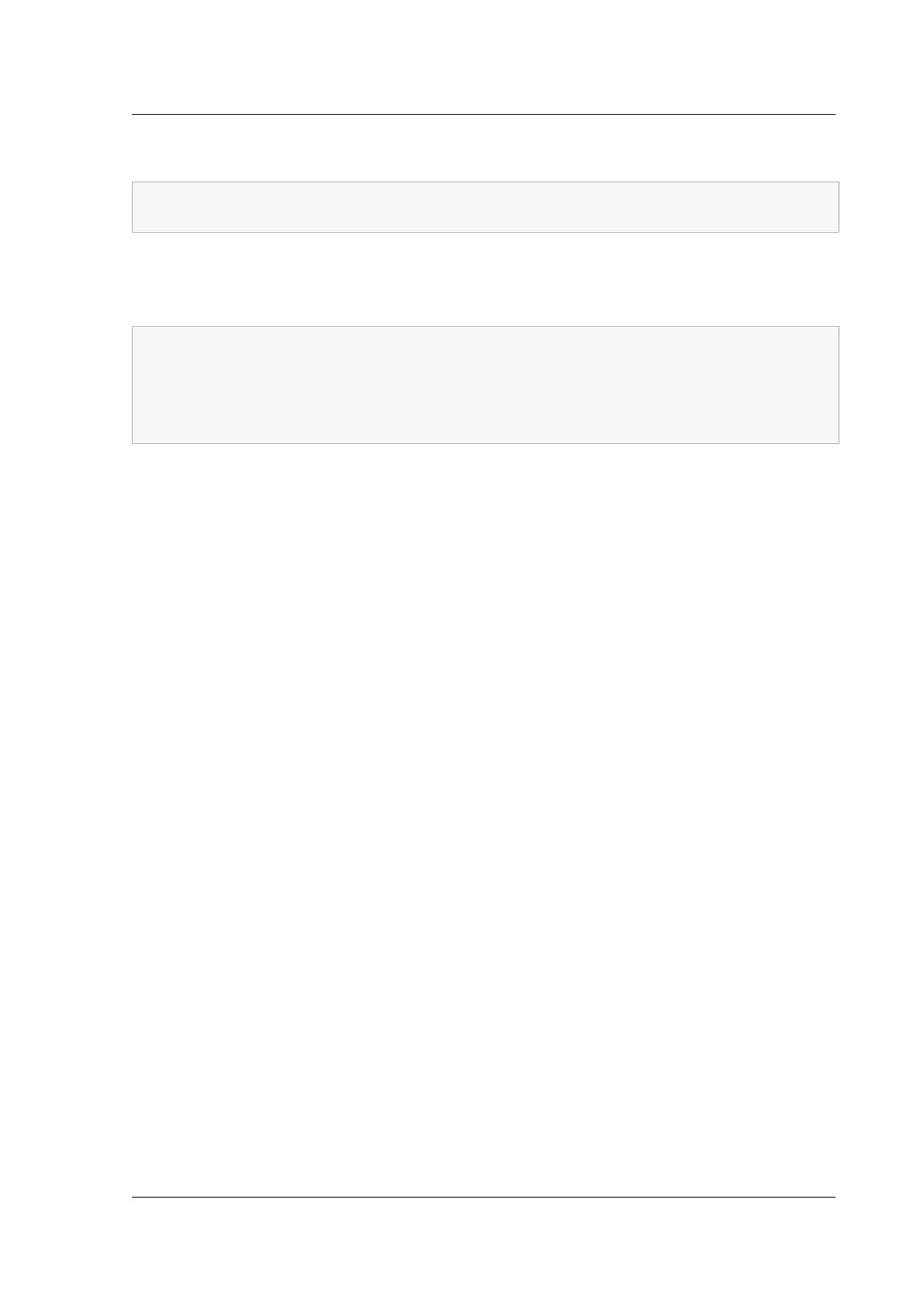Citrix ADC MPX
1 set system user <userName> -password
2 <!--NeedCopy-->
Example:
1 set system user nsroot -password
2 Enter password: *****
3 Confirm password: *****
4 Done
5 <!--NeedCopy-->
Lights out management port of the Citrix ADC MPX appliance
October 18, 2022
Some Citrix ADC appliances have an Intelligent Platform Management Interface (IPMI), also known as
the lights out management (LOM) port, on the front panel of the appliance. You can use the LOM port
to remotely monitor and manage the appliance, independently of the Citrix ADC soware.
Connect the LOM port to a dedicated channel that is separate from the data channel, to maintain
connectivity to the appliance even if the data network is down. You eliminate the data cable and data
network as a single point of failure.
You can access the LOM port through a browser and use the GUI (GUI) for most tasks. All tasks can be
performed through the Citrix ADC shell.
You can use either the GUI or a shell for the following tasks:
• Configuring the network settings
• Health monitoring
• Power control operations
• Factory reset
• Enable or disable RAKP
Dierent Citrix appliances support dierent shells:
• For FreeBSD based Citrix ADC MPX appliances, use the bash nsroot shell (also known as NS
Shell).
• For Linux based appliances, use the Linux bash root shell.
© 1999‒2022 Citrix Systems, Inc. All rights reserved. 159
