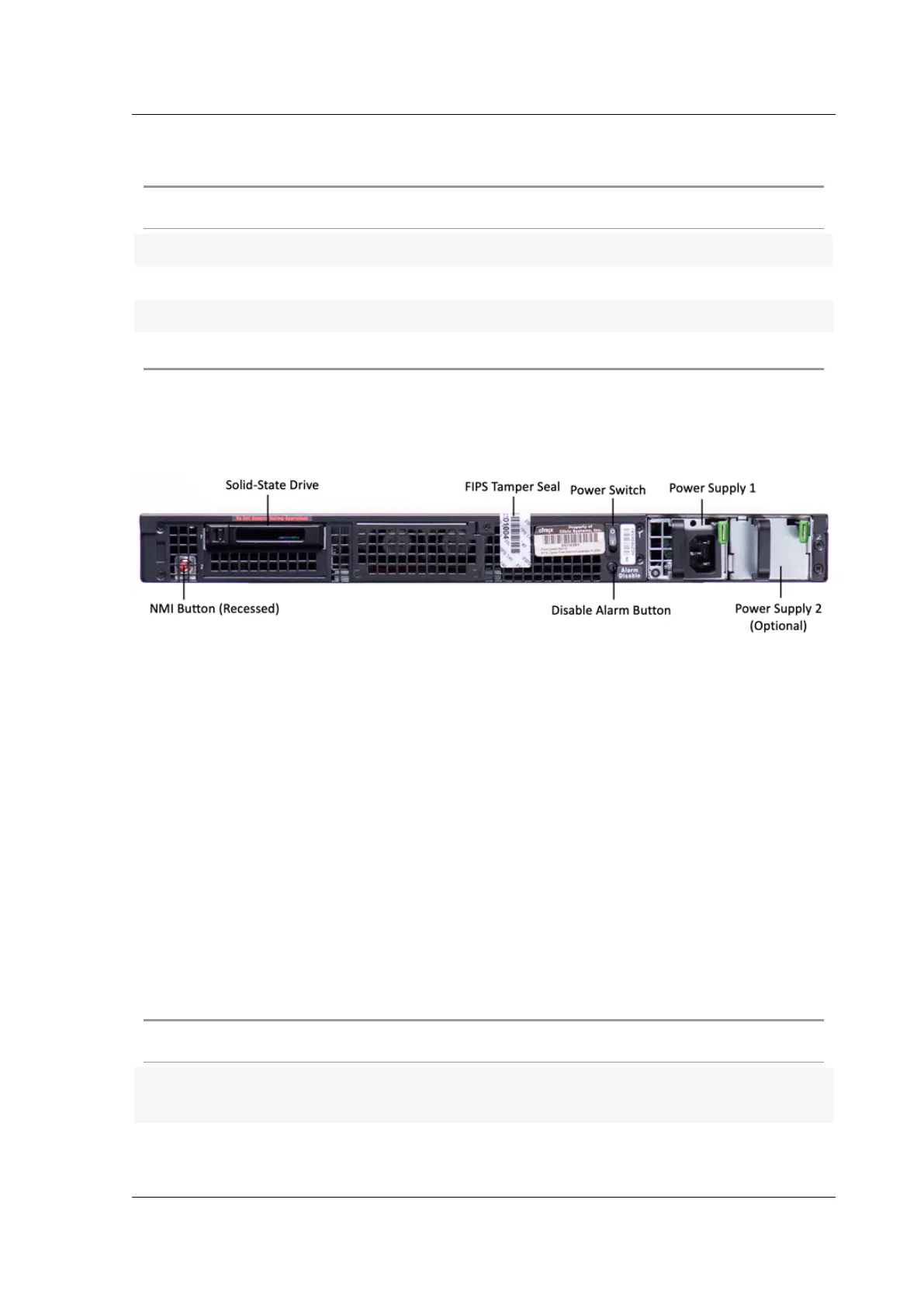Citrix ADC MPX
The following table indicates the LED status for the Management and LOM ports:
LED Color LED Indicates
OFF No connection or 10 Mbps speed
Flashing YELLOW Active
Flashing GREEN 100 Mbps speed
AMBER 1 Gbps speed
The following figure shows the back panel of the MPX 8900 FIPS certified appliance.
Figure 2. Citrix ADC MPX 8900 FIPS certified appliance, back panel
The following components are visible on the back panel of the MPX 8900 FIPS certified appliance:
• One 240 GB or larger removable solid-state drive (SSD).
Note: Drive densities might increase as components become EOL but its size is never smaller
than the original.
• Power switch, which turns power to the appliance on or o.
– Ifthe OS is functional, press the switch for less than two seconds to powerdown the system
with a graceful shutdown.
– If the OS is not responsive, press the power switch for more than 4 seconds to force the
power o.
• One power supply, rated at 450 watts, 100–240 VAC (second power supply for redundancy is
a customer installable option). Maximum power consumption is 275 watts and typical power
consumption is 225 watts. The following table indicates the LED status of each power supply:
LED Color LED Indicates
OFF No power to any power supply in the
appliance.
Flashing RED No power to this power supply.
© 1999‒2022 Citrix Systems, Inc. All rights reserved. 40
