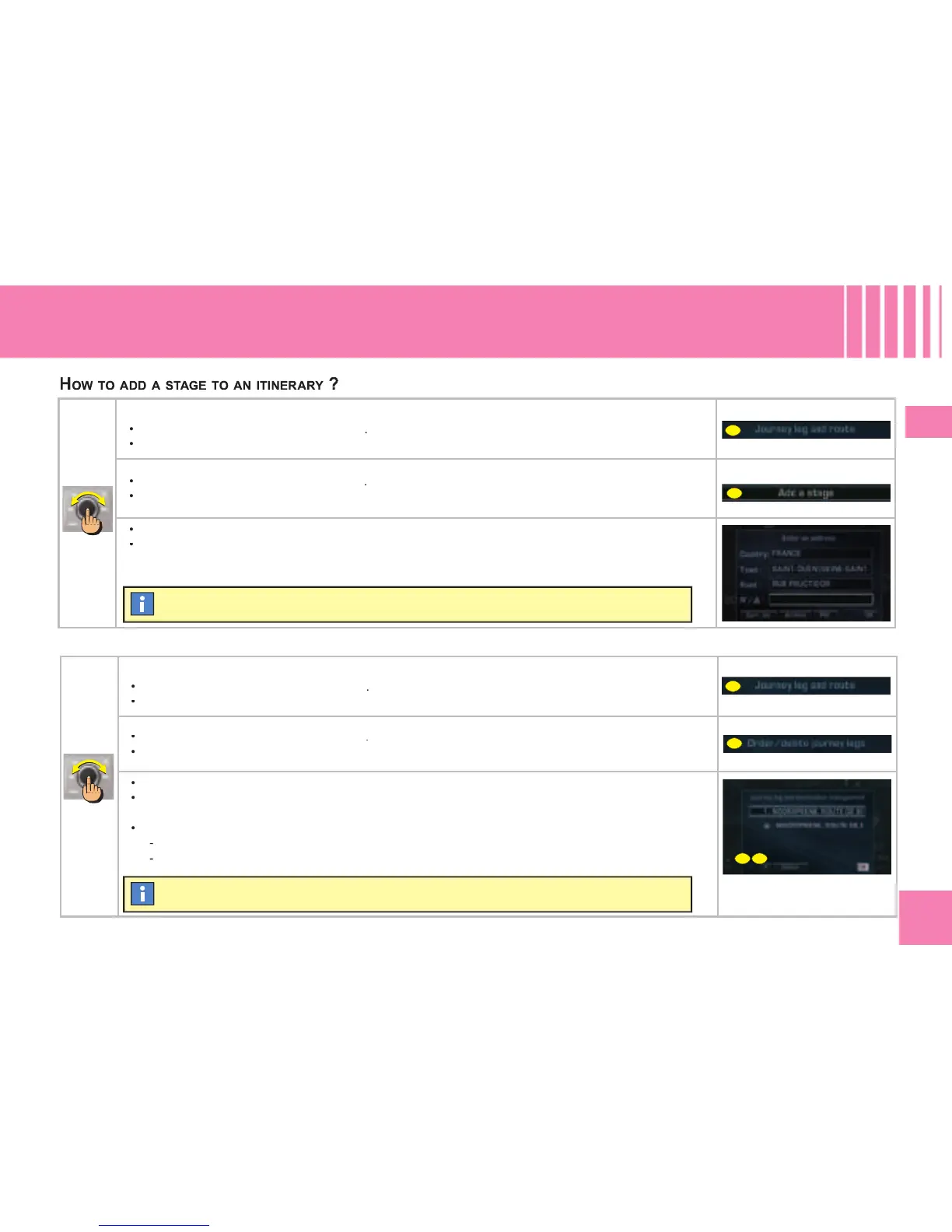N AV I G AT I O N / G U I DA N C E
HOW TO CHANGE THE SEQUENCE OF STAGES ?
During guidance, in the menu Navigation/Guidance:
Rotate the control to select the menu
Press on the control to validate.
Rotate the control to select the menu
Press on the control to validate.
Rotate the control to select the stage to be moved.
Press on the control to validate.
Rotate the control to select:
to move the selected stage higher in the list.
to move the selected stage lower in the list
The stage has to be either reached or deleted in order for you to be able to continue
The itinerary is recalculated automatically according to the sequence of stages.
During guidance, in the menu Navigation/Guidance:
Rotate the control to select the menu
Press on the control to validate.
Rotate the control to select the menu
Press on the control to validate.
Enter the address of the additional stage. See “How to enter an address ?”.
Press on the control to validate.
