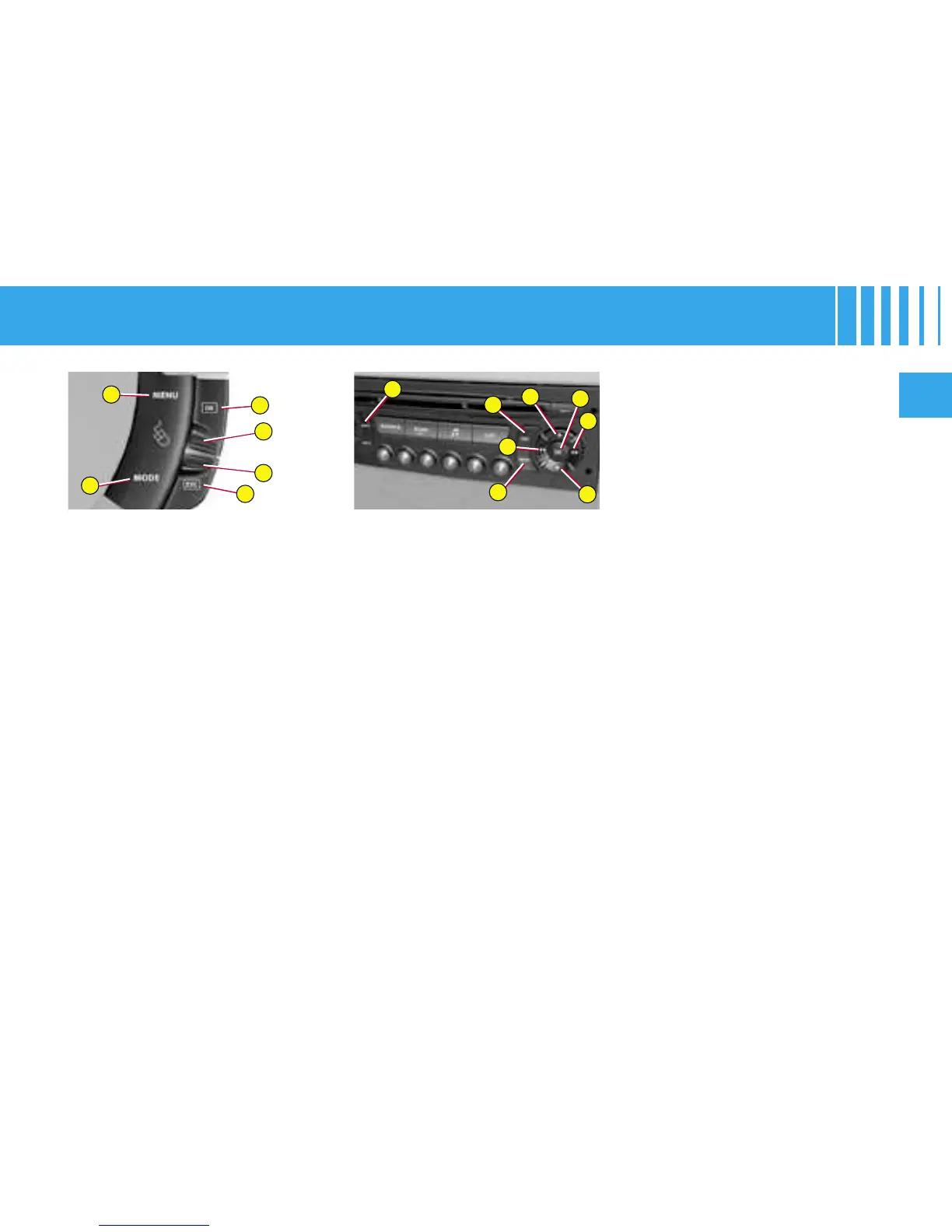L
J
H
M
R
O
M
J
L
H
O
R
K
N
II
45
MULTIFUNCTION SCREEN A
To display the log of
alerts :
1. Press on O.
2. Use J or M to select the sub-
menu for options. Confirm with
two presses on L.
Note : You can cancel the start
of the display by pressing button
R to abandon and validating by
pressing L.
Alerts, signalled previously but not
resolved, will scroll in the display
for recall.
To adjust the date and the time :
1. Press on O.
2. Use J or M to select the sub-
menu for Display Adjustments,
then confirm by pressing L.
3.
Press J or M to select what you
want to modify : year, month, day,
hour, minutes, mode of display.
4. Make your adjustment by press-
ing K or N. You can continue
your adjustments by selecting a
different element by presses on
J or M. When you have finished
your adjustments, press L.
To choose the language :
1. Press on O.
2. Use J or M to select the sub-
menu for Languages. Confirm
your choice with a press on L.
3. With presses on K or N, select
the language of your choice,
then validate with a press on L.
To choose units :
1. Press on O.
2. Press J or M to select the sub-
menu for Units. Confirm your
choice with a press on L.
3. Press J or M to select the type
of unit you wish to modify (Tem-
perature or Fuel Consumption).
4. With presses on K or N, select
the unit of your choice, then
validate with a press on L.
Note : This choice concerns all the
information (Consumption - Speed)
appearing on the displays.
