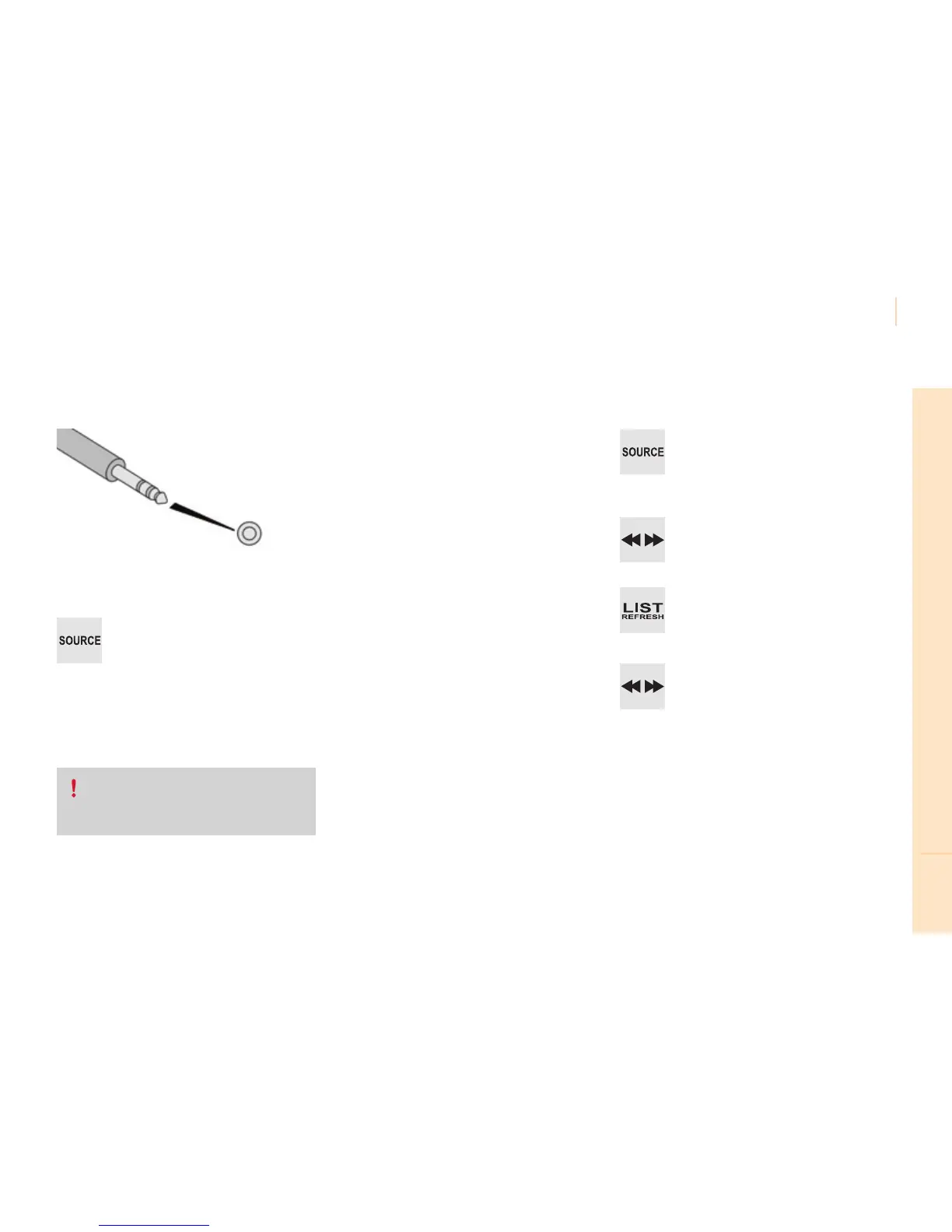Audio and Telematics
275
TECHNOLOGY on BOARD
10
Berlingo-2-VP_en_Chap10b_RD45_ed02-2015
Auxiliary socket (AUX)
Connecttheportabledevice(MP3player,…)to
theauxiliaryJacksocketusinganaudiocable
(notsupplied).
Press the SOURCE button several
timesinsuccessionandselectAUX.
Firstadjustthevolumeonyourportabledevice
(toahighlevel).Thenadjustthevolumeon
youraudiosystem.Operationofcontrolsisvia
theportabledevice.
Do not connect a device to both the
JackauxiliarysocketandtheUSBport
atthesametime.
CD player
Insertcircularcompactdiscsonly.
Someanti-piratingsystems,onoriginaldiscs
orCDscopiedusingapersonalrecorder,may
cause faults which are no reflection on the
qualityofthevehicle'splayer.
Insert a CD in the player, play begins
automatically.
To play a disc which has already
been inserted, press the SOURCE
buttonseveraltimesinsuccession
and select CD.
Press one of the buttons to select a
trackontheCD.
Press the LIST REFRESH button to
displaythelistoftracksontheCD.
Press and hold one of the buttons for
fastforwardorfastback.
