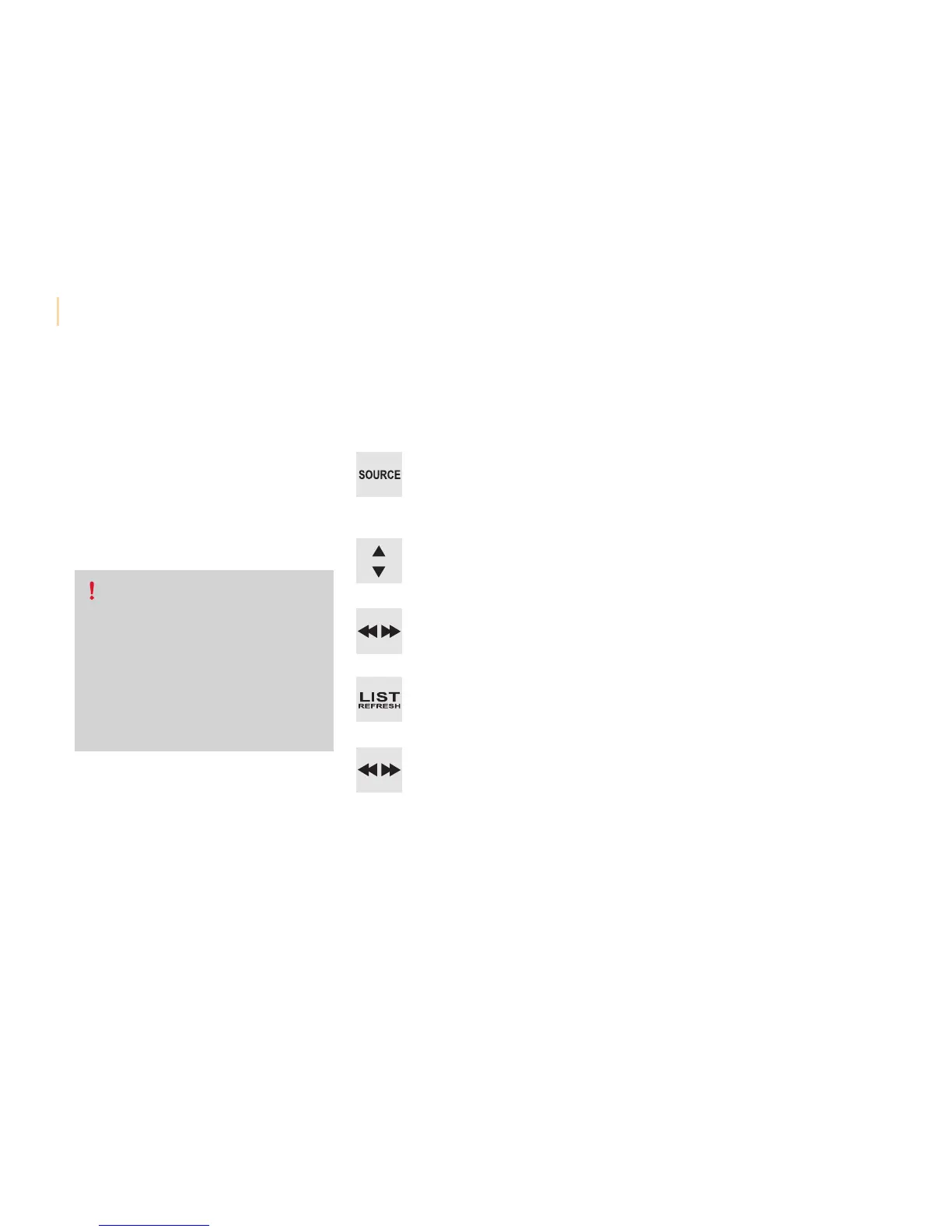Audio and Telematics
276
Berlingo-2-VP_en_Chap10b_RD45_ed02-2015
Theaudiosystemwillonlyplayfileswith
theextension".mp3"withasamplingrate
of22.05KHzor44.1KHz.Noothertypeoffile
(.wma,.mp4,.m3u...)canbeplayed.
Itisadvisabletorestrictfilenamesto
20 characters without using special characters
(e.g."?;ù)toavoidanyplayingordisplaying
problems.
In order to be able to play a recorded CDR
orCDRW,whenrecording,theISO9660
level1.2orJolietfileformatisrecommended.
Ifthediscisrecordedinanotherformat,itmay
notbeplayedcorrectly.
Itisrecommendedthatthesamerecording
formatisalwaysusedforanindividualdisc,
withaslowaspeedaspossible(4xmaximum)
foroptimumsoundquality.
Intheparticularcaseofamulti-sessionCD,
theJolietformatisrecommended.
Information and advice
To play a disc which has already
been inserted, press the SOURCE
buttonseveraltimesinsuccession
and select CD.
Press one of the buttons to select a
folderontheCD.
Press one of the buttons to select a
trackontheCD.
Press the LIST REFRESH button to
display the list of directories of the
MP3compilation.
Press and hold one of the buttons for
fastforwardorbackwardplay.
Playing an MP3 CD
compilation
InsertanMP3CDcompilationintheplayer.
Theaudioequipmentsearchesforallofthe
musictracks,whichmaytakeanythingbetween
a few seconds and several tens of seconds,
beforeplaybegins.
On a single disc, the CD player can
read up to 255 MP3 files spread over
8folderlevels.However,itisadvisable
tokeeptoalimitoftwolevelstoreduce
theaccesstimebeforetheCDis
played.
While the CD is being played, the folder
structureisnotfollowed.
All of the files are displayed on a single
level.
