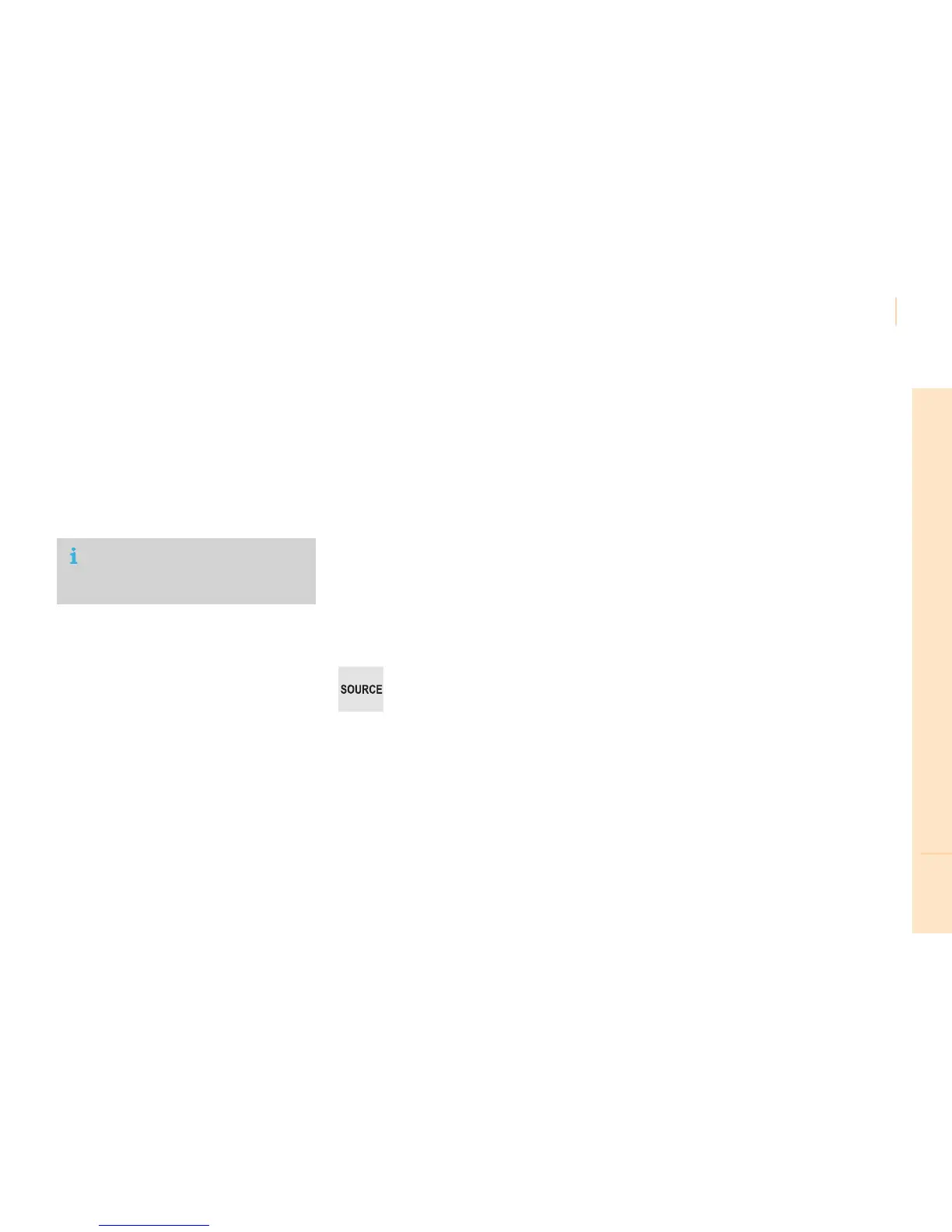Audio and Telematics
277
TECHNOLOGY on BOARD
10
Berlingo-2-VP_en_Chap10b_RD45_ed02-2015
UseonlyUSBmemorysticksformattedFAT32
(FileAllocationTable).
Itisrecommendedthatyouuse
genuine Apple
®
USB cables for correct
operation.
*Incertaincases,playoftheaudiofilesmust
beinitiatedfromthekeypad.
**Ifthetelephonesupportsthefunction.
Bluetooth
®
audio streaming
Streamingallowsmusicfilesonthetelephone
tobeplayedviatheaudiosystem.
Connectthetelephone:seethe"Telephone"
section.
Select in the "Bluetooth: Telephone - Audio"
menuthetelephonetobeconnected.
Theaudiosystemconnectstoanewlypaired
telephoneautomatically.
Controloftrackstobeplayedisviathebuttons
ontheaudiosystemcontrolpanelandthe
steeringmountedcontrols**.Thecontextual
informationcanbedisplayedinthescreen.
Activatethestreamingsourceby
pressing the SOURCEbutton*.
Connecting Apple
®
players
Connect the Apple
®
player to the USB port
usingasuitablecable(notsupplied).
Playstartsautomatically.
Controlisviatheaudiosystem.
The classifications available are those of the
portabledeviceconnected(artists/albums/
genres/playlists/audiobooks/podcasts).
Theversionofsoftwareintheaudiosystem
maynotbecompatiblewiththegenerationof
your Apple
®
player.
