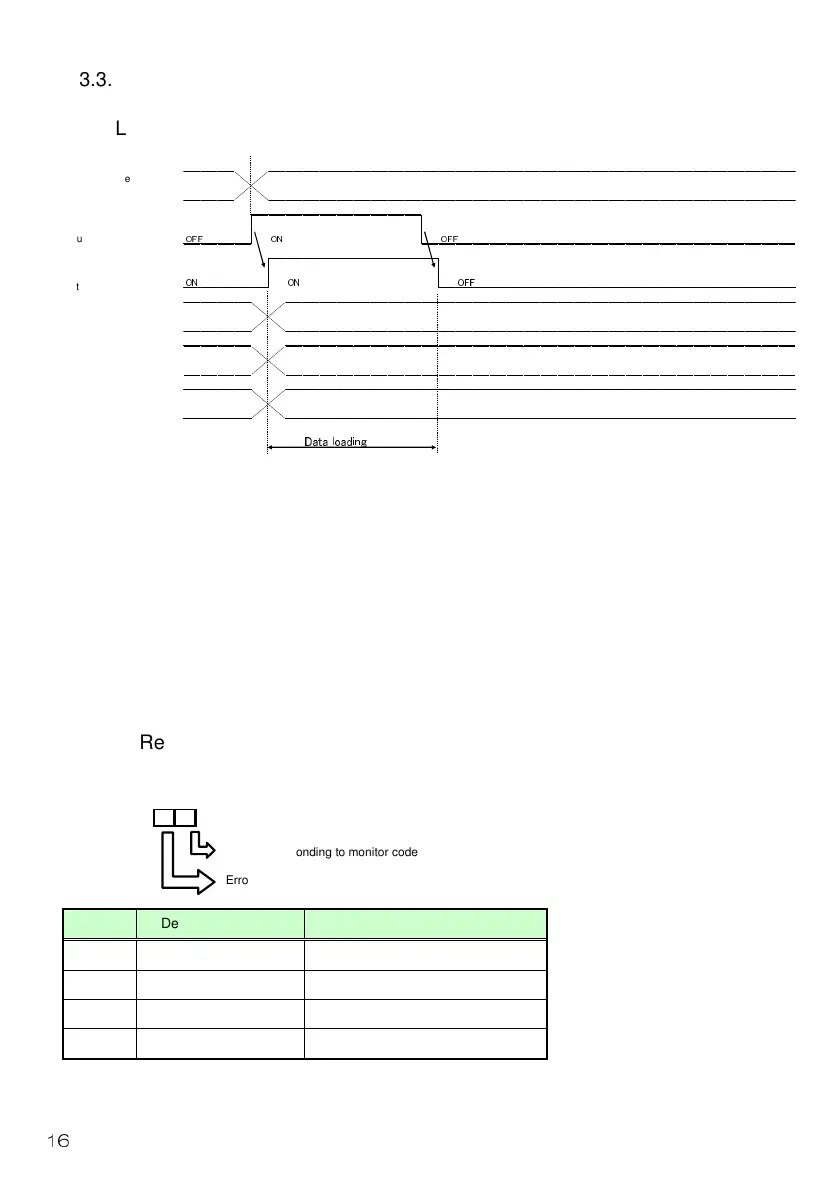16
3.3.2 Command code
(1) Load command code (00h to 10h)
Enter the load command code as command code (input byte 6) and turn the command code
execution request (input byte 2.7) on to acquire the data corresponding to the specified loading
code in load data (output byte 6,7). All 16-bit data pieces are divided into the upper 8 bits and
lower 8 bits when they are stored in remote registers.
All data is in hexadecimals. At the time, command code execution completion (output byte 2.7)
is turned on simultaneously. Load data from (output byte 6,7) while the command code execution
request (input byte 2.7) remains turned on. The data is held until the next load command code is
entered and the command code execution request (input byte 2.7) is turned on.
If a command code not included in specifications is set as a command code (input byte 6), an
error code (1) is set in the response code. If a parameter that cannot be used is loaded, an
error (2) is set.
Turn the command code execution request (input byte 2.7) off after data loading is finished.
3.3.3 Response code
If the monitor code or command code specified in the remote register is out of the allowable setting
range, an error code will be set on the response code (output byte 3). If they are normal, "00" will be
set.
Code
No.
Description of error Details
0 Normal reply
Command execution is finished
normally.
1 Code error
2
Parameter selection
error
A parameter number that cannot be
referred to is specified.
3 Writing range error
A value out of the allowable setting
range is written.
Command code
(Input byte 6)
request
(Input byte 2.7)
complete
(Output byte 2.7)
Loaded data, lower 8 bits
(Output byte 6)
Loaded data, upper 8 bits
(Output byte 7)
Response code
(Output byte 3)
OFF ON OFF
ON ON OFF
Data loading
Error corresponding to monitor code
Error corresponding to command code or loaded or written data
