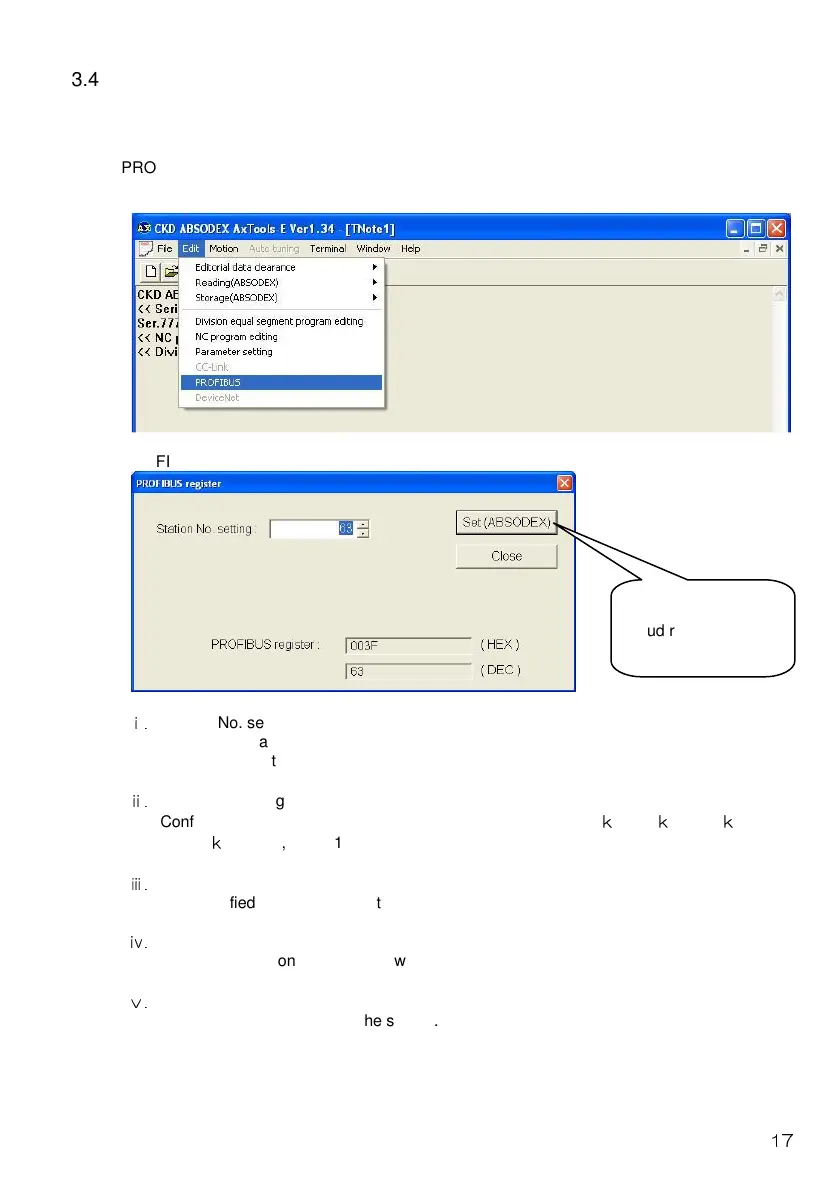17
3.4 Defining the PROFIBUS-DP Register
Follow the procedure below to use the PC software to enter the station number and baud
rate. (The default station number is "99".)
a. PROFIBUS setting screen
Select "Edit" - "PROFIBUS" from the menu of the Teaching Note to open the "PROFIBUS
register" screen.
b. PROFIBUS register
ⅰ.
Station No. setting
The current station number setting is displayed.
Enter the new station number in the range from 0 to 125.
ⅱ.
Baud rate setting
Configured using auto baud rate function. Compatible with 9.6
k
, 19.2
k
, 45.45
k
,
93.75
k
, 187.5k, 500k, 1.5M, 3M, 6M and 12Mbps.
ⅲ.
PROFIBUS register
The specified values of the station number and baud rate registers are displayed.
ⅳ.
Set (ABSODEX)
Click on this button to transfer new data to the register of ABSODEX.
ⅴ.
Close
Click on this button to close the screen.
After entering the
station number and
baud rate, click on
this button.
