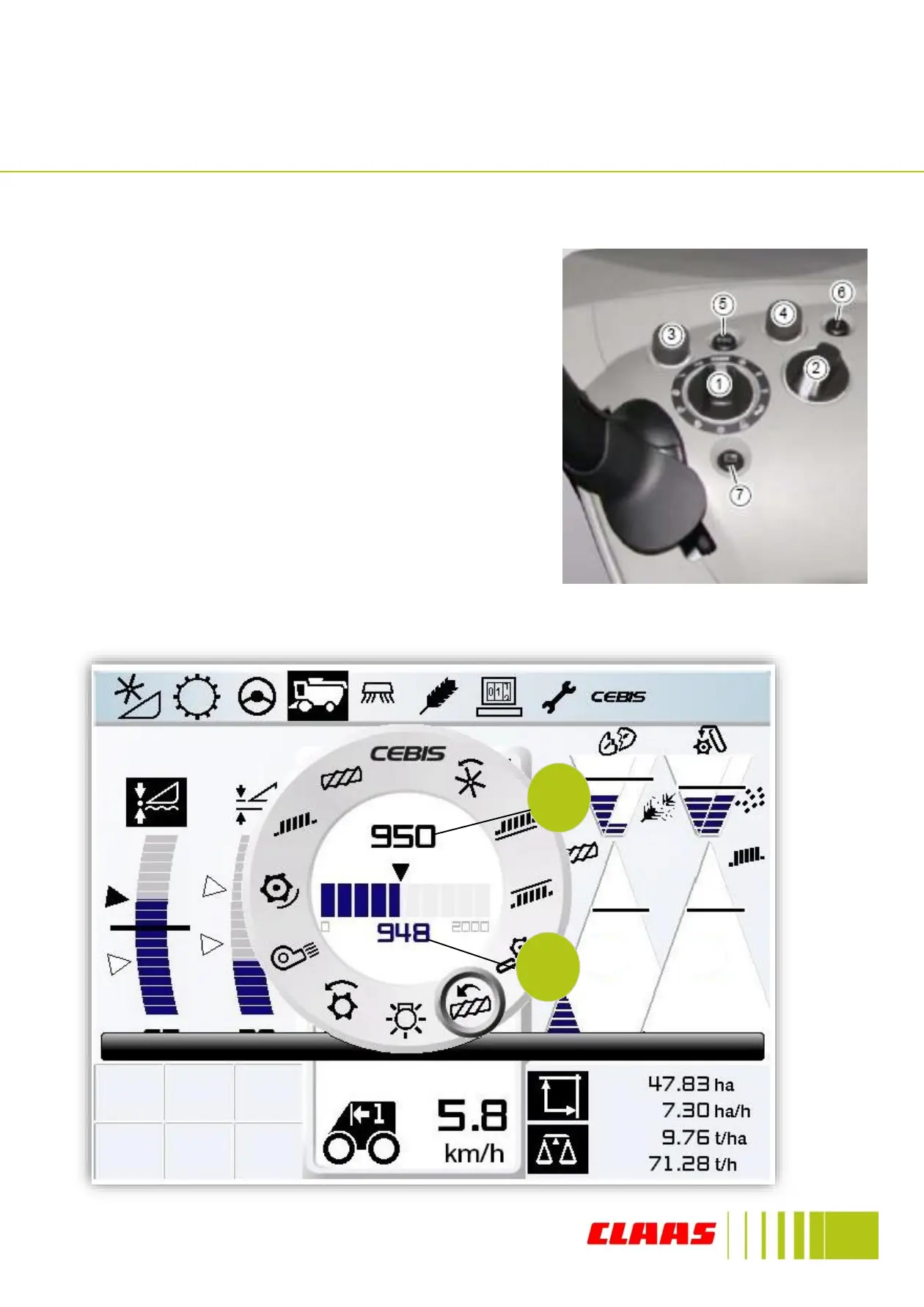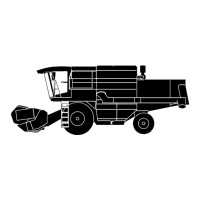12
CEBIS Keys
CEBIS
Using the CEBIS rotary switch (1) the combine
settings can be adjusted. The picture below
shows the operating settings that can be
adjusted. To navigate through the settings turn
the CEBIS rotary switch (1).
Inside the CEBIS display there are 2 large
numbers, the top number (7) shows the
desired value and the lower number (8) shows
the actual value.
To adjust the value turn switch (3) left or right
to increase or decrease, after the required
setting is completed turn the CEBIS rotary
switch (1) back to the CEBIS icon on the display
screen (12 o’clock).
8
7
