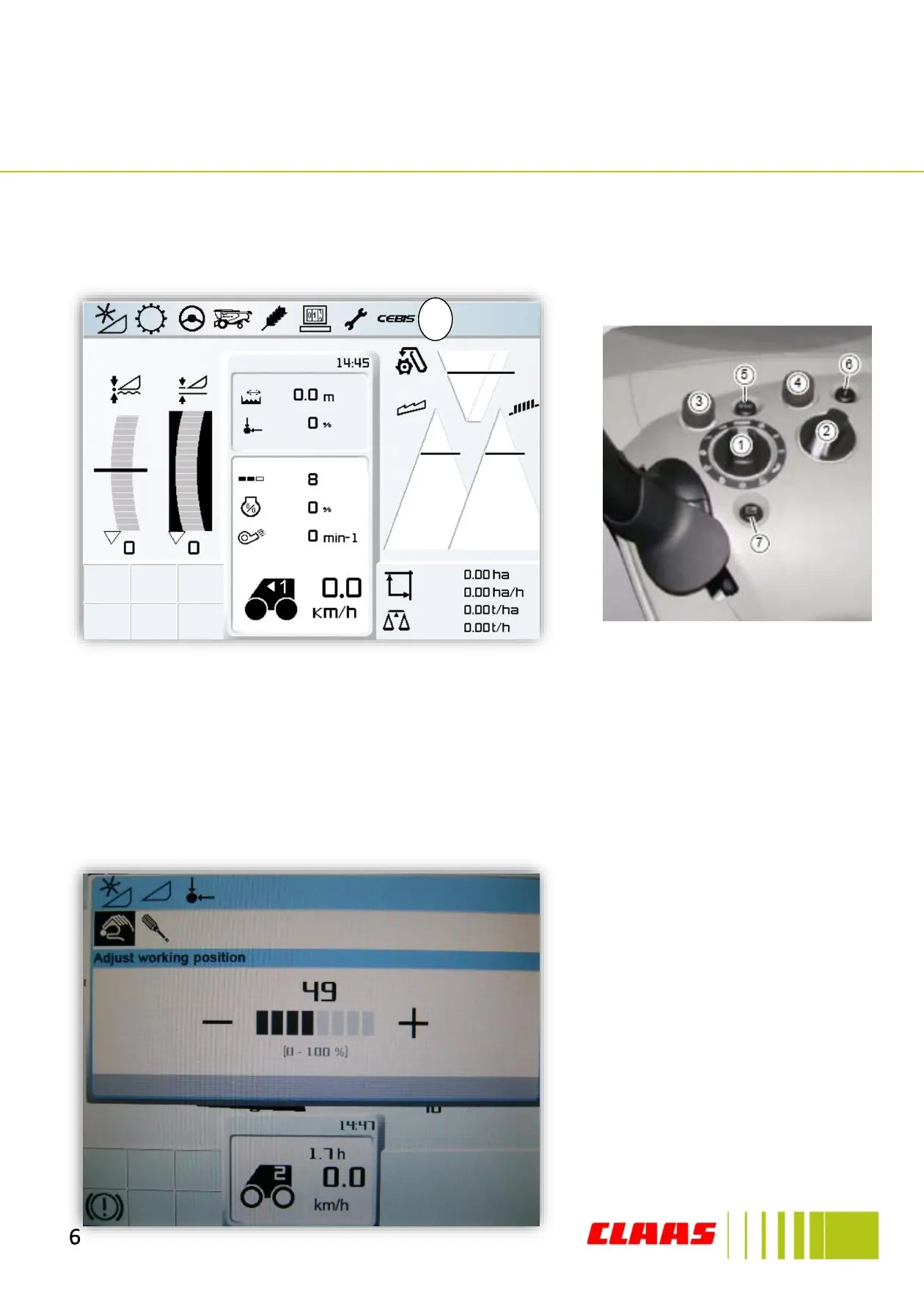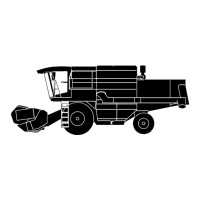16
CEBIS Menu Navigation
To navigate through the CEBIS menu turn the switch (3) shown below and the
different icons at the top of the CEBIS screen will be highlighted in black (8).
When the desired menu is highlighted push switch (3) to enter it, with any menu
turn switch (3) to select the required section and push it to enter it. If a value needs
to be changed within a menu push the switch (3) to display the + - signs and turn
the switch the correct value and push it again to enter and save the value as shown
in the picture below.
To exit any of the menu within
CEBIS use the ESC button (5),
this will return the screen back
to the previous menu.
8
