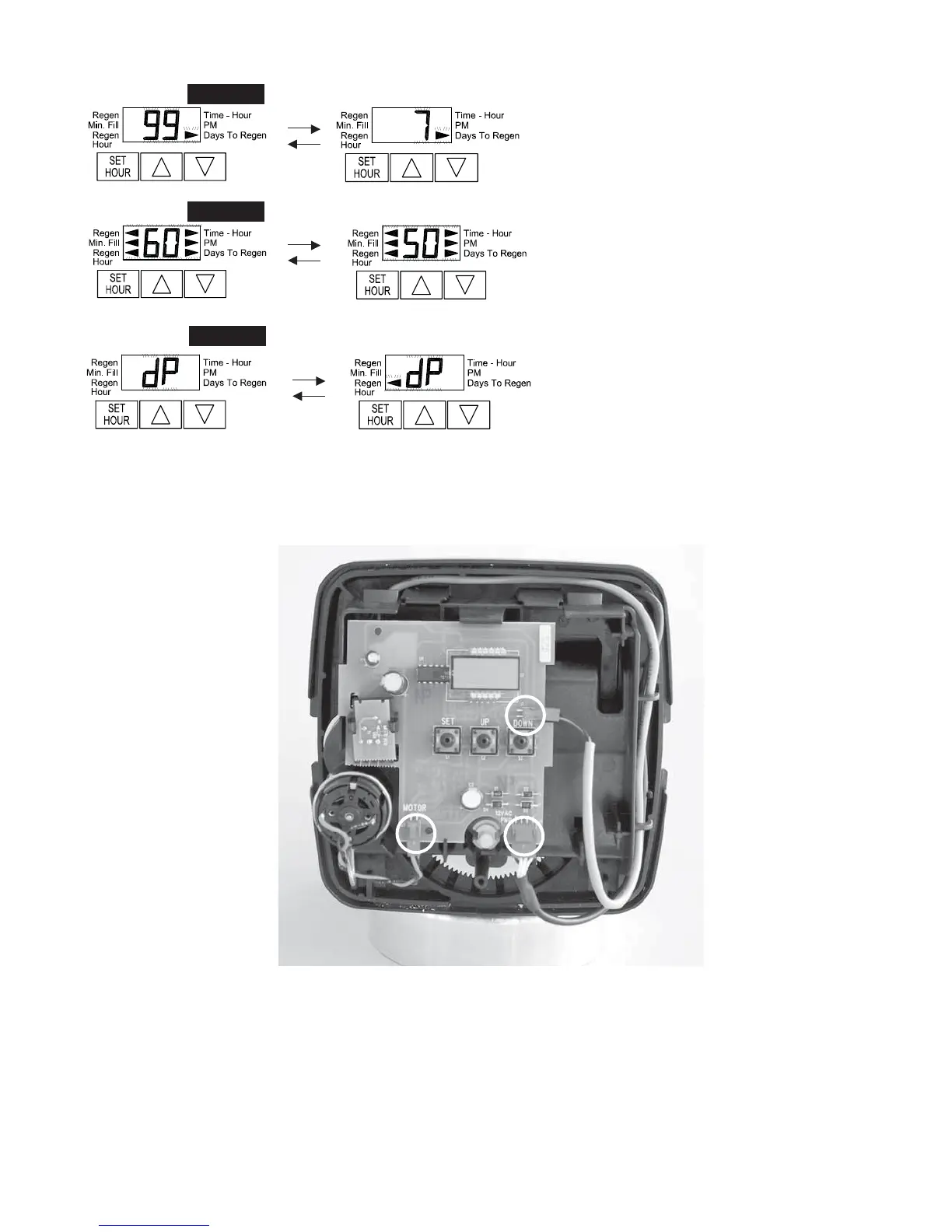WS1TC & WS1.25 TC Manual Programming • Page 2
STEP 4SS — Use UP or DOWN buttons to switch
between:
• 1-99 Days Between Regen; or
• 7-Day.
Press SET HOUR button to go to Step 5SS.
STEP 5SS — Use UP or DOWN buttons to switch
between 60 Hz or 50 Hz option. Press SET HOUR button
to go to Step 6SS.
STEP 6SS — If a differential pressure switch is installed
and actuated:
• a regeneration will occur immediately if no arrow
points at Regen Hour; or
• a regeneration will occur at the delayed regeneration
hour if an arrow points at Regen Hour.
Use UP or DOWN buttons to switch between the two
choices. If a differential switch is not installed the
settings in this display are ignored. Press SET HOUR to
exit OEM system setup.
STEP 4SS
STEP 5SS
➟
STEP 6SS
➟
or
or
or
➟
Return to
Normal Mode
NOTE: A regeneration will be initiated or scheduled after the
control has received a signal for two minutes.
A. Differential pressure switch connection
B. Motor wire connection
C. AC adapter wire connection
A
C
B
