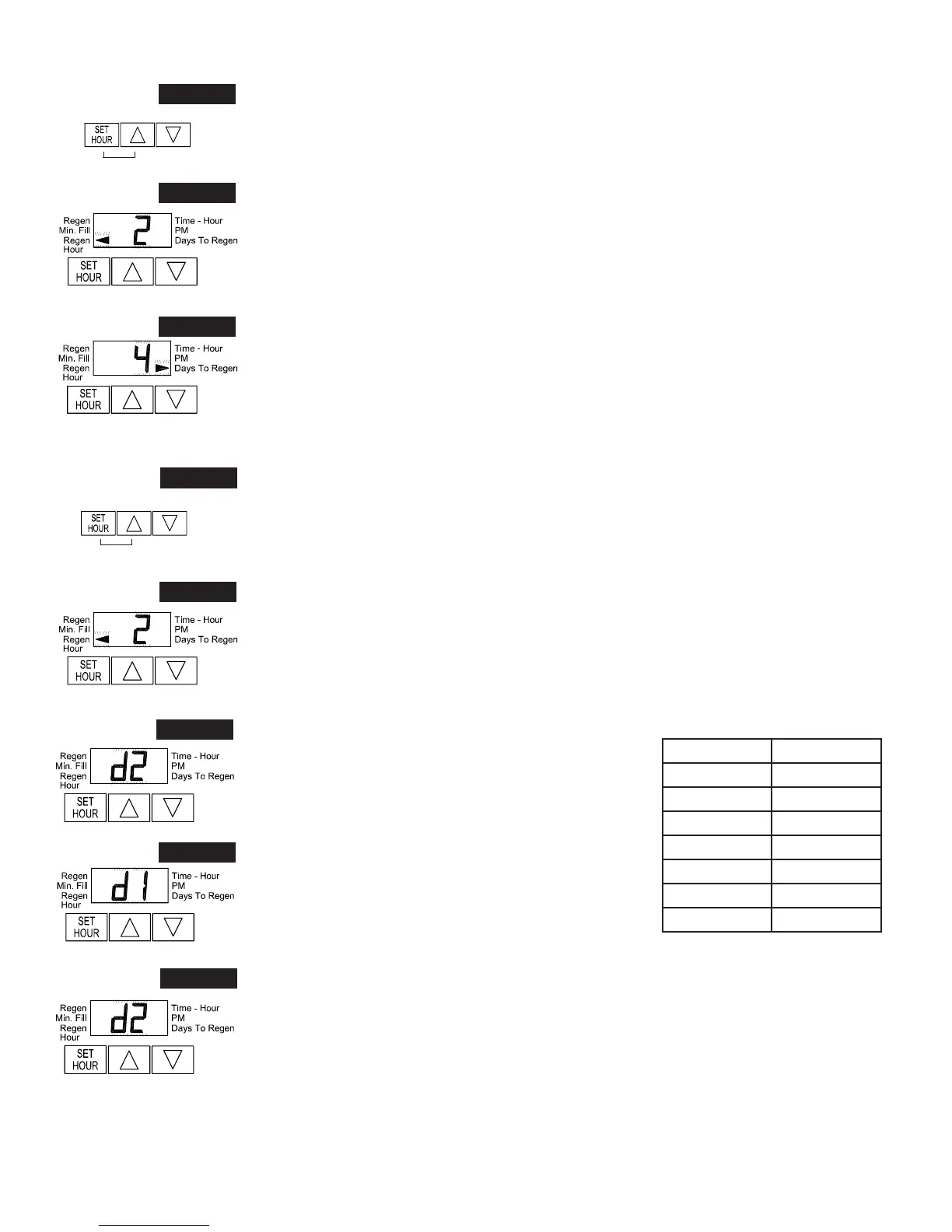WS1TC & WS1.25 TC ManualProgramming • Page 3
Installer Displays & Settings (1-99 Days Between Regeneration option)
STEP 1ID – From normal mode, press SET HOUR + UP buttons simultaneously for 3 seconds
and release.
STEP 2ID – Regeneration Time: Set the clock to the hour the regeneration should occur by using
the UP or DOWN buttons. An arrow points to PM after 12. Press SET HOUR to go to STEP 3ID.
STEP 3ID – Days To Regen: Set the number of days between regenerations. The allowable range
is 1 to 99. Press SET HOUR to exit Installer Displays & Settings.
Installer Displays & Settings (7 day option)
STEP 1I7 – From normal mode, press SET HOUR + UP buttons simultaneously for 3 seconds
and release.
STEP 2I7 – Regeneration Time: Set the clock to the hour the regeneration should occur by using
the UP or DOWN buttons. An arrow points to PM after 12. Press SET HOUR to go to STEP 3I7.
STEP 3I7 – Current Day of Week: Set the current day of the
week by using the UP or DOWN buttons (See chart at right
for date codes). Press SET HOUR to go to STEP 4I7.
STEP 4I7 – Sunday Regeneration: To regenerate on Sunday
use the UP or DOWN button until the arrow points to Regen.
If the arrow does not point to Regen a regeneration will not
occur on Sunday. Press SET HOUR to go to STEP 5I7.
STEP 5I7 – Monday Regeneration: To regenerate on Monday use the UP or DOWN button until
the arrow points to Regen. If the arrow does not point to Regen a regeneration will not occur on
Monday. Press SET HOUR to go to STEP 6I7.
STEP 3I7
STEP 4I7
➟
➟
STEP 5I7
➟
STEP 1ID
STEP 2ID
➟
STEP 3ID
STEP 1I7
STEP 2I7
➟
➟
➟
Return to
Normal Mode
➟
Display Day of Week
d1 Sunday
d2 Monday
d3 Tuesday
d4 Wednesday
d5 Thursday
d6 Friday
d7 Saturday
