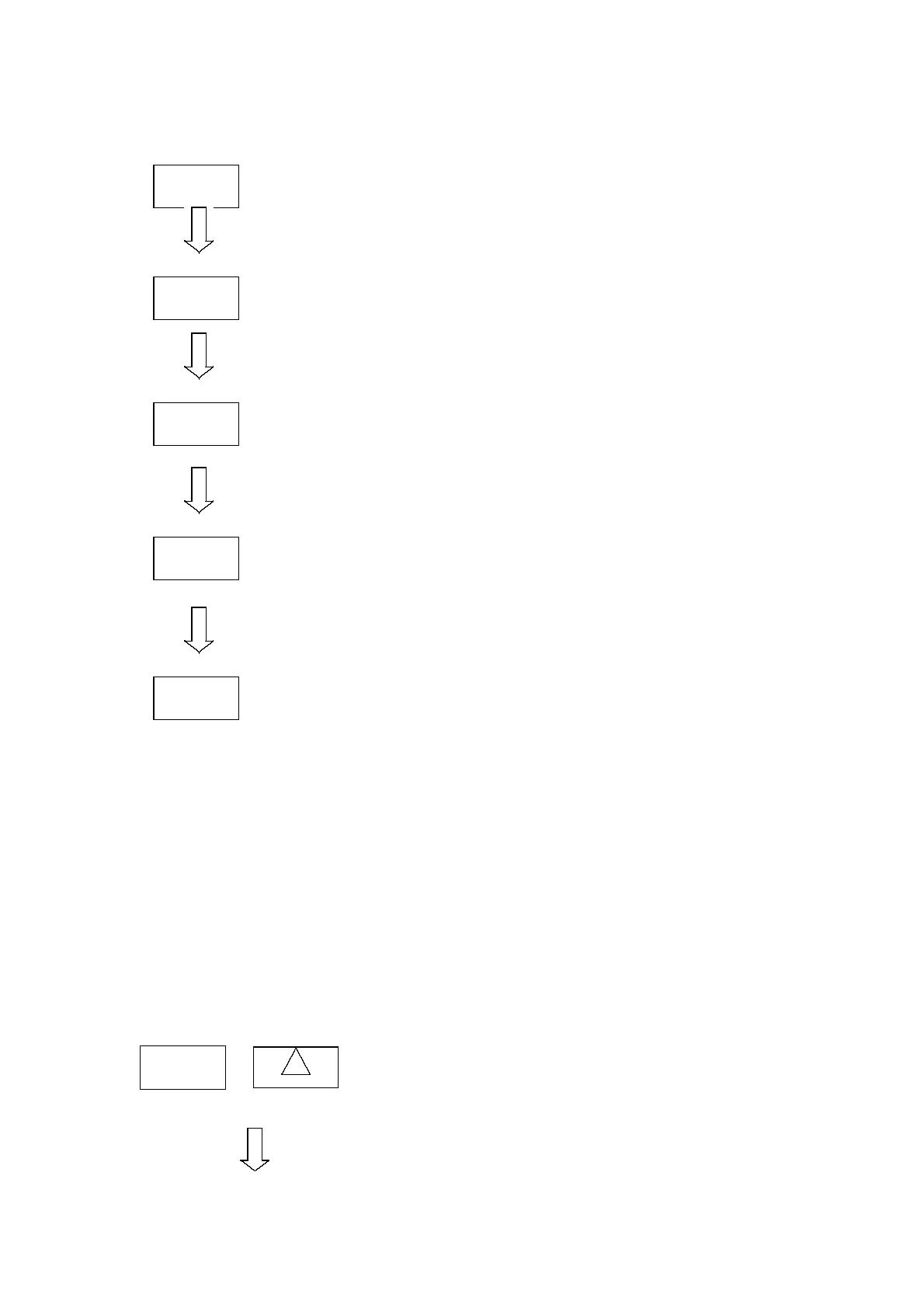WS1”, 1.5” & 2” Series Watersoftener
Installation Operation Maintenance Manual
SIMPWS1 REV3 13/07/11 PAGE 11 OF27
NEXT
NEXT
NEXT
NEXT
NEXT
NEXT
Capacity in Kilograms-Set according to Softener Size in
Technical data if metered, ignore if timeclock
Set Auto if metered, off if timeclock
Set type of regeneration required:-
“NORMAL” –
Delayed Regeneration
“on 0” –
Immediate Regeneration
“NORMAL + on 0” –
Either Delayed or Immediate Regeneration, whichever
occurs first
Set Salt to Off
Programming Finished
–
Return to time of day
User Programming
To alter settings
– Press
“↑” and “↓”
keys
To back up at any stage
– Press
“REGEN”
To save any changes
– Press “SET CLOCK”
Press together and hold for 5 seconds
Set Influent Hardness in ppm if metered, nA if
timeclock