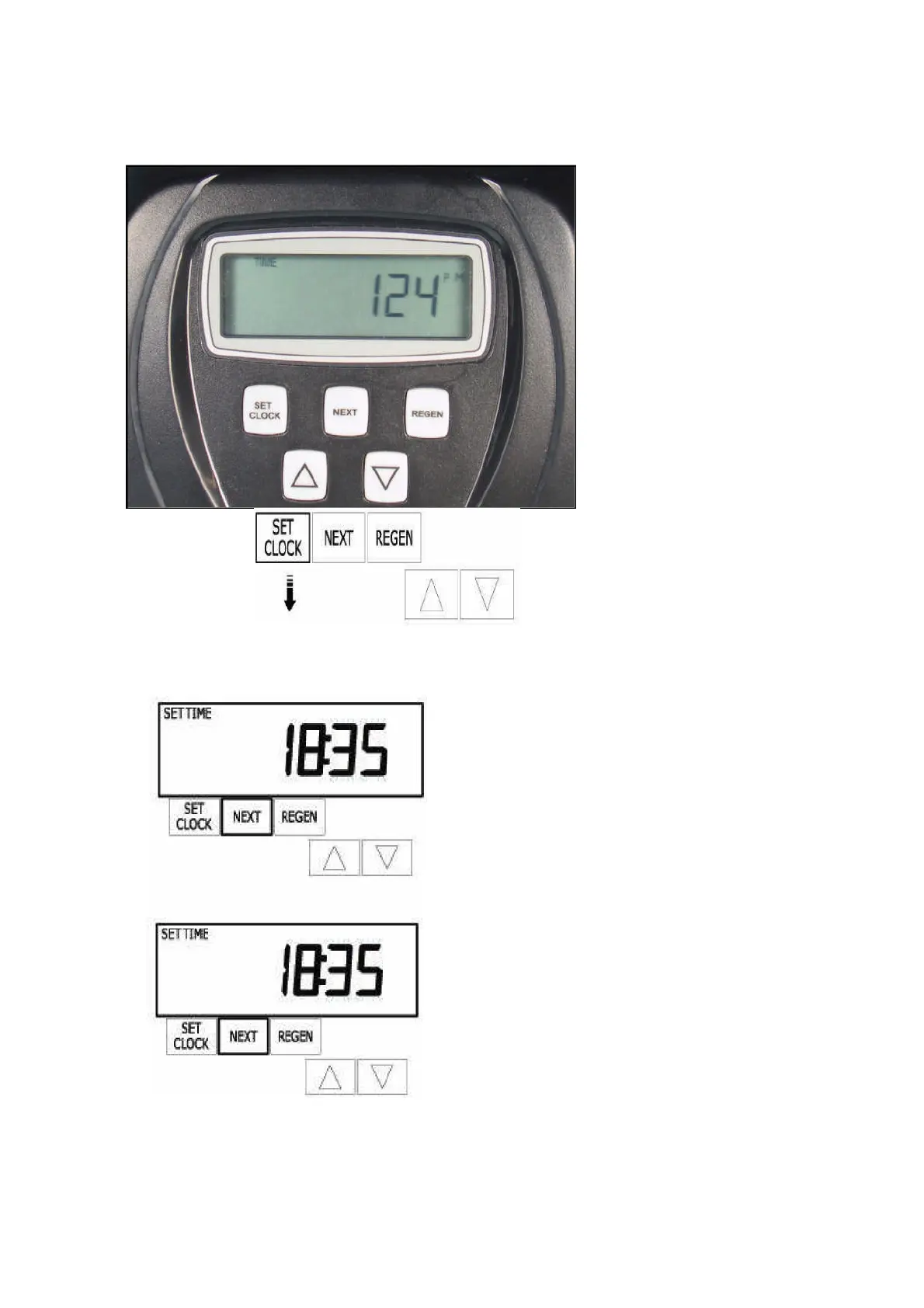WS1”, 1.5” & 2” Series Watersoftener
Installation Operation Maintenance Manual
SIMPWS1 REV3 13/07/11 PAGE 9 OF27
2. Adjust hours with UP and
DOWN arrows
3. Press NEXT
4.Adjust minutes with UP
and DOWN arrows.
5.Press NEXT to return to
normal operation
6.2.1 Setting the Time of Day
1. Press SET CLOCK
The softener regeneration cycles have been factory programed. On
metered softeners the volume capacity of the resin in litres has also been
entered on a default hardness of 300ppm and a reserve capacity of
33%. This may need to be altered based on local water hardness and
reserve required for the site (see section 13.1) The time of day for