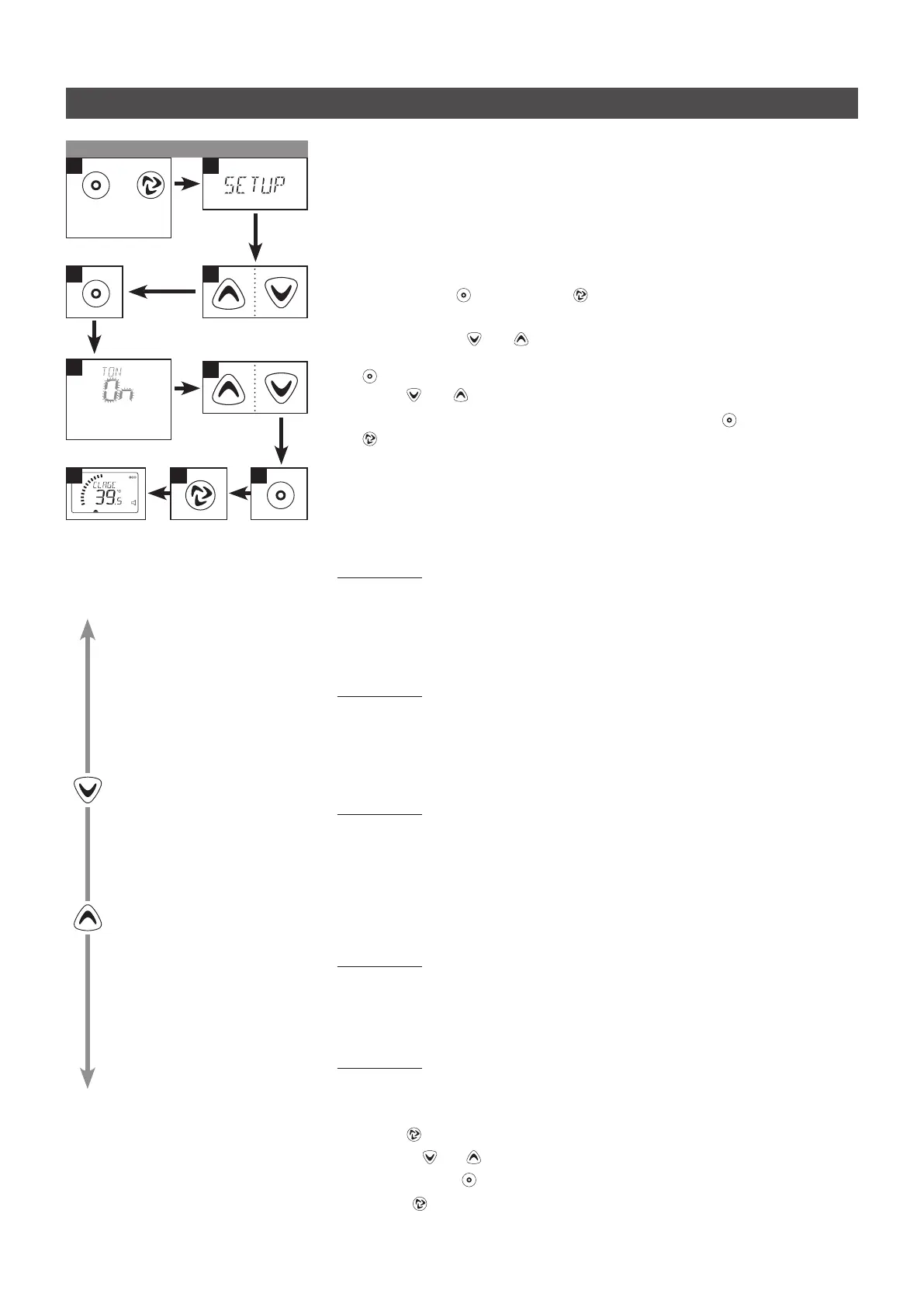DSX SERVOTRONIC MPS
®
20
Note: Values of the Info menu cannot be modified or entered. Above mentioned values are
only given for your information!
Note: The values are for information only and are not suitable for billing purposes.
Setup menu
The setup menu offers a variety of adjustabilities, affecting the performance and
the display of the appliance.
Press the setup key and the info key simultaneously for at least 3seconds to call
up the setup menu, the display confirms by “
setup
”.
Using the arrow keys and you can switch over to the individual parameters. The
setting mode of the individual parameter (e.g. tone) is activated by pressing the setup
key , the display flashes. You can now select the new parameter value with the
arrow keys and .
The new parameter value is stored when pressing the setup key again. With info
key you will get back to the standard display.
Individual parameter as follows:
Language
Operating language can be selected.
Setting options:
“1“ German
“0“ English
Tone
Activation and deactivation of key tone.
Setting options:
“on“ key tone activated
“--“ key tone deactivated
Background light
Activation and deactivation of display background light
Setting options:
“on“ background light constantly on
“At“ background light switches on automatically e.g. when keys are pressed, and switches off
automatically after some time
“--“ background light off
Charges per kWh (ct)
The relevant electricity tariff can be entered.
Setting options:
from 0 ct to 199,90 €
Clock
Time settings can be done
Setting options:
“h“ hours
“min“ minutes
“s“ seconds
The info key selects the clock parameter to be changed (“h”,”min” or “s”).
The arrow keys and changes the set value shown.
Pressing the setup key stores the new value.
With info key you will get back to the standard display.
Note:
Setup menu
2
8
4
7
5
3
6
9
+
1
Display flashes
Press
≥ 3 sec
3. How to use
Menu item order of “Setup menu“
LANGUAGE
TONE
BACKGROUND LIGHT
CHARGES PER KWH CT
CLOCK
LOAD DECREASE
LOCK LEVEL
TEMPERATURE LIMIT
FLOW LIMIT