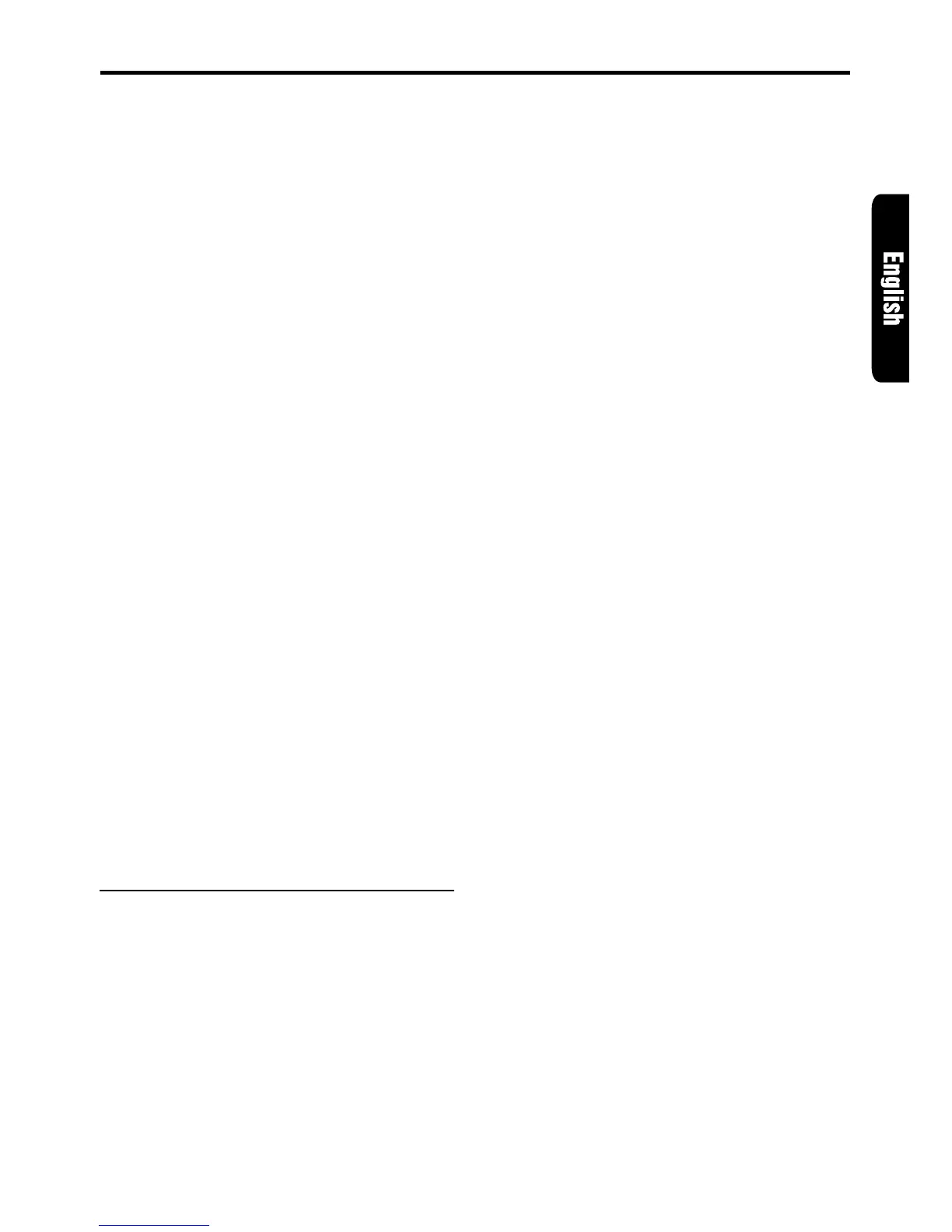ARX8570z 27
Selecting a S.EQ menu
1. Press A-M button # and select “S.EQ”.
“S.EQ” blinks in the display.
2. Press BND button @ to select “BASC” (ba-
sic). “BASC” appears in the function mode
indication @.
3. Press one of the Direct buttons 9 and select
the desired S.EQ menu.
∗ To select the user memory, press BND button
@ to select “USER” and press one of the Di-
rect buttons 9.
Editing/storing a S.EQ menu (User
memory)
1. Select a S.EQ menu which you want to edit
on the basis of.
2. Press and hold ADJ button 4 for 1 second or
longer.
3. Press the right or left side of SEARCH button
$ to select the item to be adjusted.
There are DIFFUZE, CAR WIDTH and CAR
LENGTH available for the items to be adjusted.
∗
For details on each adjustment item, refer to the
owner’s manual supplied with the DPH7500z.
4. Turn the Rotary knob % clockwise or coun-
terclockwise to make the adjustment. The
adjustment range is from 1 to 10 for each item.
5. Repeat steps 3 to 4 to complete the adjust-
ment and press ADJ button 4.
6. Press and hold one of the Direct buttons 9
for 2 seconds or longer to store the edited
contents.
∗ You can give a title to the user memory. For
the inputting method of titles, refer to the sub-
section “Inputting a title” in the “Operations
common to each mode”.
Professional mode/P.EQ operations
P.EQ effect on/off
While the “P.EQ” indication 7 is lit in the dis-
play, the P.EQ effect is set to “ON”.
∗ The factory default setting is “ON”.
1. Press A-M button # and select “P.EQ”. While
“P.EQ” is selected, “P.EQ” blinks in the display.
2. Press DISP button 0.
3. Press A-M button #. “P.EQ” in the display is
changed from blinking to lit or unlit.
∗
When “P.EQ” is unlit, the P.EQ effect is set to OFF.
DSP Operations
Note:
• If the P.EQ effect is set to OFF, the adjustment
made in the “P.EQ operations” is not reflected in
the music source.
Selecting a P.EQ menu
1. Press A-M button # and select “P.EQ”. “P.EQ”
blinks in the display.
2. Press BND button @ to select “BASC” (ba-
sic). “BASC” appears in the function mode
indication @.
3. Press one of the Direct buttons 9 and select
the desired P.EQ menu.
∗ To select the user memory, press BND button
@ to select “USER” and press one of the Di-
rect buttons 9.
Editing/storing a P.EQ menu (User
memory)
1. Select a P.EQ menu which you want to edit
on the basis of.
2. Press and hold ADJ button 4 for 1 second or
longer.
3. Press the right or left side of SEARCH button
$ to select the item to be adjusted.
There are correction channel, correction band,
selection of the center frequency, gain adjust-
ment and selection of the Q-curve available
for the items to be adjusted.
∗
For details on each adjustment item, refer to the
owner’s manual supplied with the DPH7500z.
4. Turn the Rotary knob % clockwise or coun-
terclockwise to make the adjustment.
5. Repeat steps 3 to 4 to complete the adjust-
ment and press ADJ button 4.
6. Press and hold one of the Direct buttons 9
for 2 seconds or longer to store the edited
contents.
∗ You can give a title to the user memory. For
the inputting method of titles, refer to the sub-
section “Inputting a title” in the “Operations
common to each mode”.