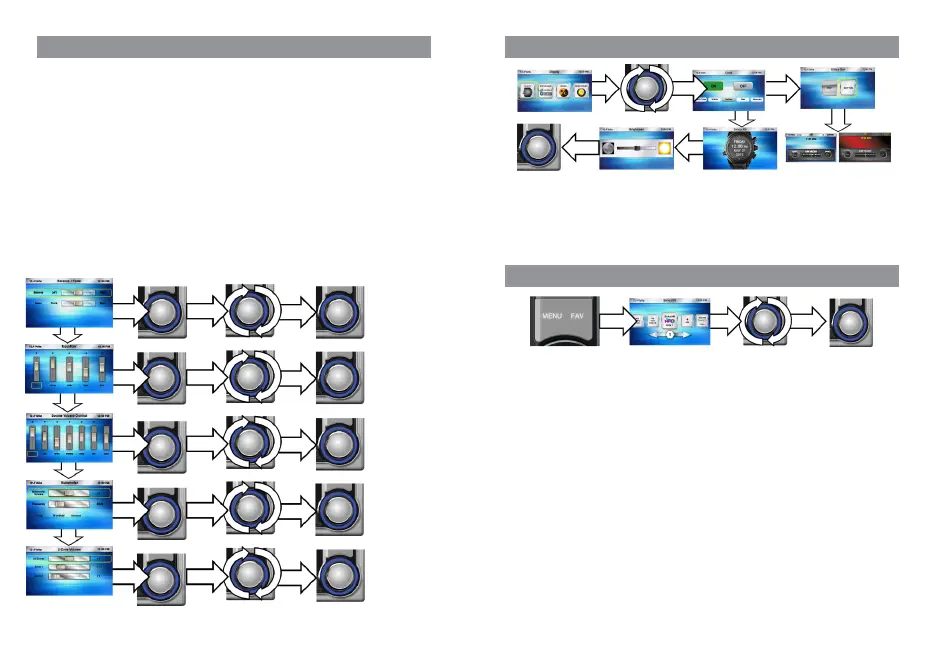17 CMS5
CMS5 18
DISPLAY SETTINGS (BUTTON)
FAVORITES (BUTTON)
Favorites
Rather than having to repeatedly scroll though various channels, the unit provides easier
access to preset stations and contacts
1. Press the Favorites Button
2. Use the volume knob to scroll through your saved Favorites
3. Press in & release the volume knob to access your saved Favorite
4. It will then change to the source for the Favorite and tune to the saved station
Save or Replace Station or Channel to Favorites
1. Tune to Radio Sation, SiriusXM Channel or Pandora station you would like to save
2. Press the Favorites Button
3. Use the volume knob to scroll through Favorites, until you find the Favorite number position you would
like to save the station or channel to
4. Press in & release the volume knob to save station or channel Favorite numbered position
5. After you are finished saving your Favorite, you will return back to the source you are currently using
Display
1. Press the Display Button
2. Use the volume knob to move the halo to the Display Option you would like to adjust
3. Press in & release the volume knob to select the Display Option
- Clock (Large Clock Display after 25 seconds of no action)
- Status Bar (View the Status Bar on Top or Bottom of Screen)
- Mode (Change from Day Mode to Night Mode)
- Brightness (Adjust the screen Brightness)
Audio Settings
1.
Press the Audio Button
2. Use the volume knob to scroll through the Audio Settings Carousel
3. Press in & release the volume knob to select the Audio Settings you would like to adjust
- Balance/Fader (Adjust the sound position from Left to Right and Front to Rear)
- Equalizer (Adjust the frequency from -10 to 10 and the level for 5-bands)
- Source Volume Control (SVC) (Adjust the volume level for each source from 0 to 10)
- Subwoofer (Adjust the Volume from -10 to +10, Frequency from 70Hz to 140 Hz Through )
Phase adjustments Normal and Reverse
- 2-Zone (Adjust the volume from -10 to +10 for Zone 1, Zone 2)
Balance/Fader
Source Volume
Control
2-Zone
Press in & release volume knob to advance options
Rotate volume knob to scroll through options
AUDIO SETTINGS (BUTTON)
Equalizer
Subwoofer
Delete Favorites
1. Press the Favorites Button
2.
Use the volume knob to scroll through Favorites, until you find the Favorite number position you would
like to delete
3.
Press in & release the volume knob for three seconds
4.
A pop-up window will appear asking you to confirm you want to delete the saved Favorite
5.
Use the volume knob to select "YES" or "CANCEL" and press in & release the volume knob to select
6.
After your selection has been made, you will return to the source you are using
Note: 2-Zone selection icon will be deactivated when 2-Zone feature is active
6.
18 Favorite spots are reserved for SXM channels
7.
32 Favorite spots are reserved for the combination Pandora, Radio (FM/AM/WB), SXM and
Phone Contacts
8.
Same Station/ Channels cannot be stored more than once in Favorite list
