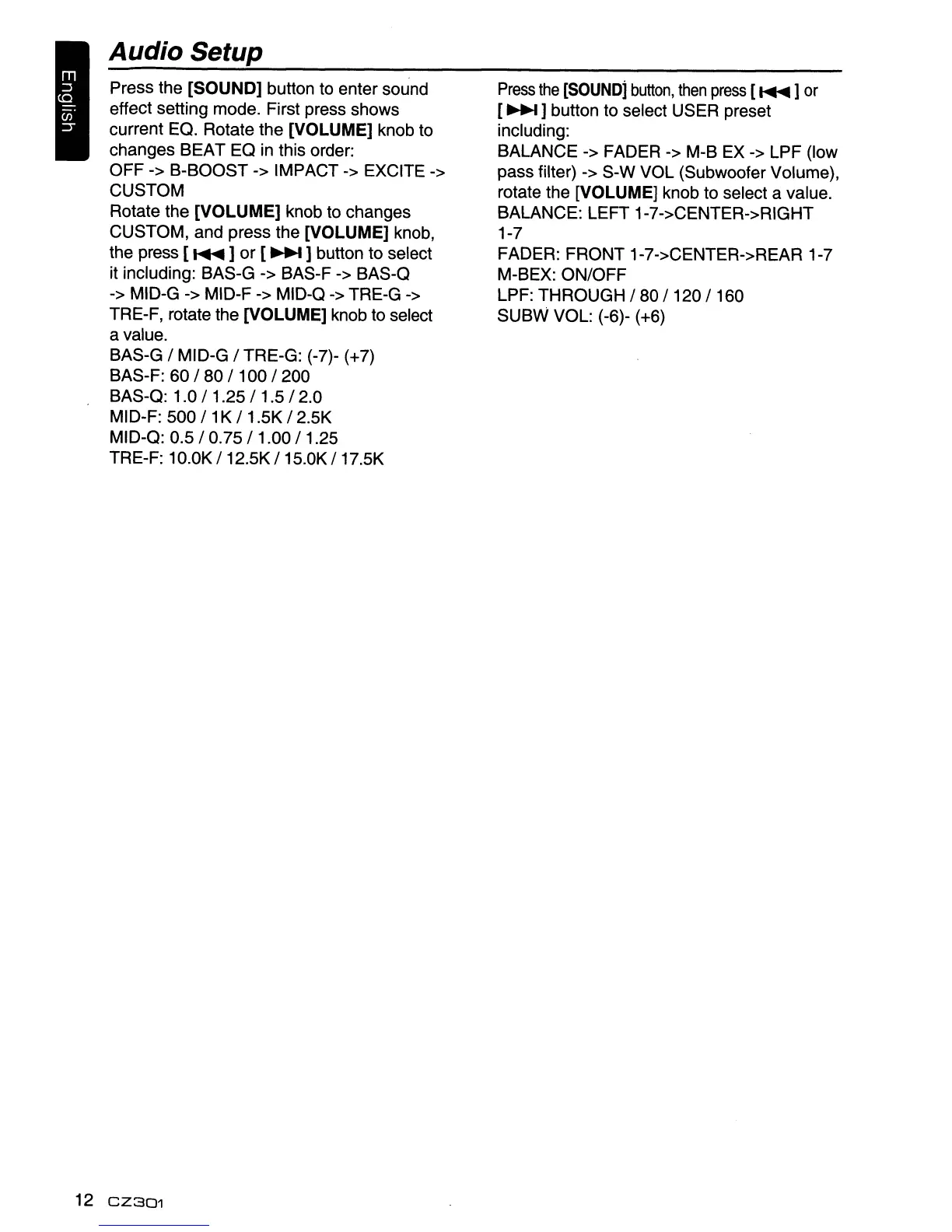Audio
Setup
Press the [SOUND] button to enter sound
effect setting mode. First press shows
current EQ. Rotate the
[VOLUME] knob to
changes BEAT EQ
in
this order:
OFF -> B-BOOST
->
IMPACT
->
EXCITE
->
CUSTOM
Rotate the
[VOLUME] knob to changes
CUSTOM, and press the
[VOLUME] knob,
the press [
~
]
or
[
~
] button to select
it including: BAS-G -> BAS-F
->
BAS-Q
->
MID-G -> MID-F
->
MID-Q
->
TRE-G
->
TRE-F, rotate the [VOLUME] knob to select
a value.
BAS-G / MID-G / TRE-G: (-7)- (+7)
BAS-F: 60 / 80 /
100/200
BAS-Q:
1.0/
1.25 / 1.5 / 2.0
MID-F: 500 / 1K / 1.5K / 2.5K
MID-Q:
0.5/0.75/1.00/1.25
TRE-F: 10.0K / 12.5K / 15.0K / 17.5K
Press
the
[SOUNOj
button,
then
press
[
~
] or
[~]
button to select USER preset
including:
BALANCE
->
FADER -> M-B
EX
->
LPF (low
pass filter)
->
S-W VOL (Subwoofer Volume),
rotate the
[VOLUME] knob to select a value.
BALANCE: LEFT 1-7->CENTER->RIGHT
1-7
FADER: FRONT 1-7->CENTER->REAR 1-7
M-BEX: ON/OFF
LPF: THROUGH / 80 /
120/
160
SUBW VOL: (-6)- (+6)
12
CZ301