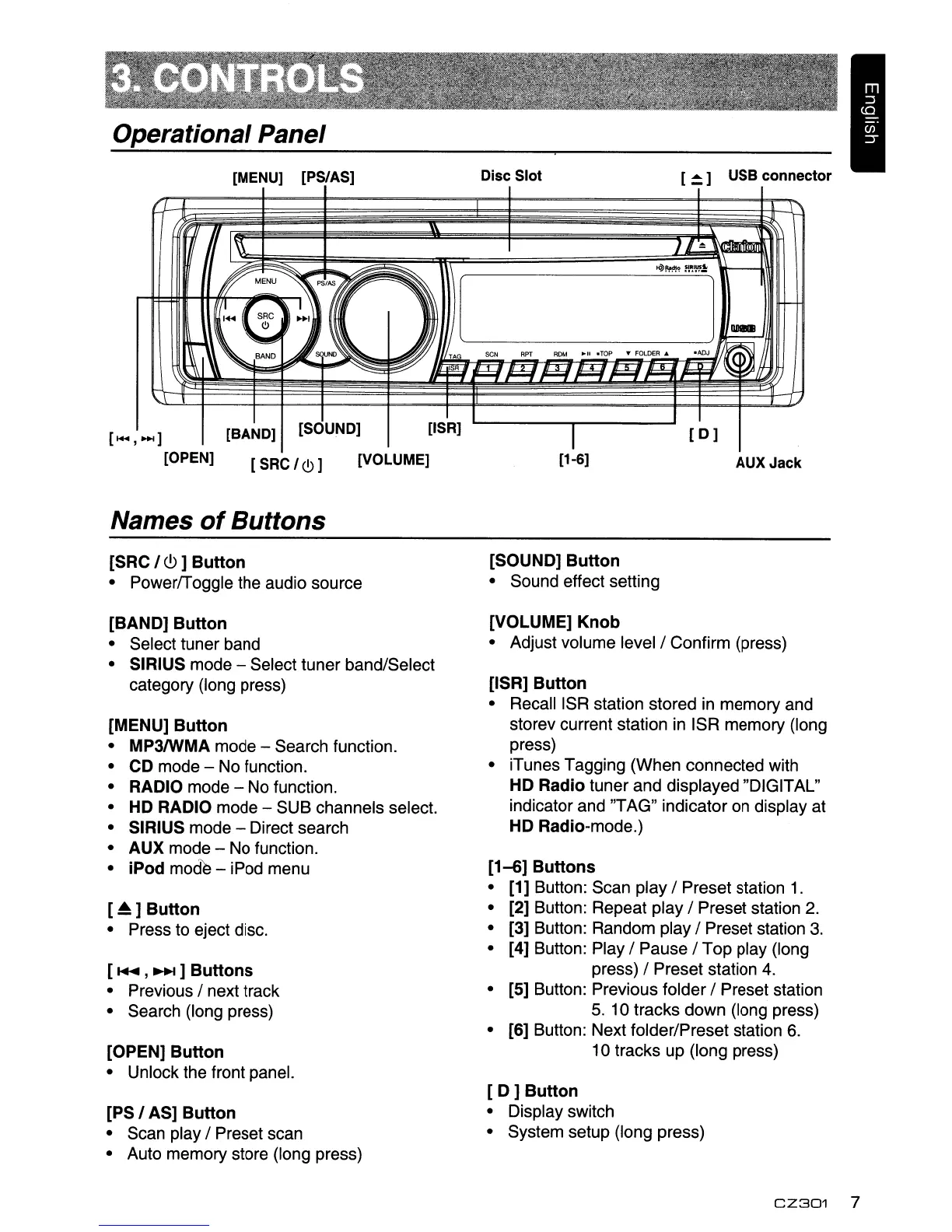Operational Panel
[MENU] [PS/AS]
Disc Slot [
~]
USB connector
[
....
,-]
[OPENJ
[BAND] [SOUND]
[ISRJ
[
SRC
I
~
] [VOLUME]
[1-6J
[0
]
AUXJack
Names
of
Buttons
[SRC I
(!)
]
Button
• PowerfToggle the audio source
[BAND]
Button
• Select tuner band
• SIRIUS mode - Select tuner band/Select
category (long press)
[MENU]
Button
• MP3IWMA mode - Search function.
• CD mode - No function.
• RADIO mode - No function.
•
HD
RADIO mode - SUB channels select.
• SIRIUS mode - Direct search
• AUX mode - No function.
• iPod mode - iPod menu
[~]
Button
• Press to eject disc.
[
.....
l
~
]
Buttons
• Previous / next track
• Search (long press)
[OPEN]
Button
• Unlock the front panel.
[PS
I AS]
Button
• Scan play / Preset scan
• Auto memory store (long press)
[SOUND]
Button
• Sound effect setting
[VOLUME]
Knob
• Adjust volume
level/Confirm
(press)
[ISR]
Button
• Recall ISR station stored
in
memory and
storev current station
in
ISR memory (long
press)
• iTunes Tagging (When connected with
HD Radio tuner and displayed "DIGITAL"
indicator and "TAG" indicator
on
display at
HD Radio-mode.)
[1-6]
Buttons
• [1] Button: Scan play / Preset station
1.
• [2] Button: Repeat play / Preset station
2.
• [3] Button: Random play / Preset station
3.
• [4] Button: Play / Pause / Top play (long
press) / Preset station
4.
• [5] Button: Previous folder / Preset station
5.
10 tracks down (long press)
• [6] Button: Next folder/Preset station
6.
10 tracks up (long press)
[D]
Button
• Display switch
• System setup (long press)
CZ301
7
