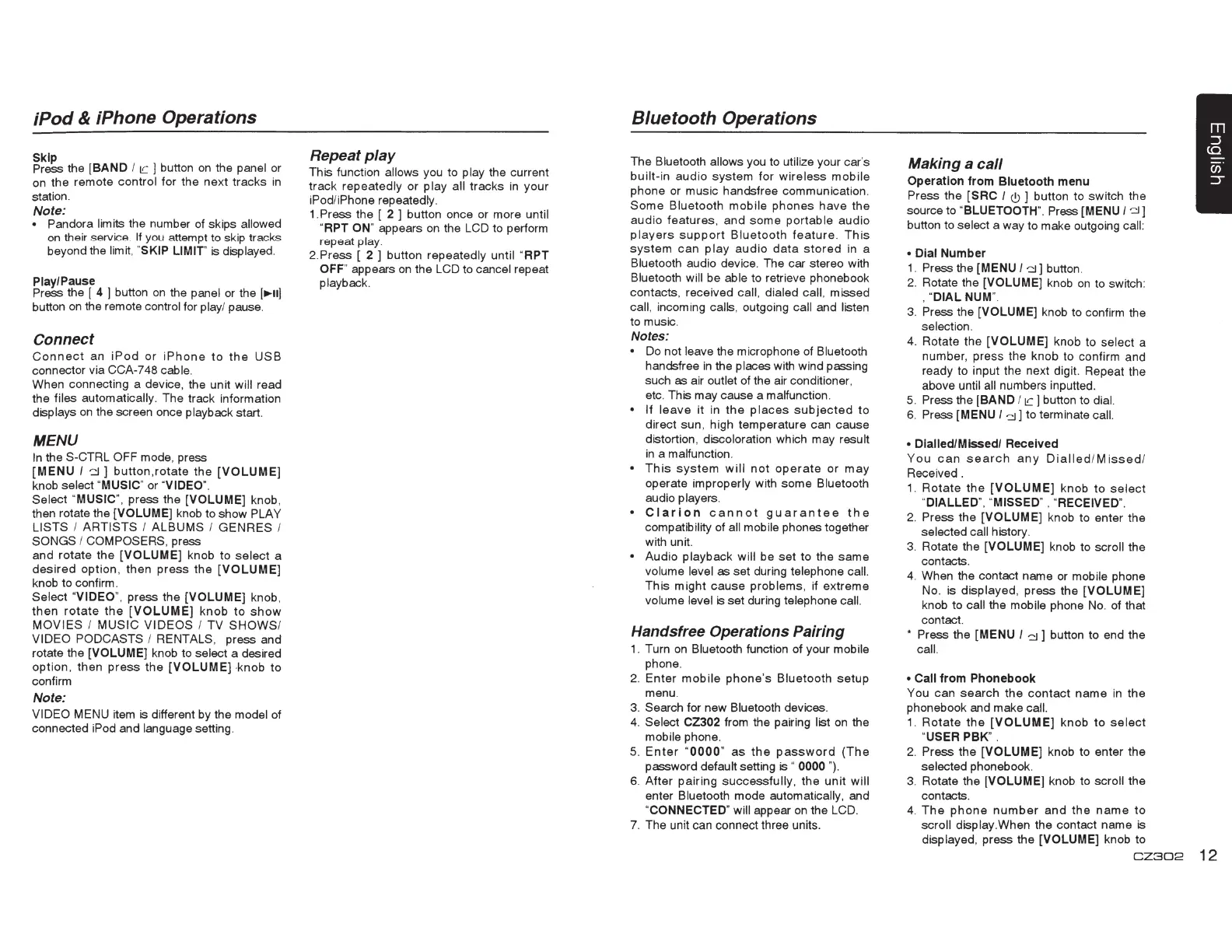iPod
& iPhone
Operations
Skip
Press
the [
BAND
i
iC
]
button on the panel or
on
the
remote
control
for the
next
tracks in
station.
Note:
• Pandora limits
the number of skips
allowed
on their service. If
you attempt to skip tracks
beyond the limit, "SKIP LIMIT"
is
displayed.
Play/Pause
Press
the [ 4 ] button on the panel
or
the
[
.,..11]
button on the remote
control
for
play/
pause.
Connect
Connect
an
iPod
or
iPhone
to
the
USB
connector via CCA-748
cable.
When connecting a device, the unit
will
read
the
files
automatically. The track information
displays
on the screen once playback start.
MENU
In the
S-CTRL OFF
mode, press
[MENU
I
-:::J]
button
,
rotate
the
(VOLUME]
knob select "MUSIC"
or
"VIDEO".
Select "MUSIC",
press
the
(VOLUME]
knob,
then rotate the
(VOLUME]
knob
to
show
PLAY
LISTS
I
ARTISTS
I
ALBUMS
I
GENRES
I
SONGS
I COMPOSERS,
press
and
rotate
the
[VOLUME]
knob
to
select
a
desired
option
,
then
press
the
[VOLUME]
knob
to
confirm.
Select "VIDEO",
press
the
(VOLUME]
knob,
then
rotate
the
(
VOLUME]
knob
to
show
MOVIES
I
MUSI
C V
IDE
OS
I
TV
SHOWS
/
VIDEO PODCASTS
I RENTALS, press
and
rotate the (VOLUME]
knob to select a desired
opt
ion
,
then
press
the
(VOLUME]
·
knob
to
confirm
Note
:
VIDEO
MENU item is different by the
model
of
connected iPod
and
language
setting.
Repeat
play
This
function
allows
you
to
play the current
track
repeatedly
or
play
all
tracks
in
your
iPod/iPhone
repeatedly.
1.
Press
the ( 2 ] button once
or
more until
"
APT
ON"
appears on the LCD
to
perform
repeat
play.
2.Press (
2 ] button
repeatedly until "
APT
OFF"
appears on the LCD to
cancel repeat
playback.
Bluetooth
Operations
The
Bluetooth allows
you to utilize your
car
's
built
-in
audio
system
for
wireless
mobile
phone
or
music handsfree communication.
Some
Bluetooth mobile
phones
have
the
audio
features
,
and
some
portable
audio
players
support
Bluetooth
feature
.
This
system
can
play
audio
data
stored
in a
Bluetooth
audio device. The car stereo with
Bluetooth will
be
able
to retrieve phonebook
contacts. received
call, dialed call, missed
call
,
incoming
calls,
outgoing
call
and
listen
to music.
Notes:
•
Do not
leave
the microphone
of
Bluetooth
handsfree in the
places
with w
in
d passing
such as air
outlet
of the air
cond
itioner,
etc. This may cause a malfunction.
• If
leave
it
in
the
places
subjected
to
direct
sun,
high
temperature can
cause
distortion, discoloration which may result
in
a malfunction.
•
This
system
will
not
operate
or
may
operate improperly with
some
Bluetooth
audio players.
•
Clarion
cannot
guarantee
the
compatibility of
all mobile
phones together
with unit.
• Audio
playback
will
be
set
to
the
same
volume level as
set
during
telephone call.
This
might
cause
problems
,
if extreme
volume
level
is
set
during
telephone
ca
ll.
Handsfree Operations Pairing
1. Turn on
Bluetooth function
of
your
mobile
phone.
2.
Enter
mobile
phone
's
Bluetooth
setup
menu.
3.
Search
for
new Bluetooth devices.
4.
Select CZ302
from the pairing
list
on the
mobile phone.
5.
Enter
·
oooo
·
as
the
password
(The
password default setting
is · 0000
").
6.
After
pairing
successfully,
the
unit
will
enter
Bluetooth
mode automatically, and
"CONNECTED" will appear on the LCD.
7.
The
unit can connect three units.
Making a
call
Operation
from
Bluetooth
menu
Press
the
(SAC
I
(!)
]
button
to
switch the
source to
"BLUETOOTH". Press [MENU
I~]
button
to
select
a way
to
make outgoing
call:
•
Dial
Number
1.
Press
the (MENU I
-:j]
butto
n.
2. Rotate the
[VOLUME]
knob
on
to switch:
"
DIAL
NUM".
3.
Press
the
(VOLUME]
knob
to
confirm the
selection.
4. Rotate the
[
VOLUME]
knob
to
se
l
ect
a
number
,
press
the
knob
to
confirm and
ready to input the next digit. Repeat the
above until
all
numbers inputted.
5.
Press
the [
BAND
i
~e]
button
to
dial.
6.
Press
(MENU
I
-:::J]
to
terminate
call.
•
Dialled
/
Missed
/
Received
Yo
u
can
search
any
Dialled
/
Missed
/
Received .
1.
Rotate
the
[VOLUME]
knob
to
select
"DIALLED
",
"MISSED
",
"RECEIVED
".
2.
Press
the
[VOLUME]
knob
to
enter the
selected
ca
ll
history.
3.
Rotate the
[VOLUME]
knob
to
scroll
the
contacts.
4. When the contact name or mobile phone
No
.
is
dis
played
,
press
the
[VOLUME]
knob
to
call
t
he
mobile phone
No
.
of
that
contact.
• Press
the (MENU
I
-:j
]
button
to
end the
ca
l
l.
•
Call
from
Phonebook
Yo
u
can
search
the
contact
name
in
the
phonebook and make
call.
1.
Rotate
the
(VOLUME]
knob
to
select
"USER
PBK
".
2.
Press
the
(
VOLUME]
knob to enter
the
selected phonebook.
3. Rotate the
[
VOLUME]
knob
to
scroll
the
contacts.
4.
The
phone
number
and
the
name
to
scroll
display.When the contact
name
is
displayed, press
the
(VOLUME] knob to
CZ302
12
