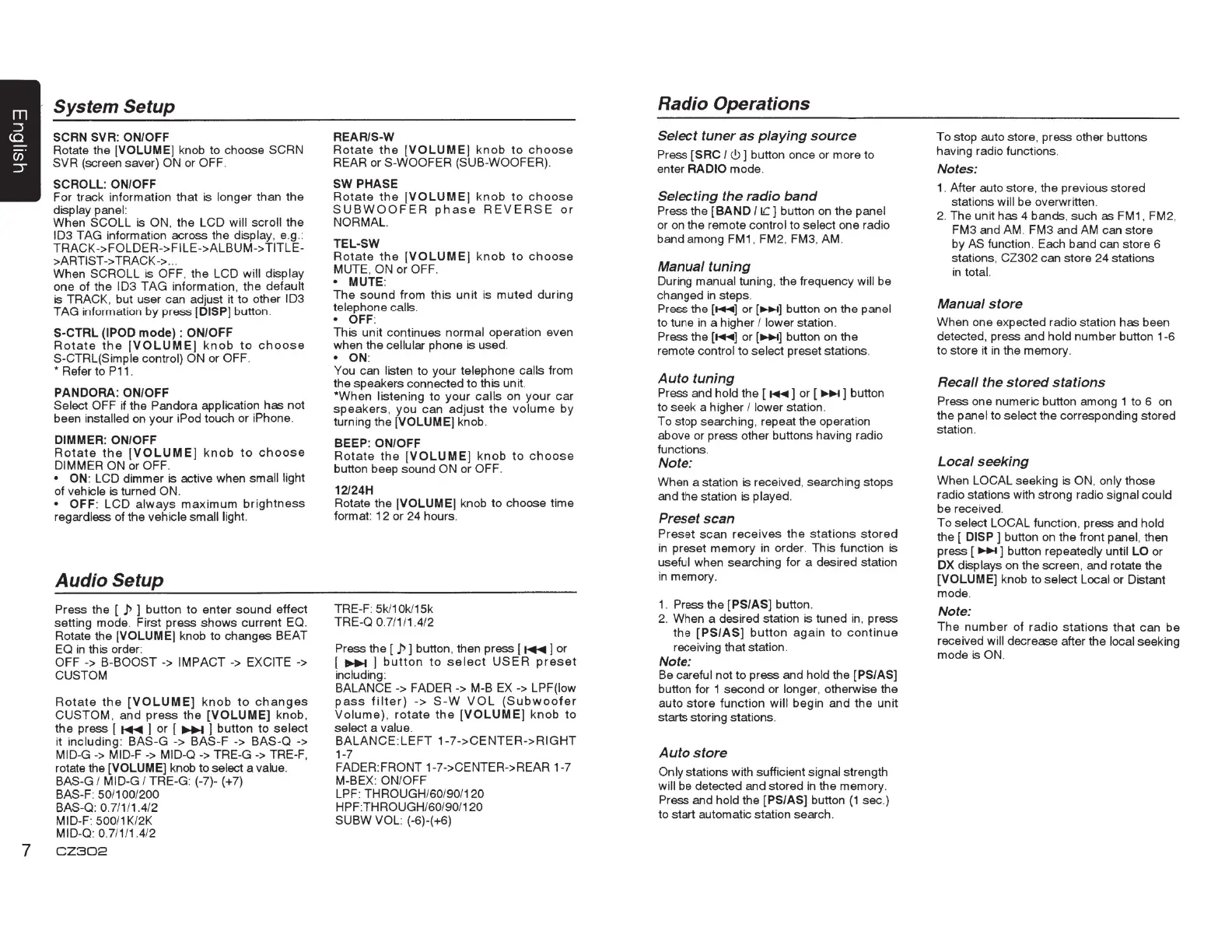System Setup
SCAN SVR: ON/OFF
Rotate the [VOLUME[ knob
to
choose
SCAN
SVR (screen saver) ON
or
OFF.
SCROLL: ON/OFF
For track information
that
is longer
than
the
display panel:
When SCOLL is ON. the LCD will
scroll
the
ID3 TAG information across the display, e.g
.:
TRACK->FOLDER->FILE->ALBUM->
TITLE-
>ARTIST-> TRACK-> ...
When SCROLL is OFF.
the
LCD will display
one
of
the ID3
TAG
information, the
default
is TRACK. but user can adjust it to other ID3
TAG information
by
press [DISP) button.
S-CTRL (I POD
mode):
ON/OFF
Rotate
the
[VOLUME]
knob
to
choose
S-CTRL(Simple control) ON
or
OFF.
* Refer
to
P
11
.
PANDORA: ON/OFF
Select OFF
if the Pandora application
has
not
been installed on your iPod touch
or
iPhone.
DIMMER: ON/OFF
Rotate
the
[VOLUME)
knob
to
choose
DIMMER ON
or
OFF.
• ON: LCD dimmer is active when
small
light
of vehicle
is turned ON.
• OFF:
LCD
always
maximum
brightness
regardless
of
the vehicle small light.
Audio Setup
Press
the
[ P ] button
to
enter
sound
effect
setting mode. First press
shows
current EO.
Rotate the [VOLUME] knob to changes BEAT
EO
in
this order:
OFF->
B-BOOST
->IMPACT->
EXCITE->
CUSTOM
Rotate
the
(VOLUME]
knob
to
changes
CUSTOM
.
and
press
the
[VOLUME]
knob,
the
press [
~
)
or
[ .,..... ) button
to
select
it including:
BAS-G
->
BAS-F
->
BAS-Q
->
MID-G
->
MID-F -> MID-Q -> TRE-G -> TRE-F.
rotate the [VOLUME] knob to select a value.
BAS-G
I MID-G I TRE-G: (-7)- (+7)
BAS-F:
50
/
100
/200
BAS-0: 0.7/1/1.4/2
MID-F: 500/1 K/2K
MID-0
: 0.7/1/1.4/2
7
CZ302
REARIS-W
Rotate
the
[VOLUME)
knob
to
choose
REAR or S-WOOFER (SUB-WOOFER).
SW
PHASE
Rotate
the
[VOLUME[
knob
to
choose
SUBWOOFER
phase
REVERSE
or
NORMAL.
TEL-SW
Rotate
the
[VOLUME[
knob
to
choose
MUTE, ON or OFF.
• MUTE:
The
sound
from this
unit
is
muted
during
telephone calls.
• OFF:
This unit continues normal operation even
when the cellular phone is used.
• ON:
You can listen to your telephone calls from
the speakers connected to this unit.
*When listening
to
your
calls
on your car
speakers
.
you
can
adjust
the
volume
by
turning the [VOLUME] knob.
BEEP: ON/OFF
Rotate
the
[VOLUME)
knob
to
choose
button beep sound ON
or
OFF.
12124H
Rotate the [VOLUME[ knob
to
choose time
format:
12
or 24 hours.
TRE-F:
5k/1
Ok/15k
TRE-Q 0.7/1/1.4/2
Press the [
P]
button, then press [
~
) or
[
.,..... )
button
to
select
USER
preset
including:
BALANCE->
FADER->
M-B
EX->
LPF(Iow
pass
filter)
->
S-W
VOL
(Subwoofer
Volume)
.
rotate
the
[VOLUME)
knob
to
select a value.
BALANCE:LEFT
1-7->CENTER->RIGHT
1-7
FADER:FRONT 1-7->CENTER->REAR 1-7
M-BEX: ON/OFF
LPF: THROUGH/
60
/
90
/120
HPF:THROUGH/
60
/90/120
SUBW VOL (-6)-(+6)
Radio Operations
Select
tuner
as
playing
source
Press
[SAC
I<.!>)
button once
or
more to
enter RADIO mode.
Selecting
the
radio
band
Press the
[BAND
/IC J button
on
the panel
or
on
the remote control to select one radio
band among FM1. FM2. FM3. AM.
Manual
tuning
During manual tuning. the frequency will be
changed in steps.
Press the
[1+11)
or[~)
button on the panel
to tune in a higher / lower station.
Press the
(1+11]
or
(~]
button on the
remote control
to
select preset stations.
Auto
tuning
Press and hold the [
~+~~]
or [
~]
button
to
seek a higher I lower station.
To stop searching, repeat the operation
above or press other buttons having radio
functions.
Note:
When a station is received, searching stops
and the station is played.
Preset
scan
Preset
scan
receives
the
stations
stored
in preset memory in order. This function is
useful when searching
for
a desired station
in memory.
1. Press the [PS/AS] button.
2. When a desired station is tuned in, press
the
[PS/AS]
button
again
to
continue
receiving that station.
Note:
Be careful not
to
press and hold the [PS/AS]
button for 1 second or longer. otherwise the
auto store function will begin
and
the
unit
starts storing stations.
Auto
store
Only stations with sufficient signal strength
will be detected and stored in the memory.
Press and hold the [PS/AS) button
(1
sec.)
to start automatic station search.
To stop auto store. press other buttons
having radio functions.
Notes:
1 . After auto store. the previous stored
stations will be overwritten.
2.
The
unit has 4 bands. such as
FM1
. FM2,
FM3 and
AM
. FM3 and
AM
can store
by AS function. Each band can store 6
stations, CZ302 can store 24 stations
in total.
Manual
store
When one expected radio station
has
been
detected, press and hold number button
1-6
to
store it in the memory.
Recall
the
stored
stations
Press one numeric button among 1 to 6 on
the panel
to
select the corresponding stored
station.
Local
seeking
When LOCAL seeking is ON, only those
radio stations with strong radio signal could
be received.
To
select LOCAL function. press and hold
the [
DISP]
button
on
the front panel, then
press [
~]
button repeatedly until
LO
or
OX
displays on the screen, and rotate the
(VOLUME] knob
to
select Local
or
Distant
mode.
Note:
The
number
of radio
stations
that
can
be
received will decrease after the local seeking
mode is ON.
