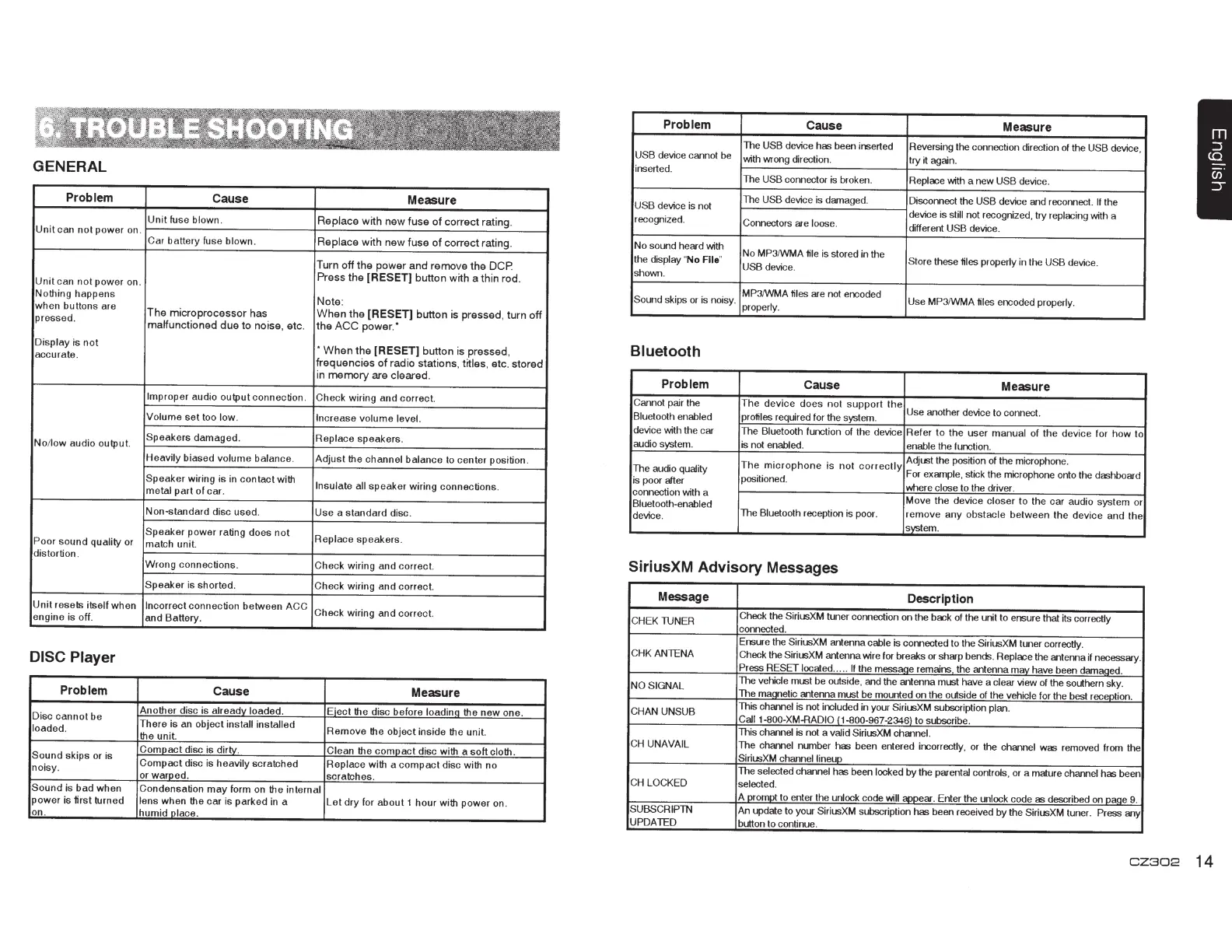Problem
Cause
Measure
"The
USB
device has been inserted Reversing the
comec
tion
di
rection of the
USB
device,
USB
device cannot be
with
wr
ong
direction. try it again.
GENERAL
inserted.
"The
USB
connector
is
broken. Replace with a new
USB
device.
Problem
Cause
Measure
Unit
fuse blown.
Replace
with
ne
w
fuse
of
cor
rect
rating
.
Unit
ca
n
no
t po
wer
on.
Replac
e
with
ne
w
fuse
of
correct
rat
i
ng
.
Car
battery fuse blown.
Turn
off
the
power
and
remove
the
DCP
Un
it
can not
powe
r on.
Pross
tho
[RESET]
button
with
a
thi
n
rod
.
Nothing happens
Note
:
when buttons are
The
mi
c
ropro
cessor
has
W
hen
the
[RESET)
button
is
pressed
,
turn
off
pressed.
malfunctioned
due
to
noise,
et
c.
the
ACC
po
w
er
.·
The USB
device is damaged. Disconnect the
USB
device and reconnect.
If
the
USB
device is not
device is
still
not
recognized, try replacing with a
recognized.
Connectors are loose.
different
USB
device.
No sound heard with
No MP3/WMA file
is stored
in
the
the display
"
No
File"
USB
device.
Store
these
Iiies
properly in the
USB
device.
shown.
Sound skips or
is
noisy.
MP3/WMA files are
not encoded
Use MP3/WMA files
encoded properly.
property.
Disp
la
y
is
not
•
When
th
e
[RESET)
butt
on
is
pres
sed
,
accurate.
frequencies
of
rad
io
st
at
io
ns
,
titles
,
etc
.
stored
Bluetooth
in
memory
are
cleared
.
Problem
Cause
Measure
Im
proper
audio output
co
nnection.
Check
wiring
and
correct.
Vol
um
e
set
too
low
.
Increase
volume
level.
Cannot pair the
The
device
does
not
su
p
por
t
th
e
Use
another device to connect.
Bluetooth enabled profiles
required for the system.
device with the car
"The
Bluetooth function of the device Refer
to
the
user
manual of the device
lor
ho
w
to
No/low
audio
output.
Speakers
damaged
.
Re
pl
ace
speake
rs .
audio system.
is
not
enabled.
enable the function.
Heavily bia
sed
vo
lume
ba
l
ance
.
Adjust
the
cha
nnel
ba
lance to center
position.
Speaker
wiring
is
in
cont
act
with
Insul
ate
all
spe
aker
wi
ring
co
nnec
ti
ons
.
metal
part
of
car
.
Non~tandard
disc used.
Use
a
sta
ndard disc.
The
mi
cro
ph
one is
not
co
rr
ec
tly
Adjust
th
e position
of
the microphone.
The audio
quality
For example, stick the microphone onto the
dashboard
is
poor
after
positioned.
where
close to the
dr
iver.
connection with a
Move
the
device closer to the
car
audio system or
Bluetooth-enabled
device.
"The
B
lu
etooth reception is poor. remove
any
obstacle between
th
e device
and
the
Spea
ker
power
rating
does
not
Repl
ace
speake
rs .
Poor
so
und quality or
match unit.
system.
distor
ti
on.
Wrong
connections.
Check wiring
and
correct.
SiriusXM Advisory Messages
Speaker
is shorted. Check wiring
and
co
rr
ect.
Message Description
Un
it
re
sets
itse
lf
when
Incorrect
co
nnection
between
ACC
Check wiring
and
co
rr
ect.
engine is
off
.
and
Ba
ttery.
C
HEKTU
NER
Check the SiriusXM tuner
connection
on
the back of the unit to
enstxe that
its correctly
connected.
EOSlXe
the SiriusXM antenna
cable
is
comected to the
SiriusXM tuner correctly.
DISC
Player
CHKA
NTENA Check the
SiriusXM
antenna wire for breaks or
sharp
bends. Replace the antenna if necessary.
Press RESET located
.....
If
the m
essaQe
remains the antenna mav have been
dam~d.
Problem
Cause
Measure
NO SIGNAL
"The
vehicle must be outside,
and
the
antenna
must have a
clear
view of the
solAhern
sky.
"The
rnaQnetic
antenna
must
be
rllOLI1ted
on
the
oo.Aside
of the vehicle for the
best
receplj on.
Disc
canno
t
be
Another
disc
is
already
loaded
. Eje
ct
the
disc
before l
oa
dina the n
ew
o
ne
.
loaded.
There
is
an
object
install
installed
Rem
ove the object inside the unit.
the unit.
Como
act disc
is
dirtv.
Clean
the
com
o
act
disc
with a
soft
cloth.
So
und
skips
or is
Comp
ac
t disc
is
heavily s
cratched
Replace with a
compac
t disc with
no
noisy
.
or warp
ed.
sc
ratch
es
.
So
und
is bad when
Condensation
may
form on the
int
ernal
power
is
fir
st
turned
lens
when the
ca
r
is
parked in a
Let
dry
for
about
1
hour
with pow
er
on.
on
.
hum
id
place.
CHAN
UNSUB
This
channel
is
not
included
in
your SiriusXM subscription
pi~.
Cai
i1-8
00-XM.flADIO
11
-800-967-2346)
to subscribe.
This
channel
is
not a
valid SiriusX
M channel.
CH
UNA VAIL
"The
channel
number
has
been entered incorrectly, or
the
channel
was
removed from the
SiriusXM
chamel lineuo
"The
selected
charllef has been locked
by
the
parental controls,
or a
maltxe channel
has been
CH LOCKED
selected.
A
prornct
to enter the
unlock
code
will aooear.
Enter the
unlock
code as described on page 9.
SUBSCRIPTN
An
updale
to
yo
tx
SiriusXM
subscripti
on
has
been received by the
SiriusX
M
tuner.
Press any
UPDATED
blAion
to continue.
CZ302
14
