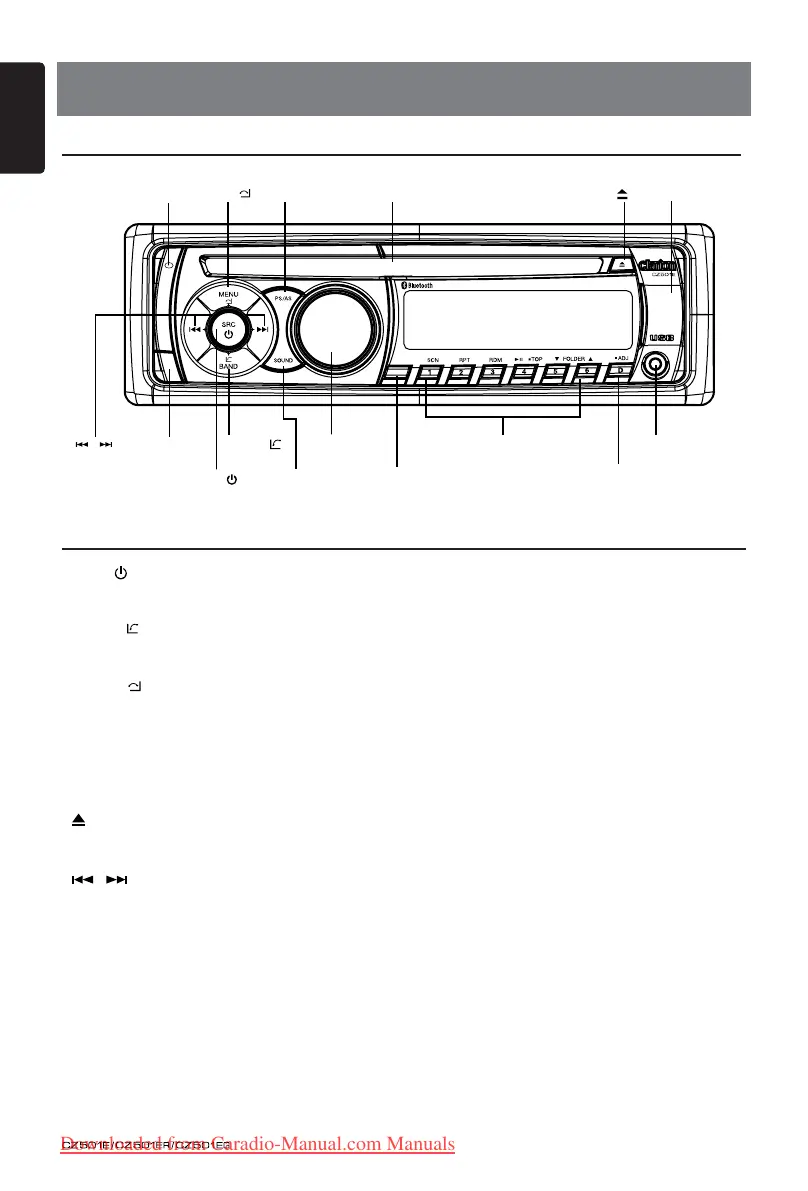English
7
[SRC/ ]
[D]
[SRC / ]Button
• Power / Toggle the audio source
[BAND / ]Button
• Select tuner band / Dial / Answer
[MENU / ]Button
• MP3/WMA mode – Search function.
• BT mode – Terminate call
• CD mode – No function.
• RADIO mode – PTY select.
• AUX mode – No function.
[ ]Button
• Press to eject disc.
[ , ]Buttons
• Previous / Next track
• Search (long press)
[Open]Button
• Unlock the front panel.
[PS/AS]Button
• Scan play / Preset scan
• Auto memory store (long press)
[SOUND]Button
• Sound effect setting
[VOLUME]Knob
• Adjust volume level / Conrm (press)
[TA]Button
• Trafc announcement
[1~6]Buttons
• [1] Button: Scan play / Preset station 1.
• [2] Button: Repeat play / Preset station 2.
• [3] Button: Random play / Preset station 3.
• [4] Button: Play / Pause / Top play (long
press) / Preset station 4.
• [5] Button: Previous folder / Preset station 5.
10 tracks down (long press)
• [6] Button: Next folder / Preset station 6.
10 tracks up (long press)
[D]Button
• Display switch
• System setup (long press)
[MIC]Hole
• Internal microphone
3. CONTROLS
Operational Panel
Names of Buttons
[,]
[OPEN]
[PS/AS]
[SOUND]
[VOLUME] [1~6]
[ ]
[BAND/ ]
[MENU/ ]
[TA]
TA
DiscSlot
AUXJack
USBConnector
[MIC]
Downloaded from Caradio-Manual.com Manuals