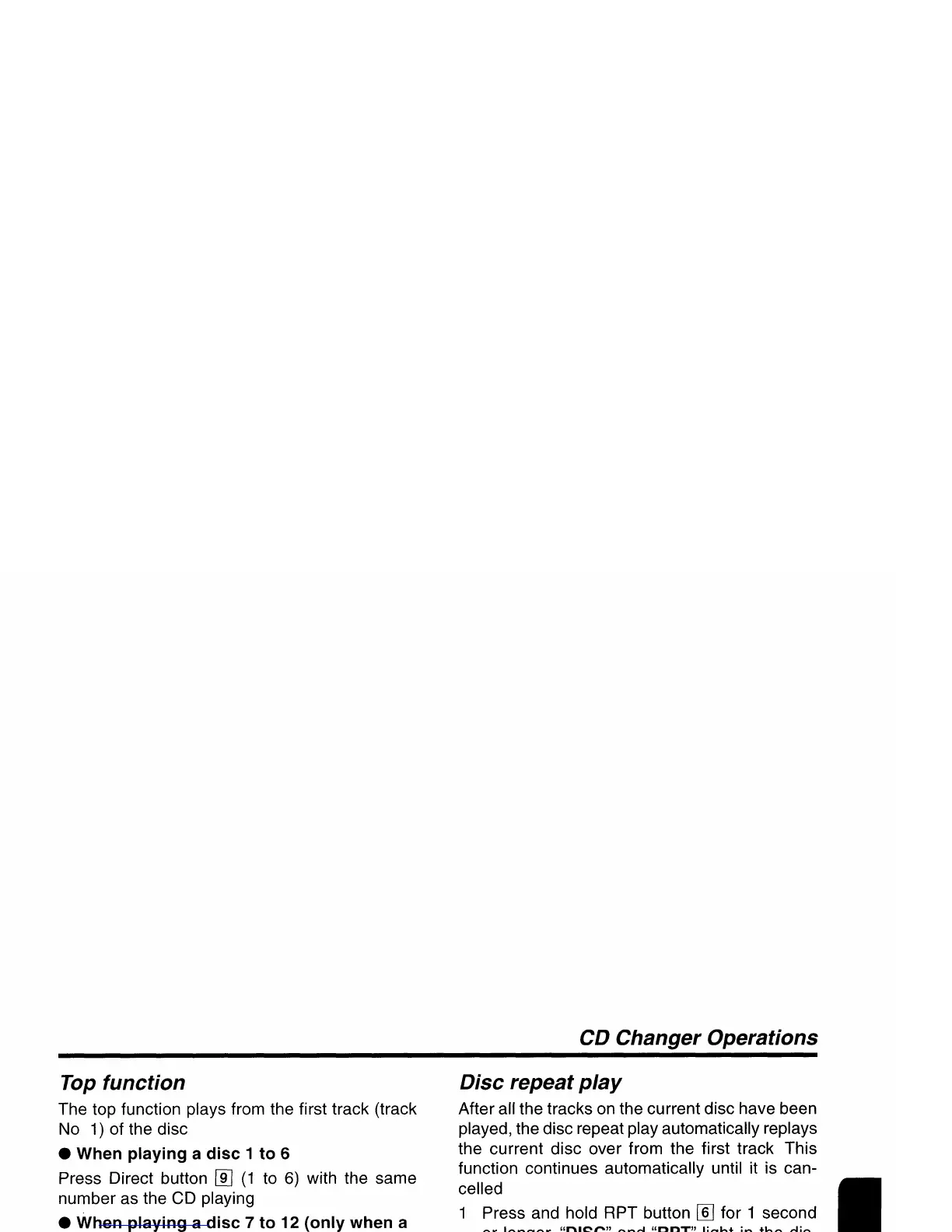Top
function
The top function plays from the first track (track
No
1)
of the disc
• When
playing
a
disc
1
to
6
Press Direct button
[ID
(1
to
6)
with the same
number as the CD playing
• When
playing
a
disc
7
to
12
(only
when a
12
disc
CD
changer
is
used)
Press and hold for 1 second or longer Direct but-
ton
[ID
(7 to 12) with the same number as the CD
playing
*
If
a
CD
is
not
loaded
in
a slot
of
magazine,
press-
ing
Direct
button
[[]
corresponding
to
its
disc
num-
ber
is
invalid
Scan
play
The scan play locates and plays the first 10
seconds of each track
on
a disc automatically
This function continues
on
the disc until it is can-
celled
*
The
scan
play
is
useful
when
you
want
to
select a
desired track
1 Press SCN button
[[]
to start track scanning
"SCN" lights
in
the display
2
To
cancel the scan play, press SCN button
[[]
again
"SCN1'
goes off from the display and
the current track continues to play
Disc scan
play
The disc scan play locates and plays the first 10
seconds of the first track on each disc in the
currently selected CD changer This function
continues automatically until it is cancelled
*
The
disc
scan
play
is
useful
when
you
want
to
se-
lect a desired
CD
1 Press and hold SCN button
[[]
for 1 second
or longer
"DISC" and "SCN" light
in
the dis-
play and the disc scan play starts
2
To
cancel the disc scan
play,
press
SCN
button
[[]
again "DISC" and "SCN" go off from the dis-
play and the current track continues to play
Repeat
play
The repeat play continuously plays the current
track This function continues automatically until
it is cancelled
1 Press RPT button
~
"RPT" lights
in
the dis-
play and the current track is repeated
2
To
cancel the repeat
play,
press RPT button
~
again "RPT" goes off from the display and
normal play resumes
CD Changer Operations
Disc
repeat
play
After all the tracks on the current disc have been
played, the disc repeat play automatically replays
the current disc over from the first track This
function continues automatically until it is can-
celled
1 Press and hold RPT button
[§] for 1 second
or longer
"DISC" and "RPT" light
in
the dis-
play and the disc repeat play starts
2
To
cancel the disc repeat
play,
press and hold
RPT button
[§] again "DISC" and "RPT" go
off from the display and normal play resumes
on
the current track
Random
play
The random play selects and plays individual
tracks on the disc in no particular order This
function continues automatically until it is can-
celled
1 Press
ROM
button
II]
"ROM" lights
in
the dis-
play and the random play begins
2
To
cancel the random
play,
press
ROM
but-
ton
II]
again "ROM" goes off from the display
and normal play resumes
Dis~
random
play
The disc random play selects and plays individual
tracks
or
discs automatically in no particular
order This function continues automatically until
it is cancelled
1 Press and hold
ROM
button
II]
for 1 second
or longer
"DISC" and "ROM" light
in
the dis-
play and the disc random play starts
2
To
cancel the disc random
play,
press and hold
ROM
button
II]
again "DISC" and "ROM" go
off from the display and normal play resumes
from the current track
