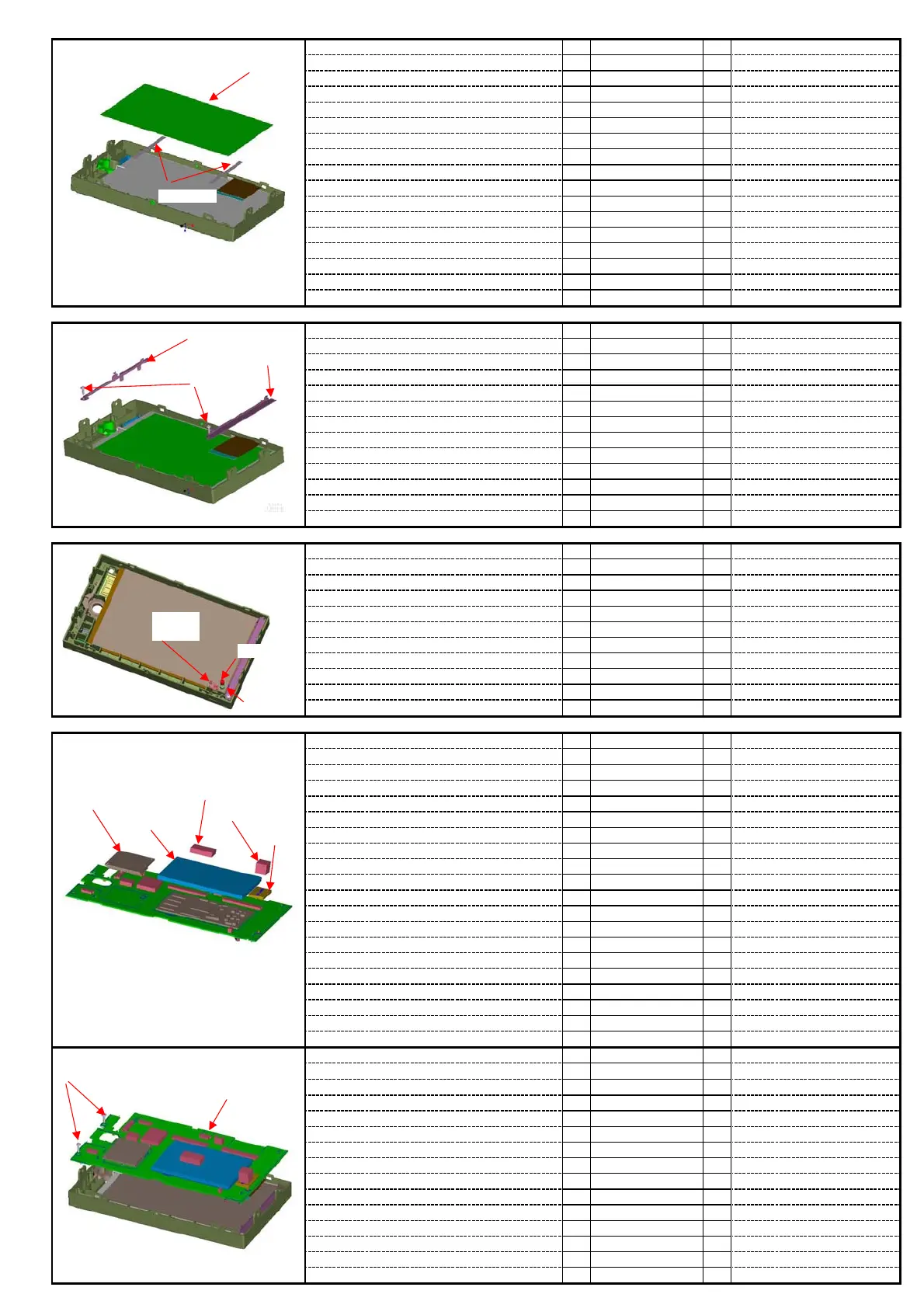1-6.Installation of Insulating Sheet
1. Stick 2 strip of double sided tape on ① 1
② 2
1-7.Installation of TFT Bracket
1. Install the R_TFT bracket① on the right side. ① 1
② 2
③ 1
1-8.Installation of MIC&Reset Button
1. Place the rubber② to the micphone① and ① 1
② 1
③ 1
1-9.Installation of TFT ASSY
1. Place the Bluetooth module③ at the right ① 1
place, and use iron to joint it. ② 1
③ 1
④ 1
⑤ 1
① 2
② 1
FPC cable into corresponding sockets.
panel bracket, and use screw① to fix it. TFT ASSY
1. Place the TFT Assembly into the front
121040000185
2. Plug in the TFT module and Touch screen
121405000112
121405000084
144830010198
121002010153
121002000159
cover a insulating sponge①.
4. Stick at the right place a remote sensor
iron to fix it, and place on the middle of
cover a insulating sponge②.
3. Install another shielding cover⑤, and use
iron to fix it, and place on the middle of
2. Install the shielding cover④, and use
the press them into the corresponding whole,
and use the glue to fix them.
2. Place the reset button③ to the right position
in the front panel.
1210000028732. Install the L_TFT bracket③ on the left side.
Use screw② to fix it.
Use screw② to fix it.
121000002873
121040000185
121415000188
121445000080the TFT module backside②.
2. Place the Insulating sheet onto the
TFT module①.
123600000014
121490000155
121230003232000
sponge⑥, and install the remote control
receiver IC,
①Insulating
Sheet
Ta
e×2
①R_TFT
Bracket
②SCREW×2
③L_TFT
Bracket
① MIC
② Rubber
③ Reset
Button
①Scerw×2
②TFT ASSY
S
on
e
S
on
e
③Bluetooth
module
Cover
⑤GPS
