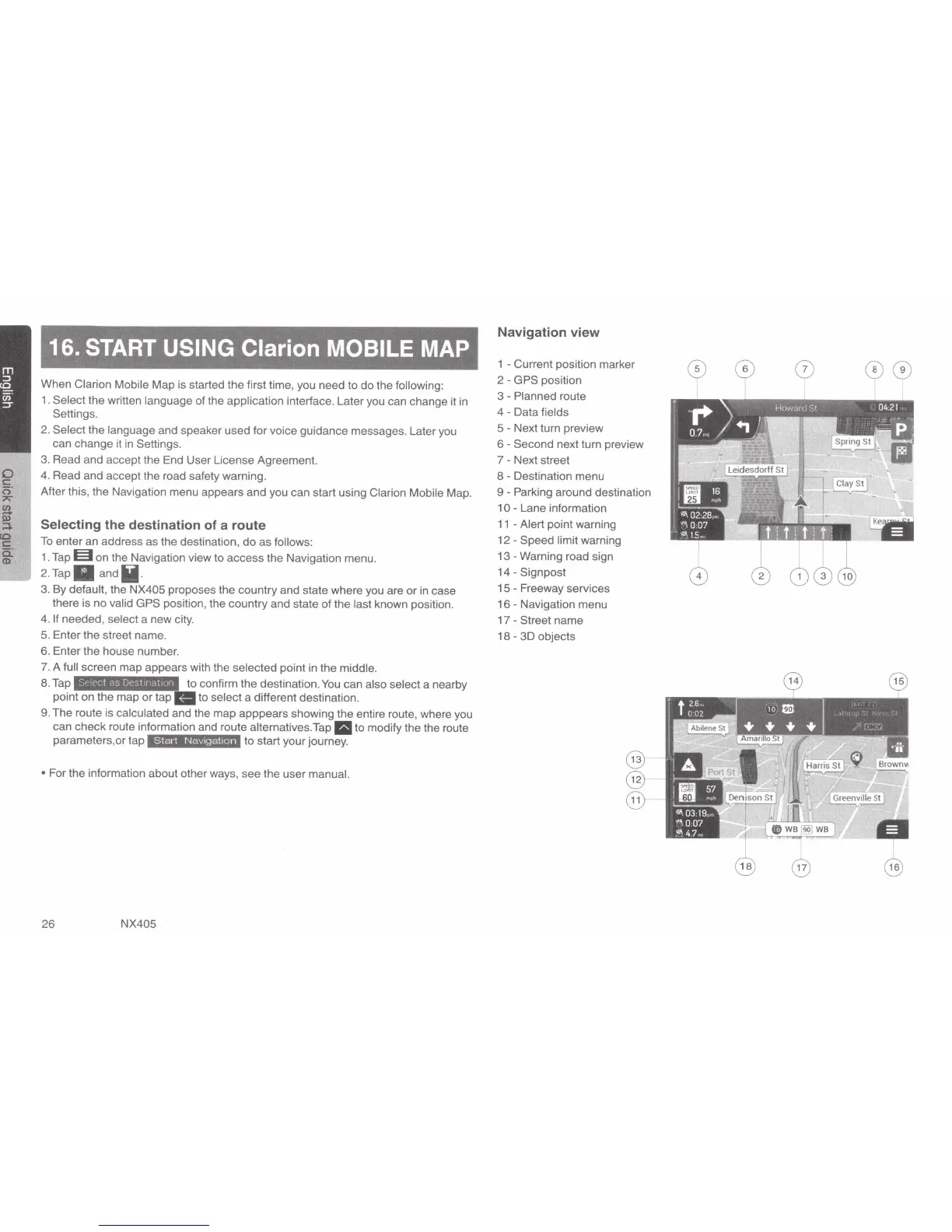16.
START
USING
Clarion
MOBILE
MAP
When
Clarion
Mobile
Map is started the first time, you need to
do
the
following:
1.
Select
the written
language
of
the application interface. Later you can change it in
Settings.
2.
Select
the
language
and speaker used for voice guidance messages. Later you
can change it
in
Settings.
3. Read and accept the End User License Agreement.
4. Read and accept the road safety warning.
After this, the Navigation menu appears and you can start using
Clarion Mobile Map.
Selecting
the
destination
of
a route
To
enter an address as the destination,
do
as
follows:
1. Tap
1§1
on the Navigation view to access the Navigation menu.
2. Tap
g
and
lj.
3. By
default, the
NX405
proposes the country and state where you are
or
in case
there is no
valid GPS
position, the country and state
of
the
last
known position.
4.
1f
needed, select a new city.
5. Enter the street name.
6. Enter the house number.
7. A
full
screen map appears with the
selected
point in the
middle.
8. Tap to confirm the destination.
You
can
also select
a nearby
point on the map or tap
Ell
to
select
a different destination.
9.
The route is
calculated
and the map apppears showing the entire route, where you
can check route information and route
alternatives.
Tap
II
to modify the the route
Start
Nav1gat1on
parameters, or tap to start your journey.
•
For the information about other ways, see the user
manual.
26
NX405
Navigation view
1
-
Current position marker
2-
GPS
position
3
- Planned
route
4 -
Data
fields
5
- Next turn preview
6
-
Second next turn preview
7
- Next street
8
-
Destination menu
9 -
Parking around destination
1
0 -
Lane information
11
- Alert point warning
12
- Speed limit
warning
13
-Warning road sign
14
-
Signpost
15
-
Freeway services
16
- Navigation menu
17
-
Street name
18
-
3D
objects
@
@
G
®
