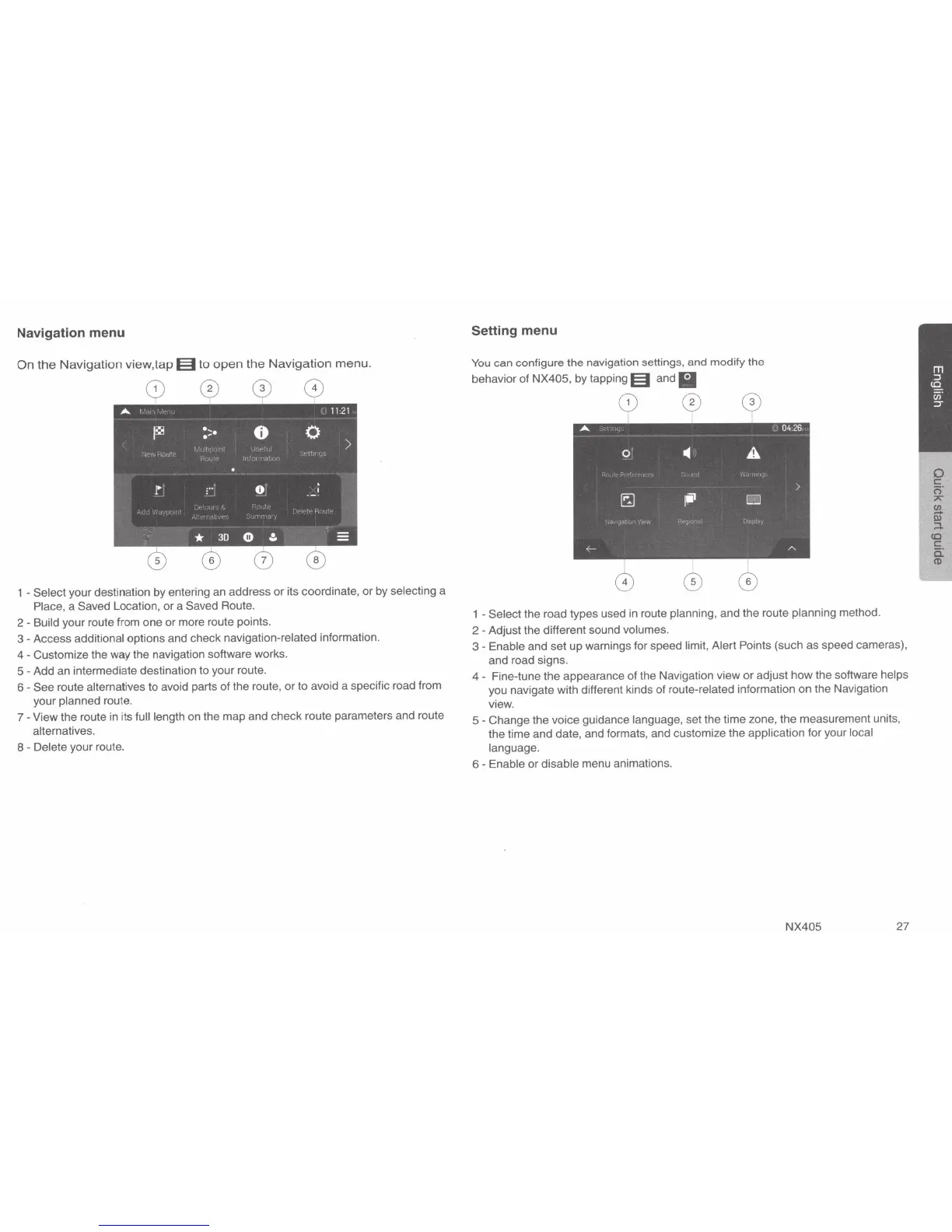Navigation menu
On
the Navigation view,
tap~
to open the Navigation menu.
•
II
II
..
,.
11
:
21
,~
::::·
0
0
>
.•
l"
0
*
3D
G
.:.
II
II
1
-Select
your destination by entering an address or its coordinate, or by
selecting
a
Place,
a Saved
Location, or a
Saved
Route.
2
-
Build
your route from one
or
more route points.
3 - Access additional
options and check navigation-related information.
4 - Customize the way the navigation software works.
5
- Add an intermediate destination to your route.
6 -
See route
alternatives
to avoid parts
of
the route,
or
to
avoid a specific road from
your
planned
route.
7-
View
the route in its
full length
on the map and check route parameters and route
alternatives.
8 - Delete
your route.
Setting menu
You
can configure the navigation settings, and modify
the
behavior
of
NX405,
by tapping
~
and
II
0 0
~
1
-Select
the road types used in route
planning,
and
the
route
planning
method.
2 - Adjust the different sound
volumes.
3-
Enable
and set up warnings for speed limit, Alert
Points (such as speed cameras
),
and road signs.
4 - Fine-tune the appearance of the Navigation view
or
adjust
how
the software
helps
you navigate with different kinds
of
route-related
information on the Navigation
view.
5
- Change the voice guidance language, set the time zone,
the
measurement units,
the time and date, and formats, and customize the
application
for your
local
language.
6
-
Enable
or
disable
menu animations.
NX405
27
