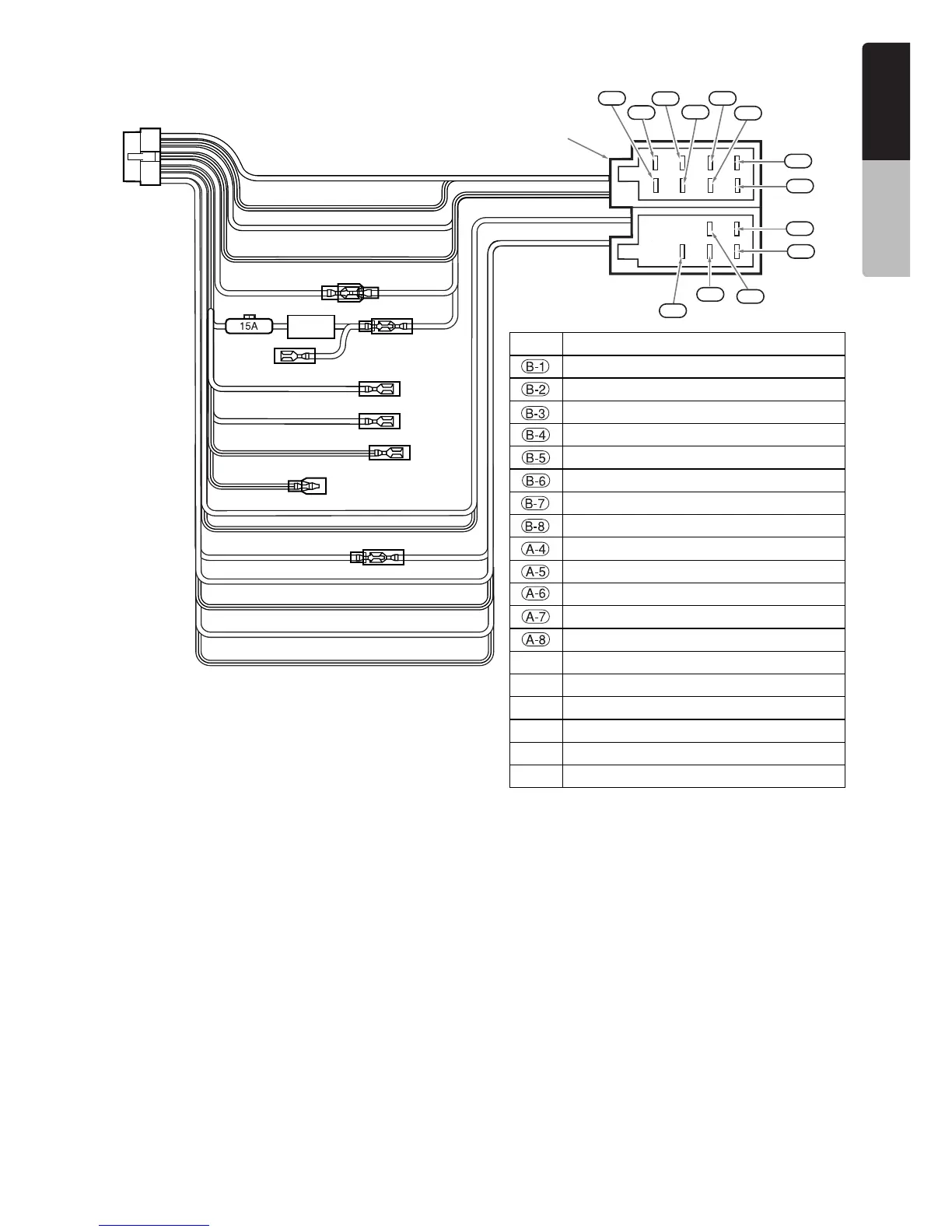67
NX509E
English
INSTALLATION
MANUAL
Note:
*1 In certain vehicles - Volkswagen/Opel/Vauxhall - it is necessary to exchange the accessory <<Red>> and
the main power <<Yellow>> connection, to avoid overload and loss of memory.
*2 When the unit is installed in a 1998 or later Volkswagen model, make sure to interrupt the <<Remote>>
output. Disconnect the <<blue/white>> wire and insulate the front ends of this cord. A breakdown may occur
if the cord is not disconnected, or front ends are not insulated.
See next page for how to connect the parking brake cord.
4
3
6
2
B-1
B-6
B-5
B-7
B-8
B-4
B-3
B-2
A-4
A-6
A-8
A-7
1
A-5
∗1
∗2
∗1
5
No. Description
REAR RIGHT+
REAR RIGHT-
FRONT RIGHT+
FRONT RIGHT-
FRONT LEFT+
FRONT LEFT-
REAR LEFT+
REAR LEFT-
+12 V MAIN POWER (*1)
Auto antenna
ILLUMINATION
+12 V ACCESSORY (*1)
GROUND
1 ISO CONNECTOR
2 Spare terminal (Yellow)
3 PHONE MUTE (Brown)
4 Parking brake (Grass-green)
5 Remote terminal (Blue/White) (*2)
6 Reverse gear terminal (Purple/White)
