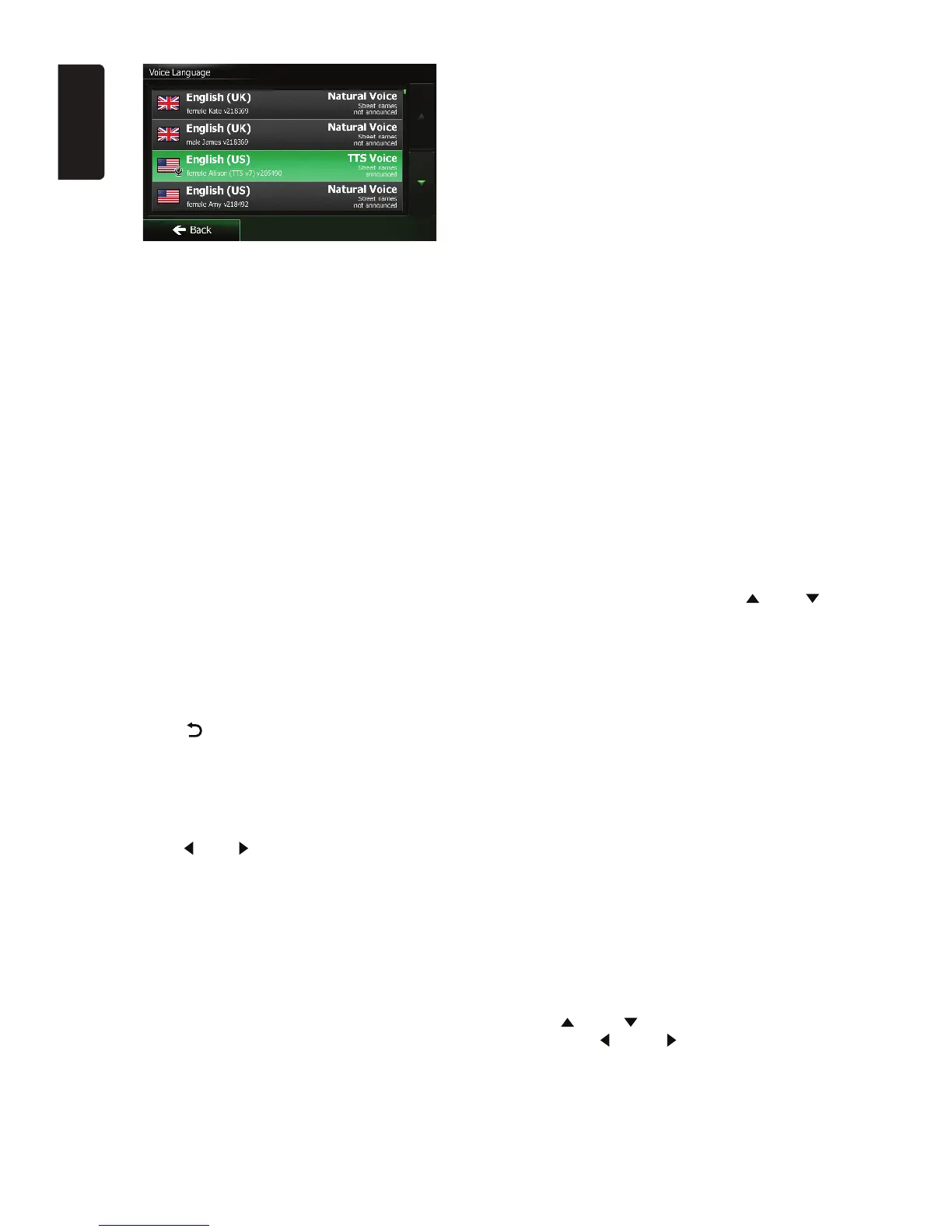English
14
NX702
%NQUGQRGTCVKQPDCT
When select [Auto?VJGQRGTCVKQPDCTYKNN
close automatically after 10 seconds.
When select [Manual?VJGQRGTCVKQPDCTYKNN
not close unless you touch the blank area on
the screen.
/CKP/GPW+EQPU
When select [#EVKXG?OCKPOGPWUJQY
animation icons.
When select [5KORNG?OCKPOGPWUJQY
simple icons.
+NNWOK%QNQT
Touch [Set] to the right of “Illumi Color” to
UJQYMG[KNNWOKPCVKQPUGVVKPIOGPW
Edit Color6JGTGCTGRTGUGVEQNQTUCPF
3 custom colors, you can select one color by
touch Color 1~12 or Custom 1~3.
Touch [Adjust?VQUJQYGFKVEQNQTOGPW
Drag the color bar or inputting the RGB value
to select one color, touch [OK?VQEQPſTO
+PKVKCNK\G.QCFQTKIKPCNDWVVQPUDCEMNKIJV
Touch [
BACK ] on the bottom left of the
screen to return to main setting menu.
9CNNRCRGT
Touch [Set?VQVJGTKIJVQHő9CNNRCRGTŒVQUJQY
Wallpaper setting menu.
Touch [
] or [ ] button to select the scene,
and touch the picture file name on the right
VQRTGXKGYKVVJGPVQWEJ=Set?VQEQPſTOVJG
setting.
To import images, touch [+ORQTV].
Select a mobile storage device on the list,
then select desired images and touch [+ORQTV].
Touch [%CPEGN] to exit.
Monitor Angle
6QWEJ`DWVVQPUQPVJGUETGGPVQUGNGEVC
monitor angle.
$GGR
Touch [On] or [1HH] to turn on/off the key beep
sound.
Blinking LED
Touch [On] or [1HH] to turn on/off the blinking
LED.
At blinking LED [On?OQFGYJGP#%%QHH
VJG.'&QPVJGVQRNGHVQHVJGRCPGNYKNNDNKPM
#ORNKſGTECPEGN
Touch [On] or [1HH] to set the internal
CORNKſGTQPQTQHH
5[UVGOUQHVYCTG
Touch [Version?VQUJQYEWTTGPVUQHVYCTG
version.
(CEVQT[FGHCWNV
Touch [Restore] to load the original factory
settings.
Time
)25U[PE
Touch [On?VQU[PEJTQPK\GVKOGYKVJ)25
CPFVJGHQNNQYKPIUGVVKPIKUFKUCDNGő6KOGŒ
6KOG
Touch the button to the right of “Time” to
UJQYVKOGUGVVKPIOGPW6QWEJ=
] or [ ]
button to select hour or minute. Touch [Set]
VQEQPſTOQT=$CEM?VQGZKVYKVJQWVUCXKPI
*QWTHQTOCV
Touch [On] to select 24-Hour format.
Touch [1HH] to select 12-Hour format.
Sound
Beat EQ
Touch the button to the right of “Beat EQ” to
UJQY'3UGVVKPIOGPW;QWECPUGNGEVő$CUU
Boost”, “Impact”, “Excite”, “Custom” or “Off”.
6QCFLWUVVJGXCNWGVQWEJ=] or [+] button on
the screen.
Touch [$CEM] to exit.
$CNCPEG(CFGT
Touch [Set] to the right of “Balance/Fader” to
UJQY$CNCPEG(CFGTUGVVKPIOGPW
Touch [
] or [ ?DWVVQPVQCFLWUV(CFGT
and touch [
] or [ ?DWVVQPVQCFLWUV
Balance.
Touch [Center] to reset the value.
Touch [$CEM] to exit.
