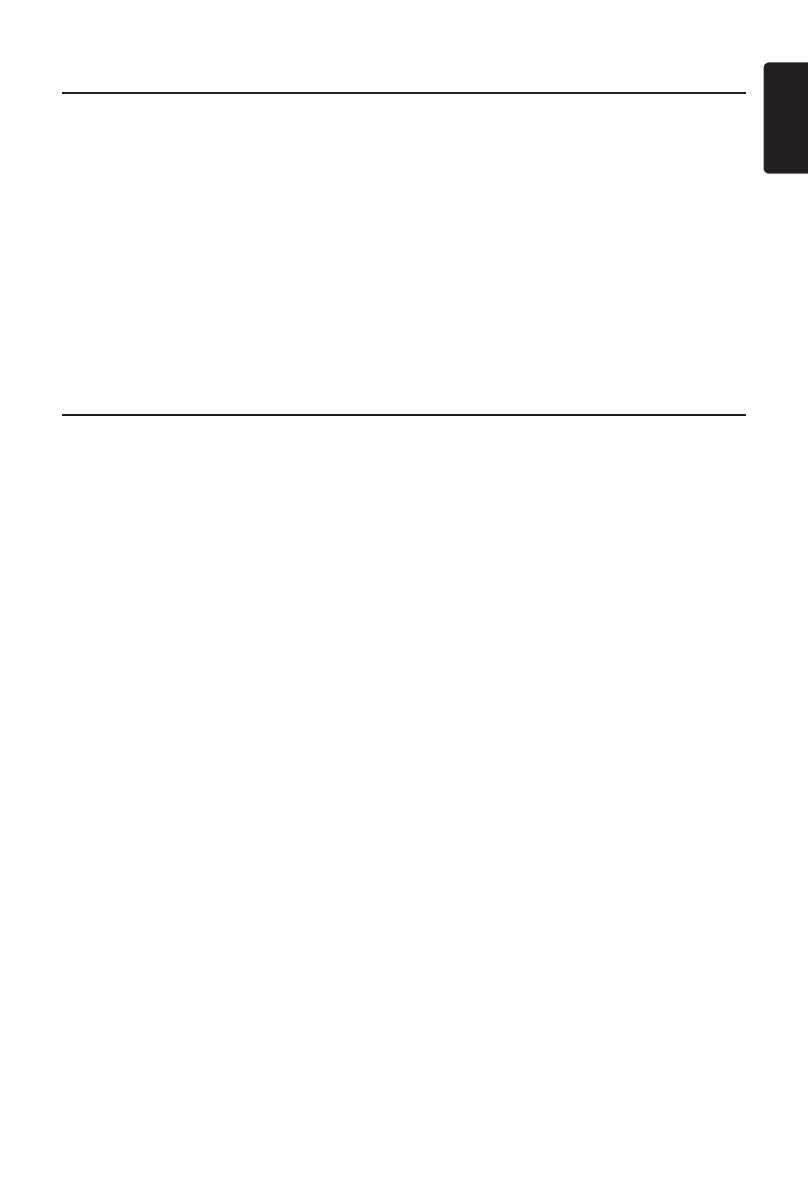25
English
NX702E
SD/USB Audio Operation
SD/USB Video Operation
This system can play audio les (MP3/WMA)
stored in an SD card or USB memory. You
can use it as an audio device by simply
copying desired audio les into it.
Notes:
• Thissystemwillnotoperateormayoperate
improperly with some card or USB.
• Filesprotectedwith anyDRM cannotbe
played.
This system can play video files (MP4, etc)
stored in an SD card or USB memory. You
can use it as an video device by simply
copying desired video les into it.
Notes:
• Thissystemwillnotoperateormayoperate
improperly with some card or USB.
• Filesprotectedwith anyDRM cannotbe
played.
• OnlyUSBdevice,DivXisavailable.
Operation about SD/USB video is same as
MP4/DivX playback mode.
Select SD/USB Audio mode
Touch top left corner of the screen until SD
Audio or USB Audio appears.
Operation about SD/USB audio is same as
MP3/WMA playback mode.
