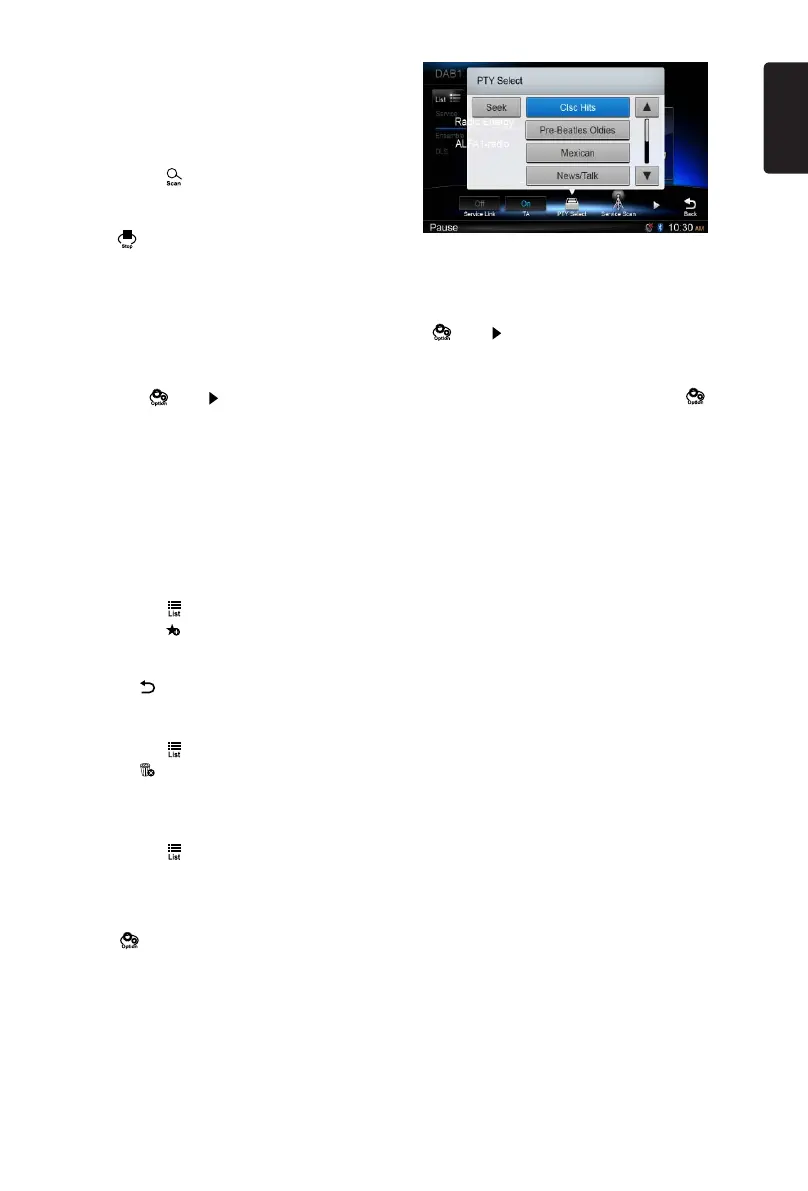33
English
NX702E
Preset scan
Preset scan receives the stations stored
in preset memory in order. This function is
useful when searching for a desired station
in memory.
1. Touch the [
] button on the operation
bar.
2. When a desired station is tuned in, press
the [ ] button to continue receiving that
station.
Auto store
Only stations with sufcient signal strength
will be detected and stored in the memory.
To start automatic station search, touch
following buttons on the operation bar in
sequence: [ ] -> [ ] -> [AutoStore] ->
[OK] .
To stop auto store, press other buttons
having radio functions.
Notes:
1. After auto store, the previous stored
stations will be overwritten.
2. The unit has 3 bands, suchas DAB1,
DAB2andDAB3.
Manual store
1. Touch the [ ] button to show list menu.
2. Touch the [ ] button to enter store preset
service menu.
3. Select a position to store current service.
4. Touch [ ] to exit.
Delete stored services
1. Touch the [ ] button to show list menu.
2 Touch [ ] to enter the delete menu.
3. Select services and touch [OK] to delete.
Recall the stored services
1. Touch the [ ] button to show list menu.
2. Touch to select a preset service.
PTY Search
Touch [ ] button on the operation bar, and
then touch [PTYSelect] to show PTY type.
Drag up/down to scroll, and touch to select.
Touch [Seek] to seek a channel within the
selected category.
L-BAND ON/OFF
To turn on L-BAND function, touch following
buttons on the operation bar in sequence:
[ ] -> [ ] -> [L Band] -> [OK] .
Service Link
To select Service Link mode, touch [ ]
button on the operation bar, then touch
[ServiceLink] to choose “DAB-DAB”,
“DAB-RDS”, “DAB-ALL” or “Off”.
