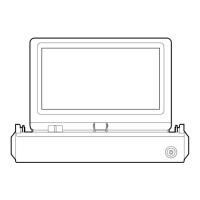D
David DavisSep 12, 2025
Why is my USB device not recognized by my Clarion Car Video System?
- BBrian RiosSep 12, 2025
If your Clarion Car Video System does not recognize the USB device, the USB device might be damaged. Disconnect the USB device and reconnect it. If the device is still not recognized, try replacing it with a different USB device.