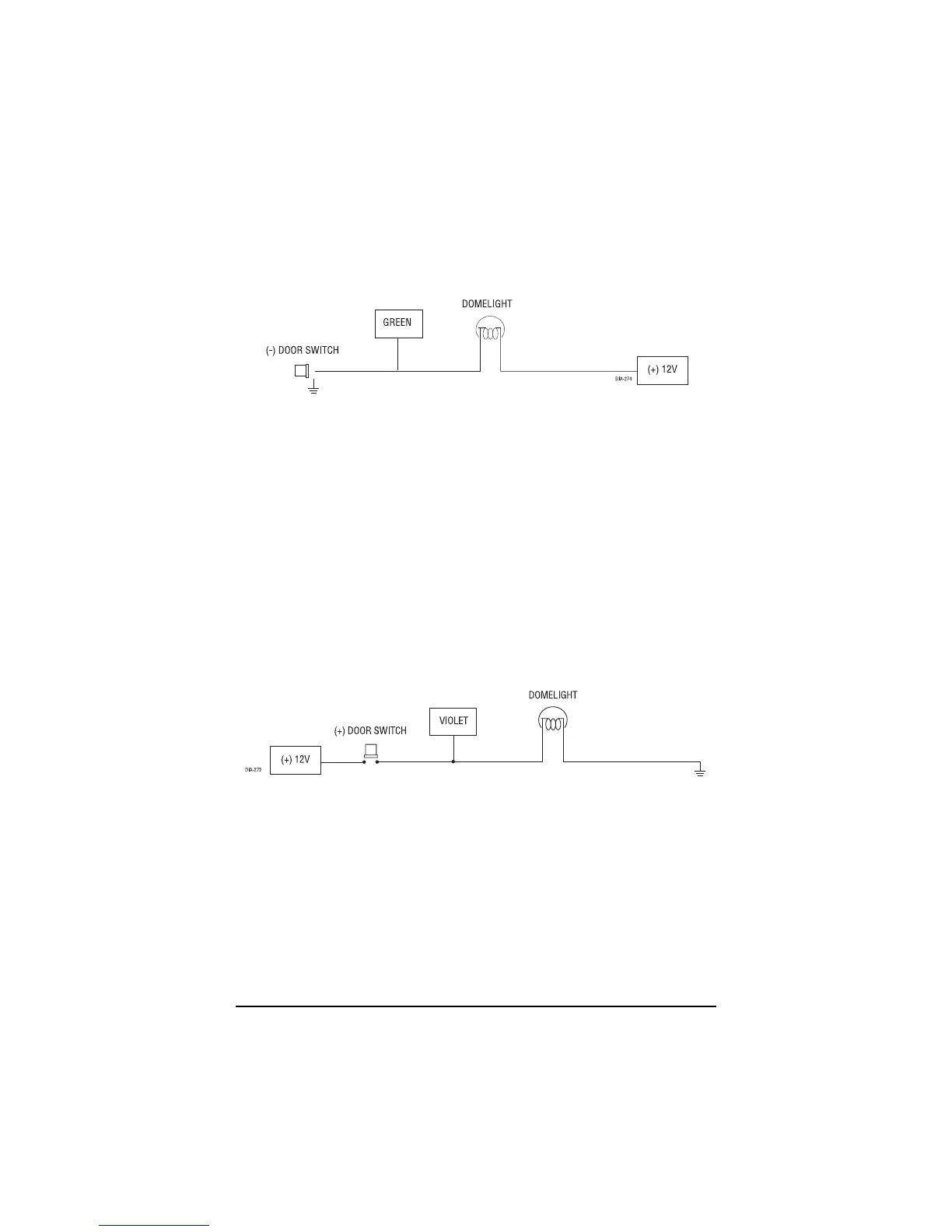7
NNOOTTEE::
If using a door trigger wire that has a delay, Advanced Menu 2, feature 6, or the Pro Security
Programmer can be used to turn the notification of a bypassed (open) zone off.
H1/6 BLUE (-) instant trigger input
This input will respond to a negative input with an instant trigger. It is ideal for hood and trunk pins and
will report on Zone 1. It can also be used with single-stage sensors. The H1/6 blue instant trigger wire
can also be used to shunt sensors during operation of auxiliary channels or remote engine start. (See
Bypassing Sensor Inputs
section of this guide.)
H1/7 VIOLET (+) door trigger input
This type of dome circuit is used in many Ford vehicles. Connect the violet wire to a wire that shows
(+)12V when any door is opened. This wire will report Zone 3.
NNOOTTEE::
If using a door trigger wire that has a delay, Advanced Menu 2, feature 6, or the Pro Security
Programmer can be used to turn open zone notification off.
H1/8 BLACK (-) chassis ground connection
Connect this wire to a clean, paint-free metal location (driver kick panel) using a factory bolt that DOES
NOT have any vehicle component grounds attached to it. A screw should only be used when in con-
junction with a two-sided lock washer. Under dash brackets and door sheet metal are not acceptable
ground points. It is recommended that all security components be grounded at the same location.
