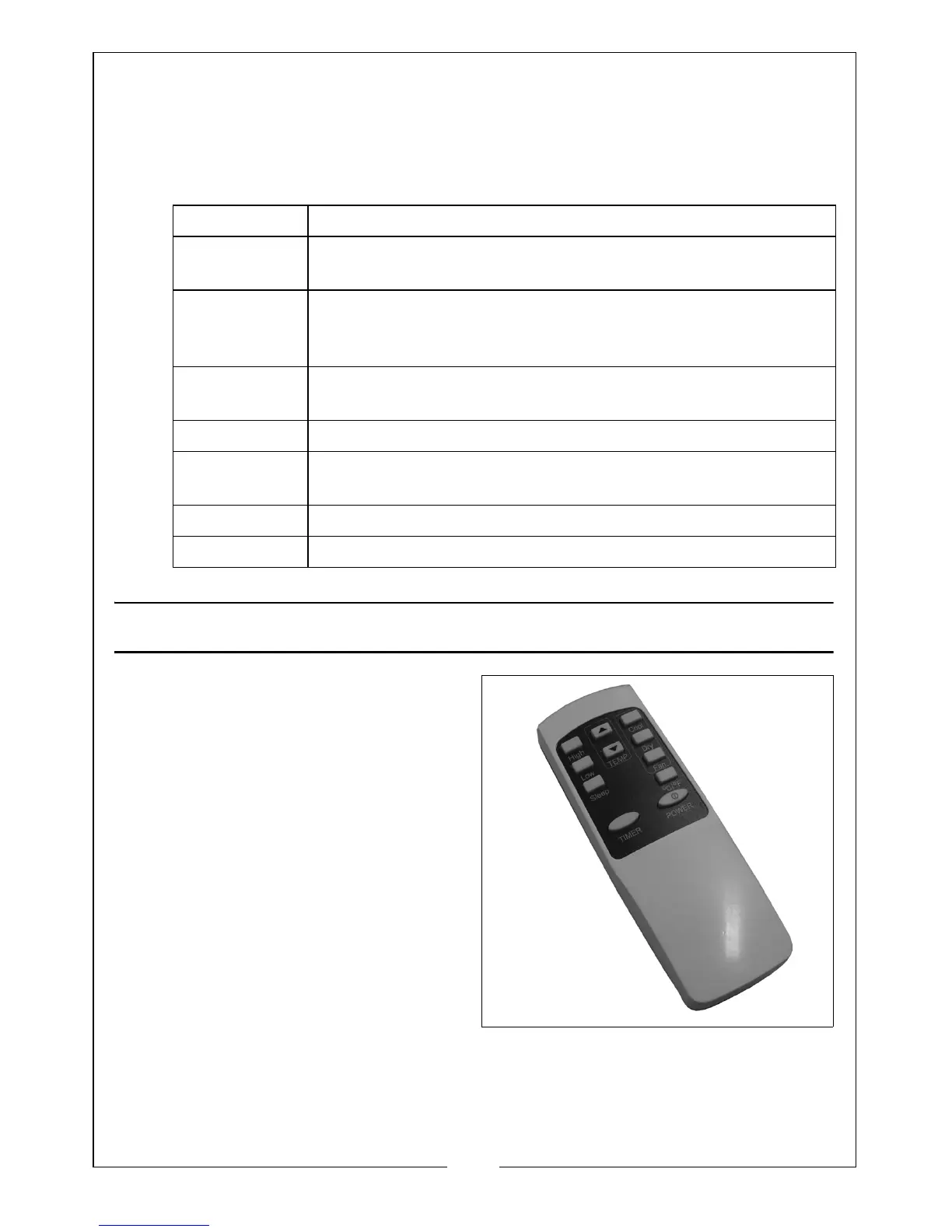10
Parts & Service: 020 8988 7400 / E-mail: Parts@clarkeinternational.com or Service@clarkeinternational.com
5. FAN: Press this button to select Low or High fan speed. If switching between
cooling and fan mode, the fan speed remains the same. During drying, the
fan will run at low speed.
6. The display in the centre of the panel indicates the following:
THE REMOTE CONTROLLER
The remote controller requires 2 x
AAA batteries to be installed as
shown on page 8.
It incorporates the following buttons.
COOL Indicates that the unit is operating in COOLING mode
DEHUMIDIFY Indicates that the unit is operating in DEHUMIDIFYING
mode to remove dampness from the room air.
FAN Indicates that the unit is operating in FAN mode to
circulate air through the unit. The light illuminates in
conjunction with the selected fan speed LED.
WATER FULL Indicates that the water container is full and requires
emptying.
SLEEP Indicates that the unit is operating in SLEEP mode.
TIMER Indicates that the unit is operating in TIMER mode and will
run for a pre-set time.
HIGH Indicates that the unit is operating at the high fan speed
LOW Indicates that the unit is operating low fan speed
