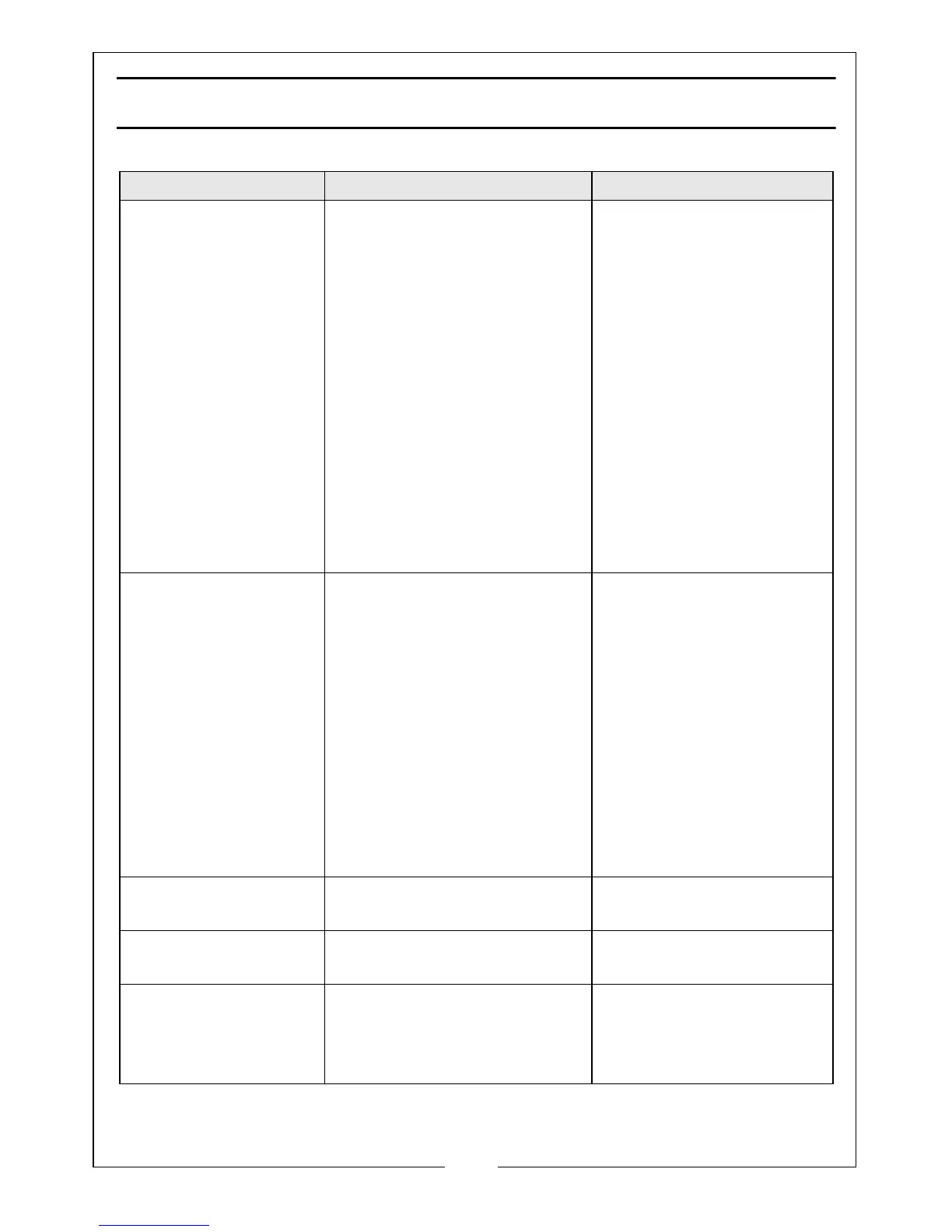15
Parts & Service: 020 8988 7400 / E-mail: Parts@clarkeinternational.com or Service@clarkeinternational.com
TROUBLESHOOTING
Problem Check Solution
The unit fails to
operate
Check for power failure if
unit is plugged in.
Check the switch is on and
that the fuse is not blown.
Is the set running time
correct?
Check that the water full
indicator is not on.
Room temperature is
already lower than the set
temperature in the cooling
mode.
Plug the unit into the
socket.
Replace fuse or switch
on.
Change the set time
duration.
Drain the water
container.
Check that room
temperature is between
10-35
O
C
Inefficient cooling Unit is standing in direct
sunlight.
Is air inlet or outlet blocked?
Doors or windows open or
another source of heat in
the room?
Are the air filters very dirty?
Is the set temperature
suitable?
Draw the curtains to
shield from sunlight.
Remove obstruction.
Close windows/doors.
Remove the heat source.
Clean the air filters.
Change the temperature
Noise or vibration Is the unit standing on an
uneven surface?
Stand the unit on a flat,
firm surface.
Compressor doesn't
work
Overheating protection
circuit has cut in.
Wait 3 minutes before
re-starting unit.
The remote control
doesn't work
The unit is too far away.
Batteries are flat.
Remote control not pointing
at the air conditioner.
Move closer to the unit.
Replace the batteries
Aim the remote control
at the unit.
