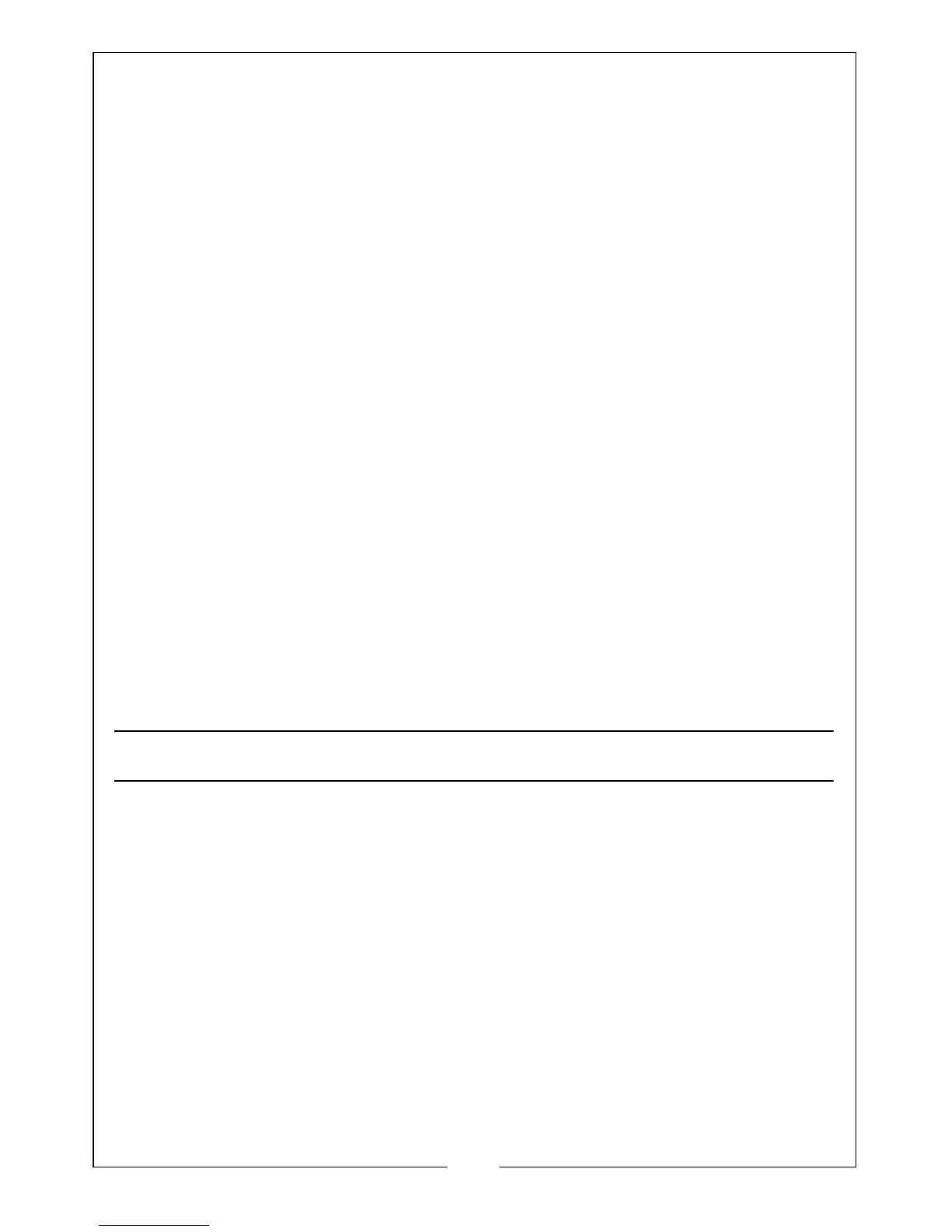12
Parts & Service: 020 8988 7400 / E-mail: Parts@clarkeinternational.com or Service@clarkeinternational.com
• The selectable range is 16-30
o
C (60-86
o
F) and the temperature will change
by 1
o
C or 1
o
F each time the button is pressed.
3. Press the FAN button to choose a fan speed.
DRYING (DEHUMIDIFYING) MODE
1. With the unit running, press MODE button on the panel to select DRY mode.
The fan speed will run and the panel display will show the actual room
temperature. The compressor will stop if the air temperature drops to <15
o
C
and re-start when it returns to 16
o
C.
AIR SUPPLY (FAN ONLY) MODE
In this mode only the fan operates and the display shows the room
temperature. Adjust the position of the air outlet louvres as required.
SETTING THE TIMER
1. With the unit turned on, press the TIMER button.
• The display will show “1”hr.
2. Press the Up or Down button to adjust the set time from 1 hour to 24 hours.
• Once the set running time has elapsed, the unit will switch off
automatically.
• Press the timer button once to query the remaining run time. To cancel the
timer, change the time value to ‘0’ hours.
DRAINING OFF THE WATER
The air conditioner has a self-evaporating system. Condensing water will
recycle to cool the condenser, which improves cooling efficiency but also
saves energy and reduces noise. The condensation may eventually collect
faster than the system can cycle and the water container will become full.
When the water container is full, the “Water Full” symbol will flash on the
control panel and the appliance give an audible alarm. After this, the air
conditioner will shut down automatically.
