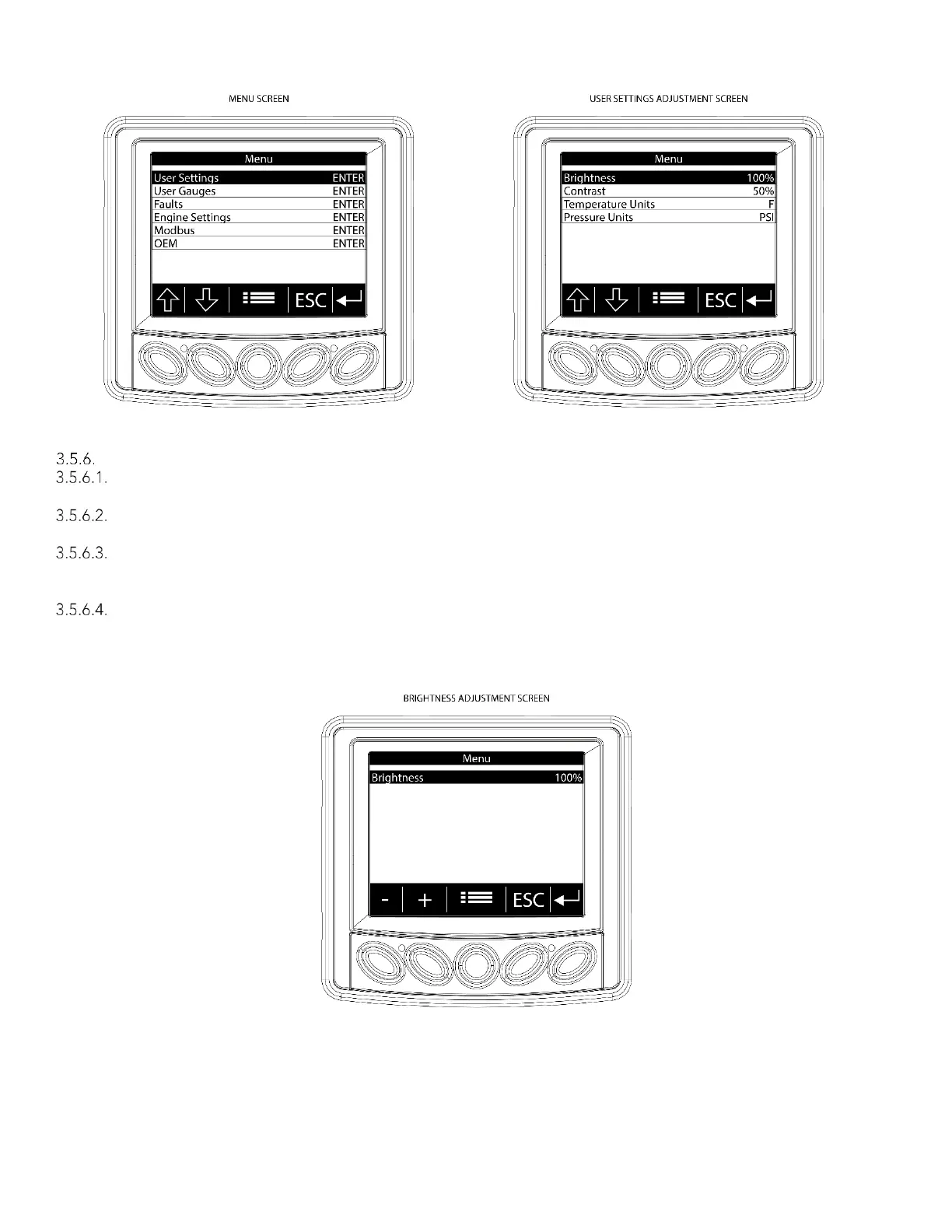User Settings Adjustment
From the “Main Menu” screen you can select “User Settings” by highlighting the text and pushing the “Enter” (E)
key.
The User Settings Screen will appear. This allows user adjustment of Brightness, Contrast, Temperature Units,
and Pressure Units
Each of these parameters can be adjusted by highlighting the item with use of the “Arrow” (A&B) keys and then
pressing the “Enter” (E) key to bring up the adjustment screen. See below for an example of adjusting the
“Brightness”.
The “Arrow” (A&B) keys become the add and subtract functions for brightness. Press the “Enter” (E) key to store
the adjustment.
Press the “Menu” (C) key to return to the six-up display.
Figure 3-10