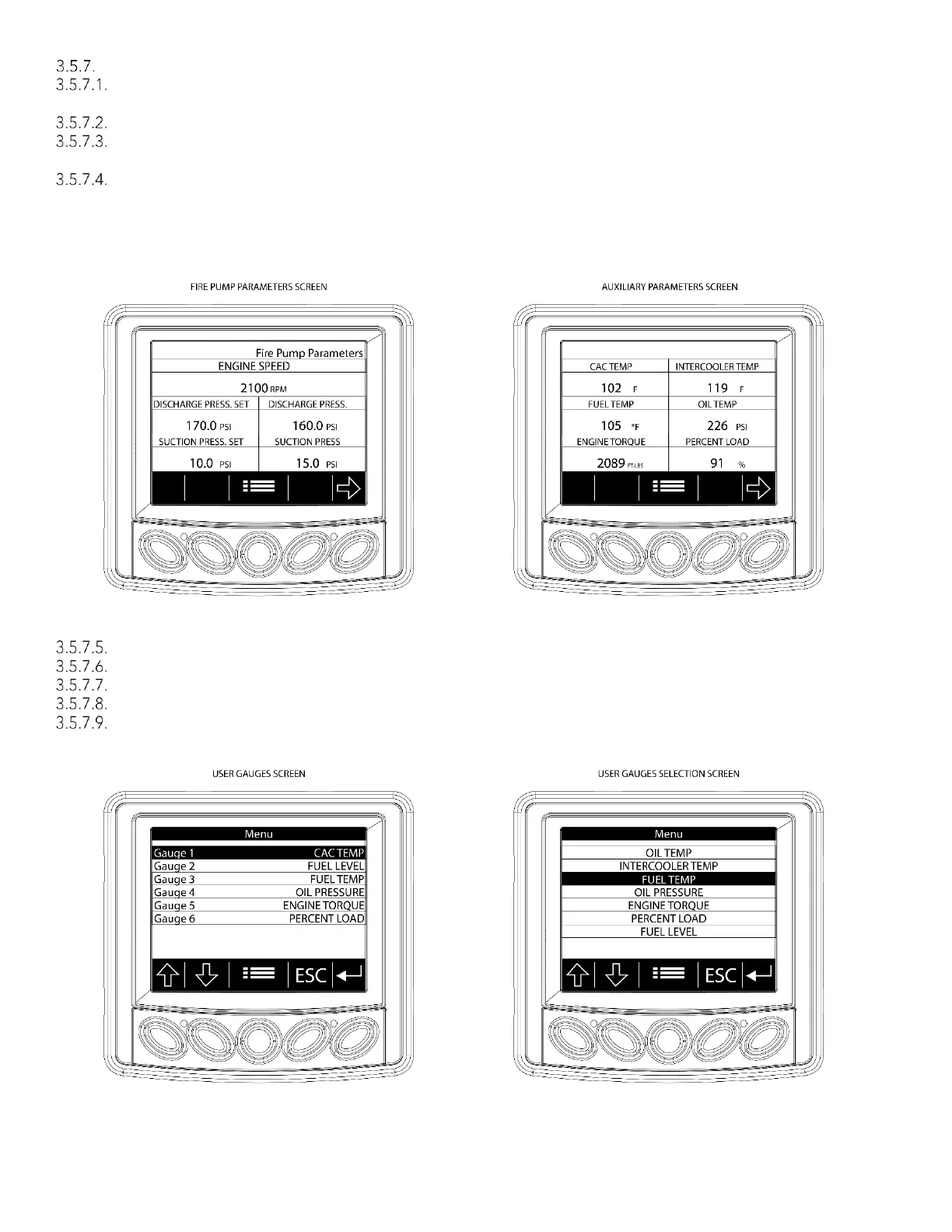21
User Gauges Adjustment
Aside from the six-up default display, there is an “Auxiliary Parameters” screen that displays additional engine
and system performance data.
Starting at the six-up display, press the “Arrow Right” (E) key.
The following “Fire Pump Parameters” screen will appear. This screen will not be populated with data unless
the engine is a Clarke PLD (Pressure Limiting Driver).
Press the “Arrow Right” (E) key again to access the “Auxiliary Parameters” screen.
This screen displays six parameters that are customizable from a list of 11 user-selectable parameters. These
values are obtained from the engine ECU via CAN bus protocol. Some of these parameters may not be able to
be displayed. Compatibility depends on the specific Clarke engine model you own. To return to the six-up
display from the “Auxiliary Parameters” screen, press the “Arrow Right” (E) key once or the “Menu” (C) key twice.
To program the parameters displayed on the “Auxiliary Parameters” screen, start from the six-up display
Press the “Menu” (C) key. The “Main Menu” will be displayed.
Press the “Down Arrow” (B) key to highlight “User Gauges”.
Press the “Enter” (E) key to bring up the “User Gauges” screen.
On the “User Gauges” screen, use the “Arrow” (A&B) keys to highlight the gauge to replace. Press the “Enter”
(E) key and the User Gauges Selection screen will appear.
